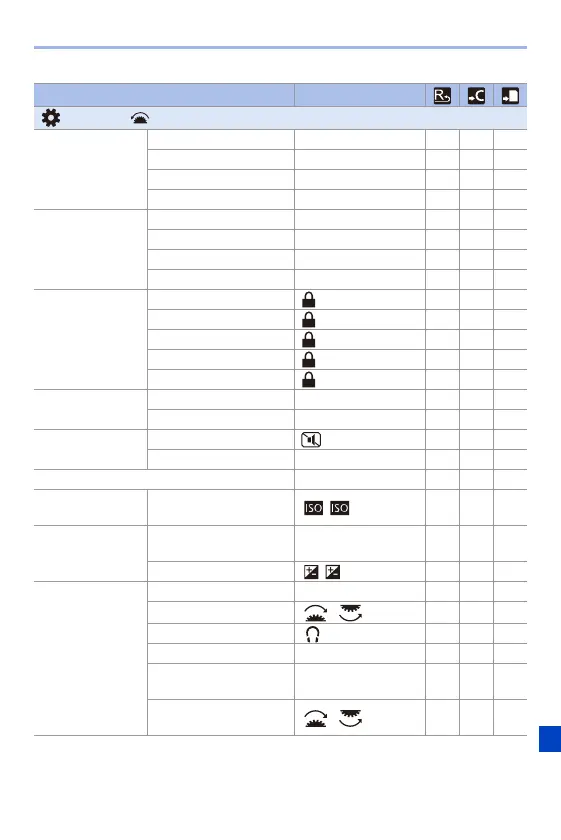17. Materials
491
Menu Default settings
[Custom]: [Operation]
[Q.MENU Settings]
[Layout Style] [MODE1] 333
[Front Dial Assignment] [Value] 333
[Item Customize (Photo)] — 333
[Item Customize (Video)] — 333
[Touch Settings]
[Touch Screen] [ON] 333
[Touch Tab] [OFF] 333
[Touch AF] [AF] 333
[Touch Pad AF] [OFF] 333
[Lock Lever Setting]
[Cursor] 333
[Joystick] 333
[Touch Screen] 333
[Dial] 333
[DISP. Button] 333
[Fn Button Set]
[Setting in REC mode] — 333
[Setting in PLAY mode] — 333
[Fn Lever Setting]
[Function of Fn Lever] [Silent Mode] 333
[MODE 2 Setting] [ON] 333
[WB/ISO/Expo. Button] [AFTER PRESSING2] 333
[ISO Displayed
Setting]
[Front/Rear Dials] [ / ] 333
[Exposure Comp.
Disp. Setting]
[Cursor Buttons (Up/
Down)]
[OFF] 333
[Front/Rear Dials] [ / ] 333
[Dial Set.]
[Assign Dial (F/SS)] [SET1] 333
[Rotation (F/SS)] [ ] 333
[Control Dial Assignment] [ ] 333
[Exposure Comp.] [OFF] 333
[Dial Operation Switch
Setup]
— 333
[Rotation (Menu
Operation)]
[] 333