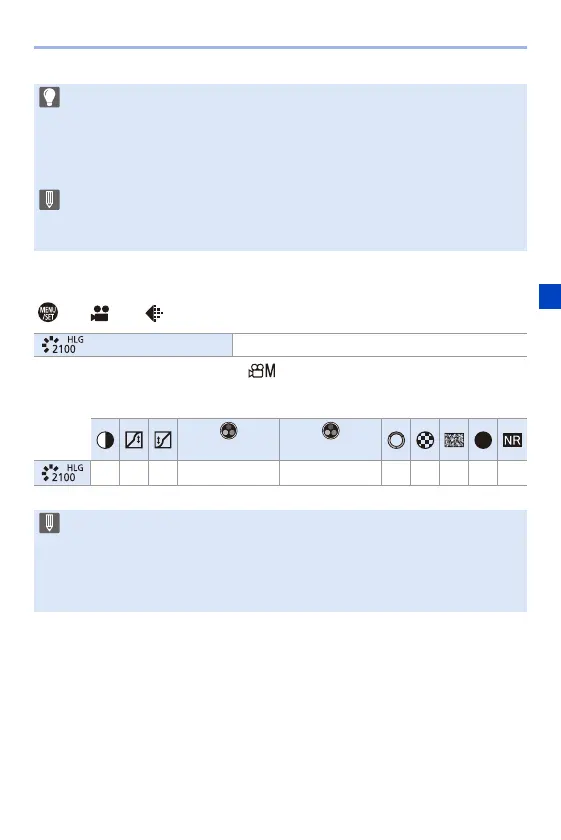Firmware Ver. 1.6
F-31
[Like2100(HLG)] Has Been Added to [Photo Style]
¨ [ ] ¨ [ ] ¨ Select [Photo Style]
¢ Can only be selected when in the [ ] mode and set to a 10-bit [Rec Quality].
0 The items that you can adjust the image quality for depend on the Photo Style type.
0 The monitor and viewfinder on this camera do not support display of HLG
format images.
With [Monitor] in [HLG View Assist] in the [Custom] ([Monitor / Display]) menu,
you can display the images converted for monitoring on the monitor/viewfinder
of this camera.
0 HLG images are shown dark on devices that do not support the HLG format.
With [HDMI] in [HLG View Assist] in the [Custom] ([Monitor / Display]) menu,
you can set the conversion method for images displayed for monitoring.
[Like2100(HLG)]
¢
A setting used to record HLG format video.
([Saturation]) ([Color Tone])
sss 3 s 3 ss33
0 When [Photo Style] is set to [Like2100(HLG)], the following functions are
restricted:
– The lower limit of available ISO sensitivities will become [ISO320].
– [i.Dynamic Range] is fixed to [OFF].
– [Luminance Level] is fixed to [64-940].
S
