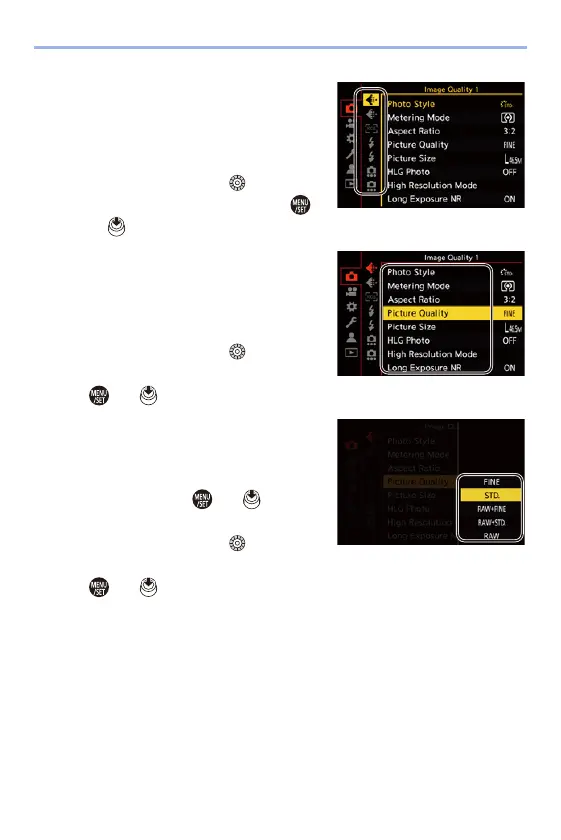3. Basic Operations
74
3
Select a sub tab.
≥Press 34 to select a sub tab and
then press 1.
≥You can also perform the same
operation by rotating to select
the sub tab and then pressing
or .
4
Select a menu item.
≥Press 34 to select a menu item
and then press 1.
≥You can also perform the same
operation by rotating to select
the menu item and then pressing
or .
5
Select a setting item and then
confirm your selection.
≥Press 34 to select a setting item
and then press or .
≥You can also perform the same
operation by rotating to select
the setting item and then pressing
or .
0
The display and selection methods differ depending on the setting item.
