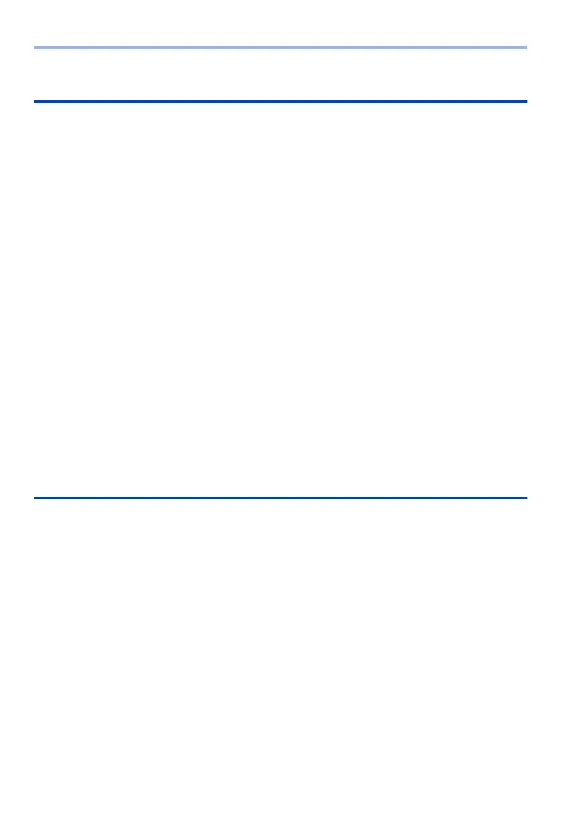Contents
8
6. Focus/Zoom 91
Selecting the Focus Mode .........................................................91
Using AF ....................................................................................92
[AF Custom Setting(Photo)] .............................................................. 96
Selecting the AF Mode ..............................................................98
[Face/Eye/Body/Animal Detect.]....................................................... 99
[Tracking]........................................................................................ 102
[225-Area]....................................................................................... 104
[Zone (Vert./ Horz.)]/ [Zone (Square)]/ [Zone (Oval)]...................... 105
[1-Area+]/ [1-Area].......................................................................... 107
[Pinpoint] ........................................................................................ 108
[Custom1] to [Custom3].................................................................. 110
AF Area Movement Operation .................................................112
Moving the AF Area by Touch ......................................................... 113
Moving the AF Area Position with the Touch Pad ........................... 115
[Focus Switching for Vert / Hor]....................................................... 116
Record Using MF.....................................................................117
Recording Images with Zoom ..................................................121
Extra Tele Conversion..................................................................... 122
7. Drive/Shutter 125
Selecting the Drive Mode.........................................................125
Taking Burst Pictures...............................................................126
6K/4K Photo Recording ...........................................................130
Notes on 6K/4K Photos ................................................................... 135
Selecting Pictures from a 6K/4K Burst File..............................138
Correcting Pictures After Recording
(Post-Recording Refinement) .......................................................... 140
Picture Selection Operations ........................................................... 141
Recording with Time Lapse Shot.............................................145
Recording with Stop Motion Animation....................................148
Time Lapse Shot/Stop Motion Animation Videos ....................151
Recording Using the Self-timer................................................153
Bracket Recording ...................................................................155
