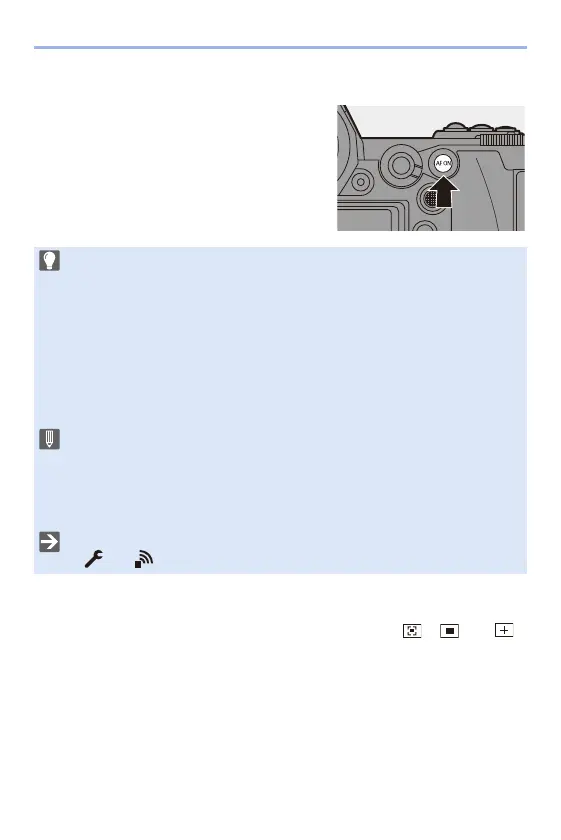6. Focus/Zoom
94
[AF ON] button
You can also activate AF by pressing [AF ON].
Magnify the AF Area Position ([AF-Point Scope])
This magnifies the focus position when the AF mode is [ ], [ ], or [ ].
(In other AF modes, the centre of the screen is magnified.)
This magnifies the subject, allowing you to check focus and observe an
enlarged subject as with a telephoto lens.
0
Use the Fn button registered with [AF-Point Scope] to operate. In default settings,
this is registered in [Fn1].
For information about the Fn button, refer to page 278.
Subjects and recording conditions that make focusing difficult with AF
mode
– Fast-moving subjects
– Extremely bright subjects
– Subjects without contrast
– Subjects recorded through windows
– Subjects near shiny objects
– Subjects in very dark locations
– When recording subjects both distant and near
0 When recording with [AFC], if you move the zoom from the wide-angle end to
the telephoto end, or suddenly reduce the distance to the subject, it may take
time to achieve focus.
0 If using the zoom after achieving focus, the focus may be erroneous. In that
case, re-adjust the focus.
0 The AF beep volume and sound can be changed:
[] ¨ [ ] ¨ [Beep] ¨ [AF Beep Volume]/[AF Beep Tone] (l 354)
