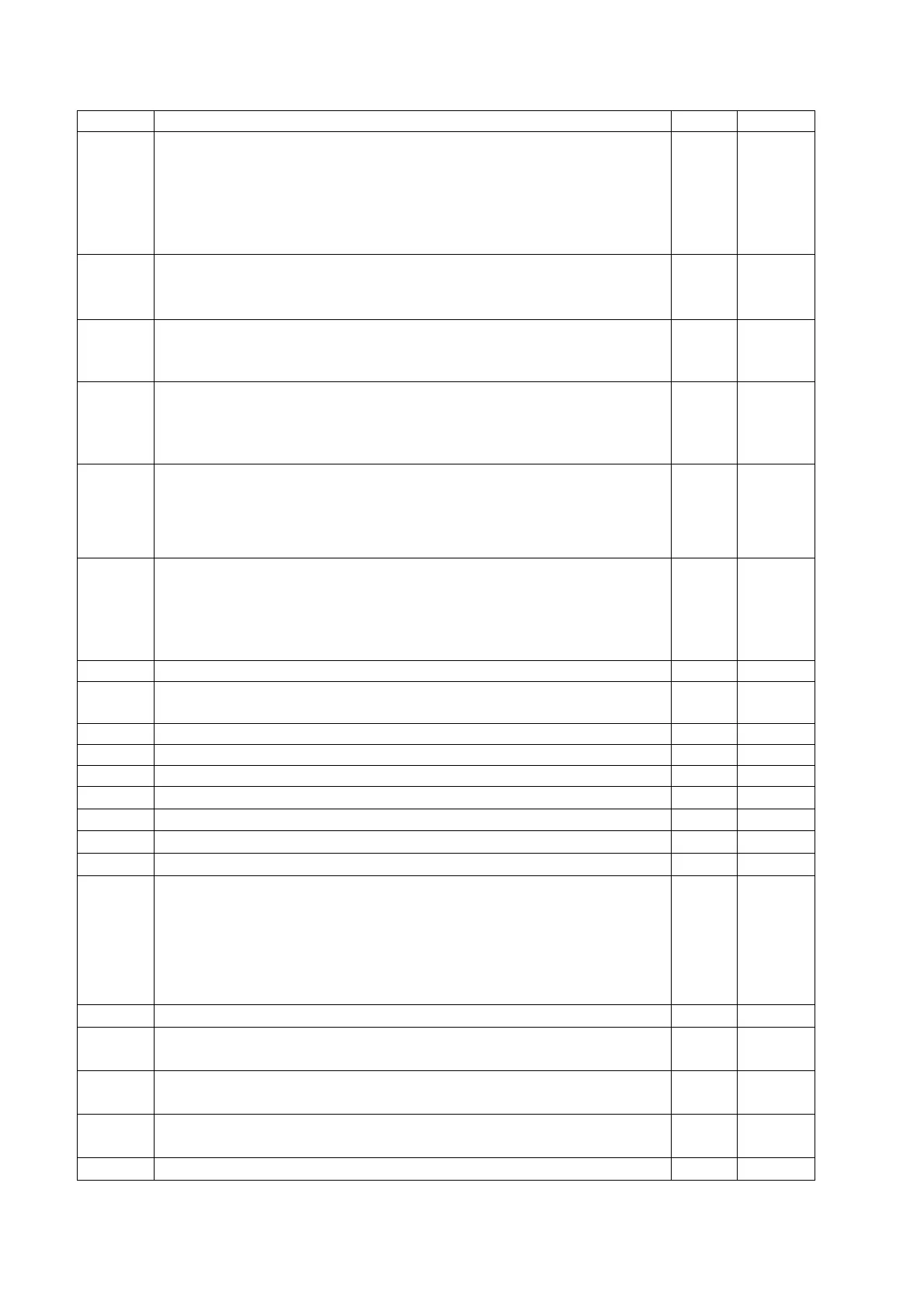Parker Hannifin S.p.A. Divisione S.B.C. user’s manual TWIN-N and SPD-N
67
Par. Description Def. Field
b42.3 Reinitializing the serial line and the SBCCAN. Command to
initialise serial communication whenever the speed value of the
serial line (Pr26) has been modified. Command to initialise the
SBCCAN whenever the address or the function mode has been
modified. The serial line and the SBCCAN are in any case initialise
when the converter is powered on.
0 R/W
M
b42.4
IN2/IN3 frequency input If it is 1, the frequency input is
programmed to receive two phases in quadrature. If it is 0, it is
enabled to receive a frequency/direction input.
1 R/W
M
b42.5 Encoder frequency input If it is 1, the frequency input is
programmed to receive two phases in quadrature. If it is 0, it is
enabled to receive a frequency/direction input.
1 R/W
M
b42.6
b42.7
b42.8
b42.9
Selection the type of feedback. Is possible choose between
resolver and encoder. (see the par. “setting feedback”)
M
b94.0
Force a double word formatted operation. When the unit is powered
on, this is 0. If it is set to 1, the first mathematical operation executed by
the pico-PLC is done by using three double word type operands. After the
execution of the operation b94.0 is automatically set to 0. If Pr60..Pr68
Pr110...Pr148 are used, the double word formatting is implicit.
0 R/W
b94.1 Command to set the main reference offset to 0. This command is
used to automatically set the Pr1 parameter in order to
automatically set the voltage offset on the main analogue reference
to 0. This operation can be done only if the absolute value of the
offset is less than 200 mV.
0 R/W
b94.2
Command phasing 1
0 R/W
b94.3 Basic parameters keylock. If set to 1, it is possible to modify the
basic parameters
b94.4
Command phasing 2
0 R/W
b94.8 Value comparator. See the section, Other useful functions.
b94.9 Value comparator. See the section, Other useful functions.
b94.10 Value comparator. See the section, Other useful functions. 0 R/W
b94.11 Value comparator. See the section, Other useful functions. 0 R/W
b94.12 Homing 1 See the section, Other useful functions. 0 R/W
b94.13 Homing 2 See the section, Other useful functions. 0 R/W
b94.14 Set absolute position on encoder Multiturn. Defines the machine
“zero” position. The command must be given while the drive is
disabled. In order for this function to be available,, save the
parameters and switch the drive off and on again (disables the drive
and prevents any further enabling command. To enable the drive
you’ll need to switch it off and on again).
0 W
b99.5
Enable transmission CANopen blocks.
b99.6 Extended menu enable: If set to 1, the extended menu is enabled. 0 R/W
M
b99.7 Safety: If set to 1, parameters cannot be modified. 0 R/W
M
b99.8 UV auto reset: If set to 1, the under-voltage alarm will
automatically be set to 0 when power returns.
0 R/W
M
b99.9
Motor phase saved on absolute encoder (EnDat interface).
