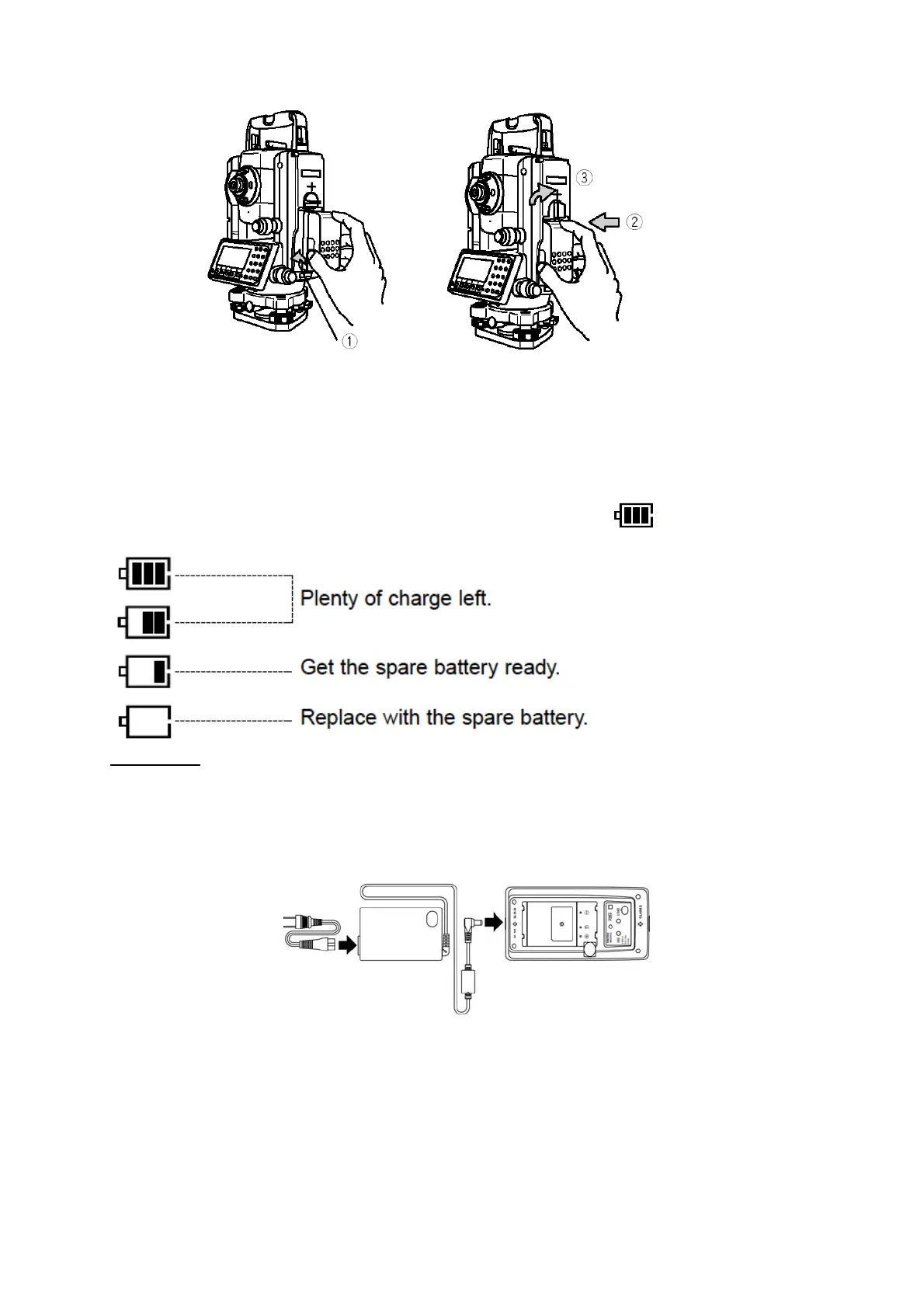13
① Place the channel on the bottom of the battery pack.
② Onto the protrusion of the instrument and push the battery pack down into place.
③ Turn the knob clockwise.
Remaining Battery Charge
When the instrument’s power is turned on, a battery mark “ ”will be displayed on the right
of the display screen. This mark can be used to check the charge status of the battery.
Low battery: Please change. Replace with the spare battery or charge.
[Charging the battery]
• The battery BP02 is not charged at our factory shipment. It must be changed before use.
• For BP02 charge, use the special BC03 charger.
[Connection of code]
① Insert the output plug of the power supply code in the jack of the AC adaptor.
② Insert the output plug of the AC adaptor in the jack of the charger.
③ Insert the power supply plug of the power supply code in the outlet of AC power supply.
[Installation of battery]
Power supply cord
AC adaptor Charger
