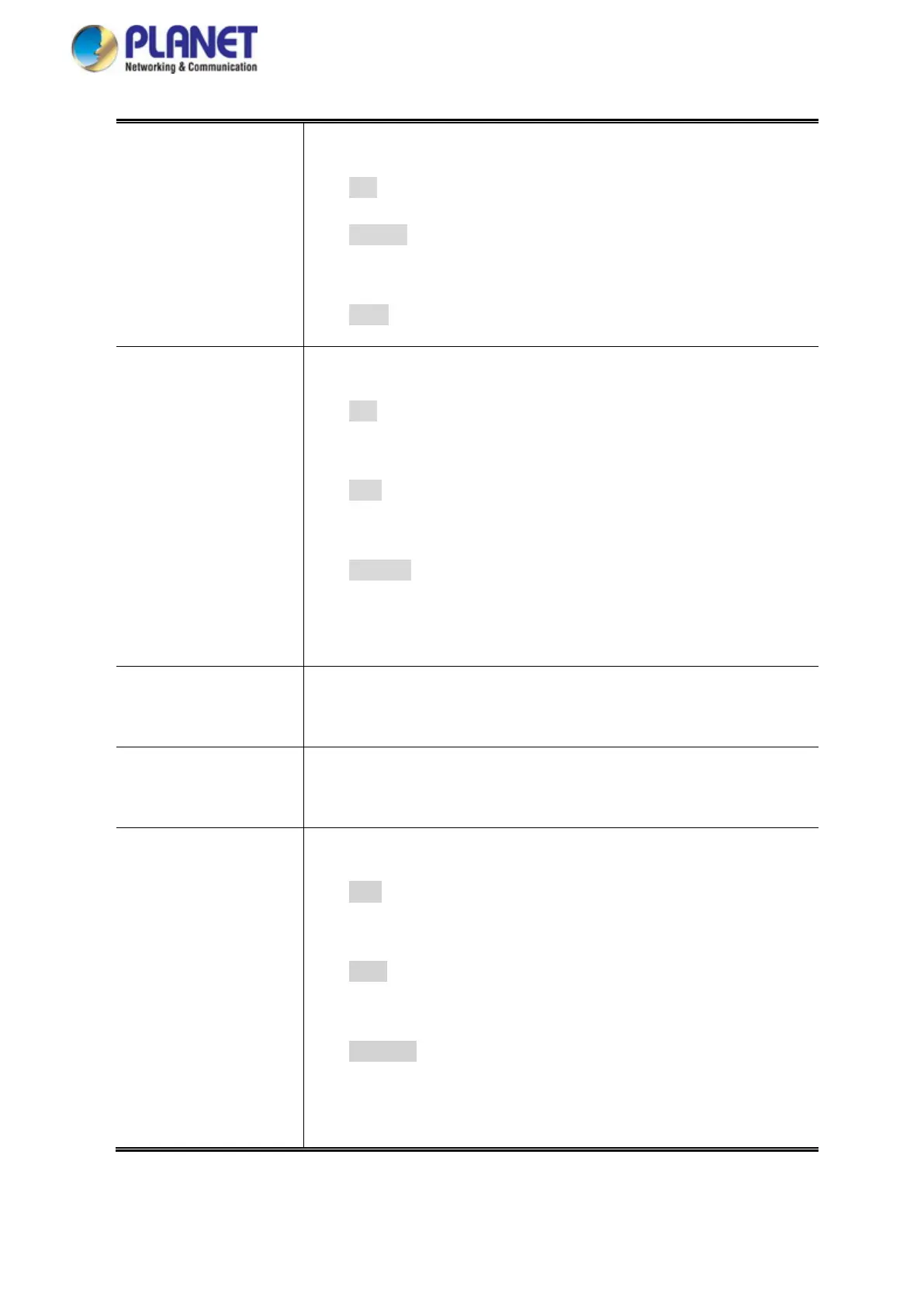User’s Manual of GS-5220 LCD Series
342
• Request/Reply
Specify the available ARP/RARP opcode (OP) flag for this ACE.
■ Any: No ARP/RARP OP flag is specified. (OP is "don't-care".)
■ Request: Frame must have ARP Request or RARP Request OP flag
set.
■ Reply: Frame must have ARP Reply or RARP Reply OP flag.
• Sender IP Filter
Specify the sender IP filter for this ACE.
■ Any: No sender IP filter is specified. (Sender IP filter is
"don't-care".)
■ Host: Sender IP filter is set to Host. Specify the sender IP address
in the SIP Address field that appears.
■ Network: Sender IP filter is set to Network. Specify the sender IP
address and sender IP mask in the SIP Address and SIP Mask fields
that appear.
• Sender IP Address
When "Host" or "Network" is selected for the sender IP filter, you can
enter a specific sender IP address in dotted decimal notation.
• Sender IP Mask
When "Network" is selected for the sender IP filter, you can enter a
specific sender IP mask in dotted decimal notation.
• Target IP Filter
Specify the target IP filter for this specific ACE.
■ Any: No target IP filter is specified. (Target IP filter is
"don't-care".)
■ Host: Target IP filter is set to Host. Specify the target IP address
in the Target IP Address field that appears.
■ Network: Target IP filter is set to Network. Specify the target IP
address and target IP mask in the Target IP Address and Target IP
Mask fields that appear.