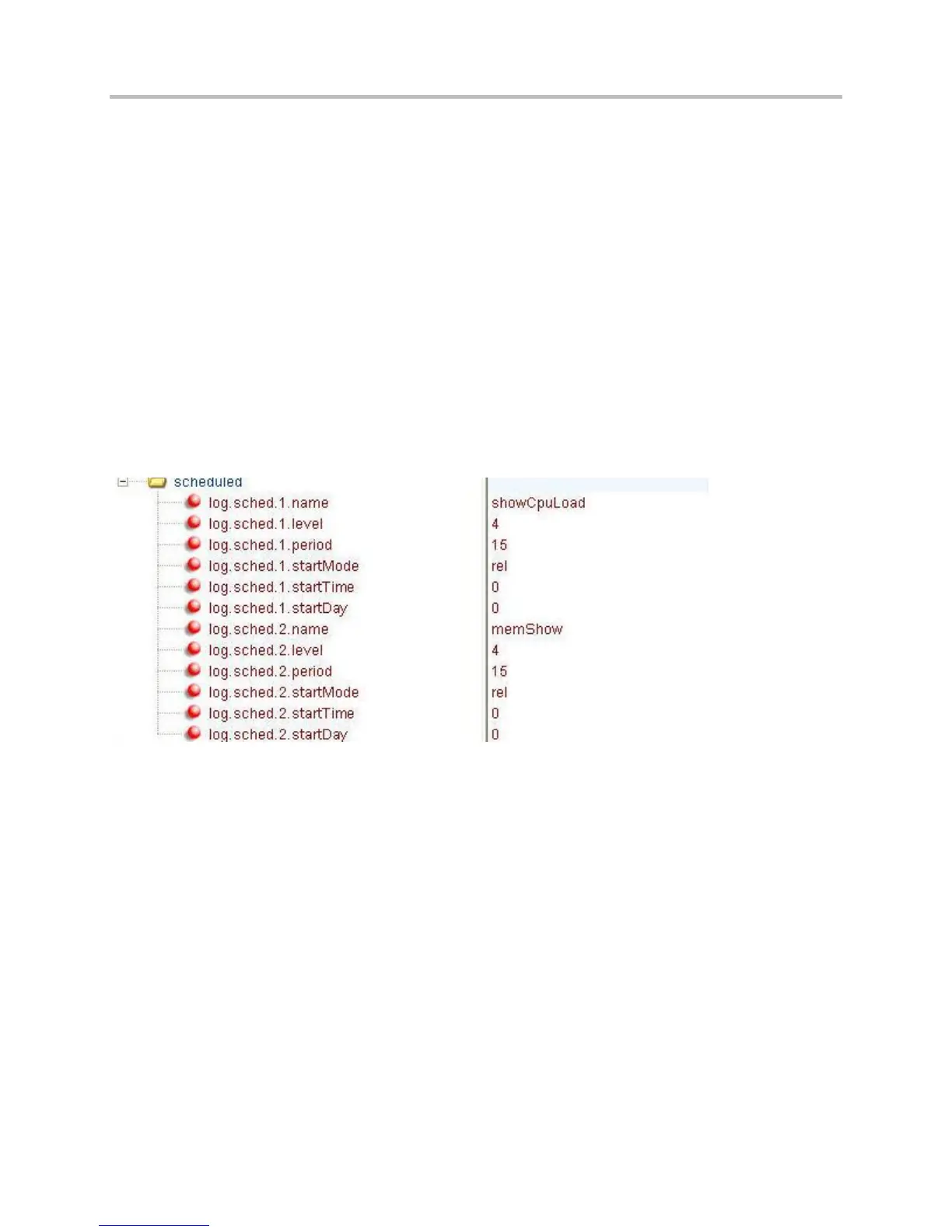Polycom CX5500 Unified Conference Station Administrator’s Guide 1.1.0
Polycom, Inc. 204
● log.render.file.upload.append.sizeLimit—Controls the maximum size of log files on
the provisioning server (default=512 kb)
● log.render.file.upload.append.limitMode—Control whether to stop or delete logging
when the server log reaches its maximum size (default=delete)
Scheduled Logging
Schedules logging is a powerful tool that can help you troubleshoot issues that occur after the phone has
been operating for some time.
The output of these instructions is written to the application log, and can be examined later (for trend
data).
The parameters for scheduled logging are found in the techsupport.cfg configuration file. They are
log.sched.module_name. Note that passwords display in a level 1 .cfg log file.
See the following figure for an example of a configuration file and the resulting log file.
Scheduled Logging Log File