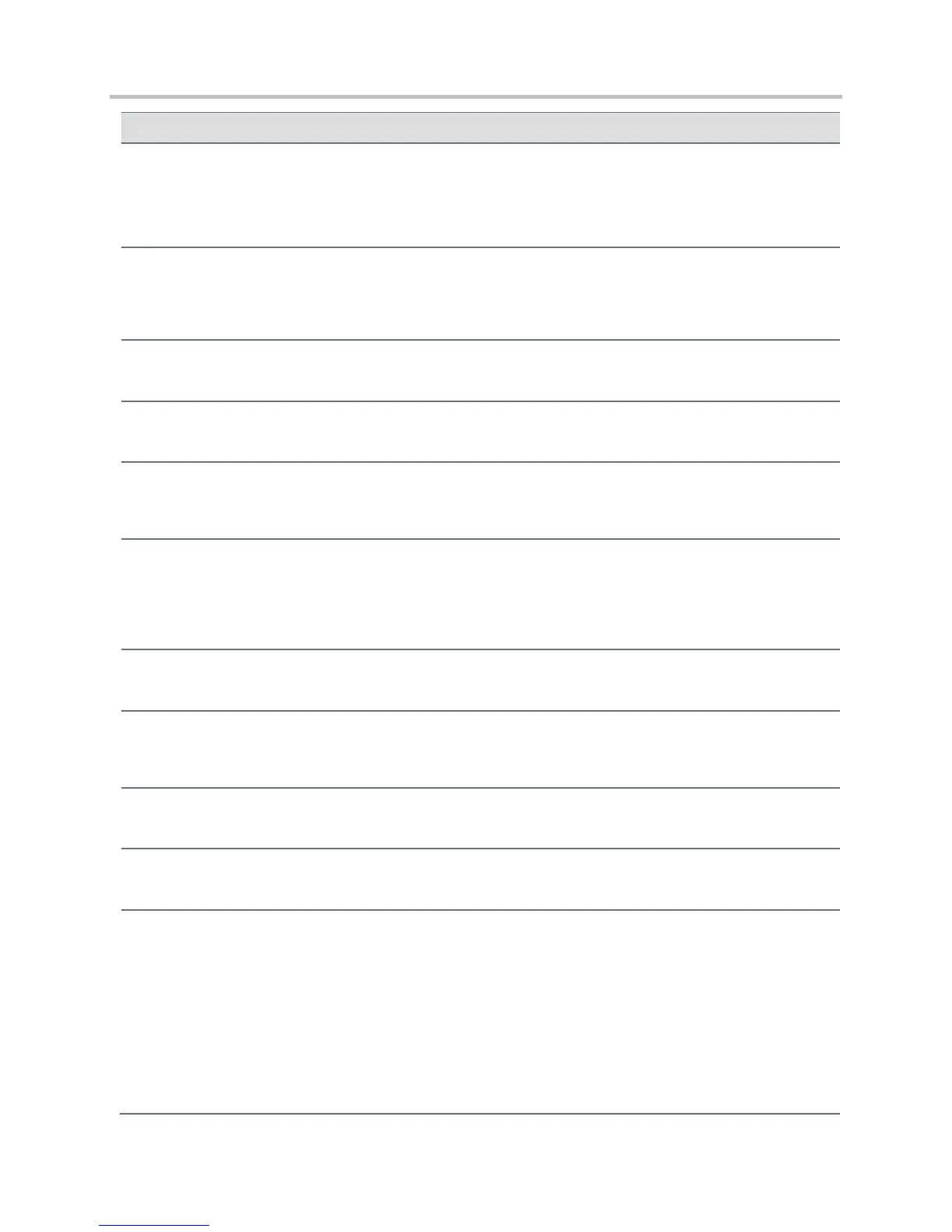Polycom CX5500 Unified Conference Station Administrator’s Guide 1.1.0
Polycom, Inc. 240
Set the maximum number of concurrent calls per line key. This parameter applies to all registered lines.
The permitted range is 1 to 8 and the default is 8.
Note that this parameter may be overridden by the per-registration parameter of reg.x.callsPerLineKey.
If 1, the phone alerts you to an incoming call while you are in an active call. If 0, you are not alerted to incoming
calls while in an active call and the incoming call is treated as if you did not answer it. If 1, and you end the active
call during a second incoming call, you are alerted to the second incoming call.
Specifies the ringtone of incoming calls when another call is active. If set to Null, the default value is beep.
The time is seconds that a dial tone will play before a call is dropped. If set to 0, the call is not dropped.
call.directedCallPickupString
1
The star code to initiate a directed call pickup. Note: The default value supports the BroadWorks calls server
only. You must change the value if your organization uses a different call server.
call.donotdisturb.perReg
1
This parameter determines if the Do-Not-Disturb feature will apply to all registrations on the phone (globally), or
apply on a per-registration basis. If 0, DND will apply to all registrations on the phone when it is active. If 1, the
user can activate DND on a per-registration basis. Note: If voIpProt.SIP.serverFeatureControl.dnd is
set to 1 (enabled), this parameter is ignored.
call.enableOnNotRegistered
1
If 1, users can make calls when the phone is not registered. If 0, calls are not permitted without registration.
call.hold.localReminder.enabled
1
If 1, users are reminded of calls that have been on hold for an extended period of time. If 0, there is no hold
reminder.
call.hold.localReminder.period
1
Specify the time in seconds between subsequent hold reminders.
call.hold.localReminder.startDelay
1
Specify a time in seconds to wait before the initial hold reminder.
call.internationalDialing.enabled
Use this parameter to enable or disable the key tap timer that converts a double tap of the asterisk “*” symbol to
the “+” symbol used to indicate an international call. By default, this parameter is enabled so that a quick double
tap of “*” converts immediately to “+”. To enter a double asterisk “**”, tap “*” once and wait for the key tap timer to
expire to enter a second “*”.
When you disable this parameter, you cannot dial”+” and you must enter the international exit code of the country
you are calling from to make international calls.
Changes you make to this parameter cause a restart or reboot.
Note that this parameter applies to all numeric dial pads on the phone, including for example, the contact
directory.