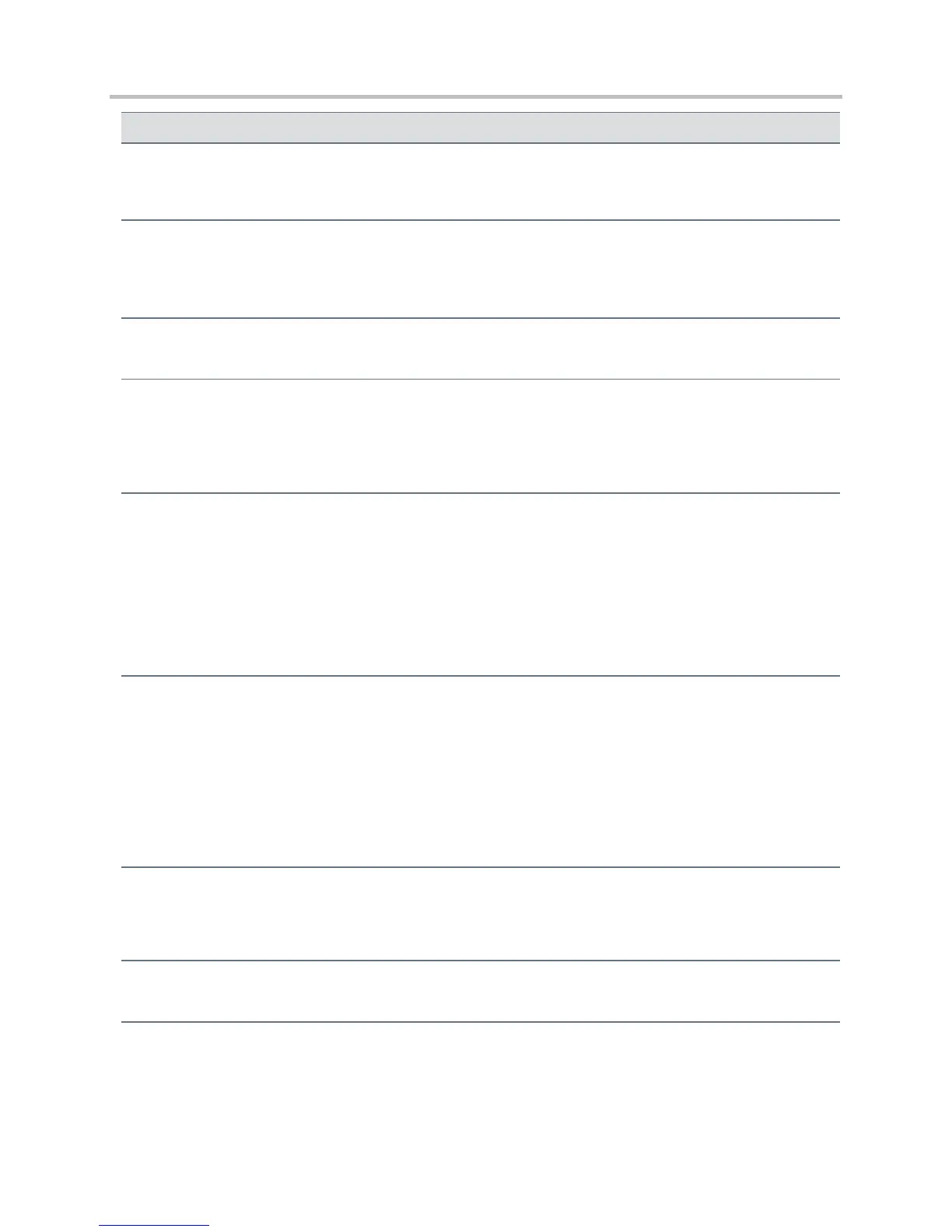Polycom CX5500 Unified Conference Station Administrator’s Guide 1.1.0
Polycom, Inc. 242
call.shared.exposeAutoHolds
1
If 1, a re-INVITE will be sent to the server when setting up a conference on a shared line. If 0, no re-INVITE will
be sent to the server.
call.shared.oneTouchResume
1
If set to 1, all users on a shared line can resume held calls by pressing the shared line key. If more than one call
is on hold, the first held call is selected and resumed.
If set to 0, selecting the shared line opens all current calls that the user can choose from.
call.shared.seizeFailReorder
1
If set to 1, play re-order tone locally on shared line seize failure.
call.singleKeyPressConference
1
If set to 1, the conference will be setup after a user presses the Conference soft key or Conference key the first
time. Also, all sound effects (dial tone, DTMF tone while dialing and ringing back) are heard by all existing
participants in the conference.
If set to 0, sound effects are only heard by conference initiator (original behavior).
call.stickyAutoLineSeize
1
If set to 1, the phone uses sticky line seize behavior. This will help with features that need a second call object to
work with. The phone will attempt to initiate a new outgoing call on the same SIP line that is currently in focus on
the LCD (this was the behavior in SIP 1.6.5). Dialing through the call list when there is no active call will use the
line index for the previous call. Dialing through the call list when there is an active call will use the current active
call line index. Dialing through the contact directory will use the current active call line index.
If set to 0, the feature is disabled (this was the behavior in SIP 1.6.6). Dialing through the call list will use the line
index for the previous call. Dialing through the contact directory will use a random line index.
Note: This may fail due to glare issues in which case the phone may select a different available line for the call.
call.stickyAutoLineSeize.onHookDialing
1
If call.stickyAutoLineSeize is set to 1, this parameter has no effect. The regular stickyAutoLineSeize
behavior is followed.
If call.stickyAutoLineSeize is set to 0 and this parameter is set to 1, this overrides the
stickyAutoLineSeize behavior for hot dial only. (Any new call scenario seizes the next available line.)
If call.stickyAutoLineSeize is set to 0 and this parameter is set to 0, there is no difference between hot
dial and new call scenarios.
Note: A hot dial occurs on the line which is currently in the call appearance. Any new call scenario seizes the
next available line.
call.transferOnConferenceEnd
1
The behavior when the conference host exits a conference. If 0, all parties are disconnected when the
conference host exits the conference. If 1, the other parties are left connected when the host exits the conference
(the host performs an attended transfer to the other parties).
If 0, URL dialing is disabled. If 1, URL dialing is enabled.
1
Change causes phone to restart or reboot.