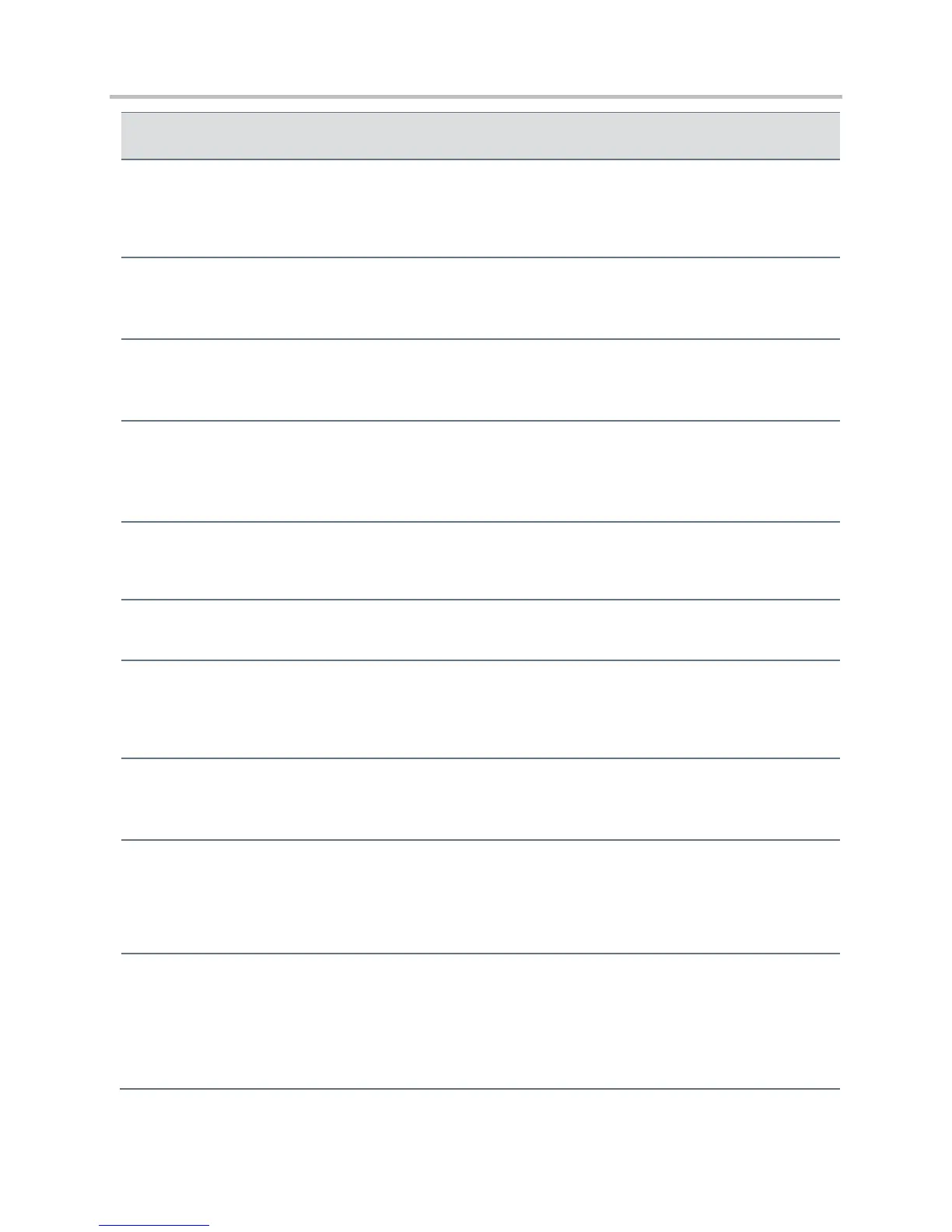Polycom CX5500 Unified Conference Station Administrator’s Guide 1.1.0
Polycom, Inc. 344
voIpProt.SIP.strictLineSeize
If set to 1, The phone is forced to wait for a 200 OK response when receiving a TRYING notify.
If set to 0, dial prompt is provided immediately when you attempt to seize a shared line without waiting for a
successful OK from the call server.
voIpProt.SIP.strictUserValidation
If set to 1, the phone is forced to match the user portion of signaling exactly.
If set to 0, the phone will use the first registration if the user part does not match any registration.
voIpProt.SIP. supportFor100rel
If set to 1, the phone advertises support for reliable provisional responses in its offers and responses.
If set to 0, the phone will not offer 100rel and will reject offers requiring 100rel.
voIpProt.SIP.tcpFastFailover
If set to 1, failover occurs based on the values of reg.x.server.y.retryMaxCount and
voIpProt.server.x.retryTimeOut.
If 0, a full 32 second RFC compliant timeout is used. See reg.x.tcpFastFailover .
voIpProt.SIP.tlsDsk.enable
If 0, TLS DSK is disabled. If 1, TLS DSK is enabled. For more information, see Session Initiation Protocol (SIP)
Authentication Extensions Protocol Overview.
voIpProt.SIP.turnOffNonSecureTransport
1
If set to 1, stop listening to port 5060 when using AS-SIP enabled.
voIpProt.SIP.use486forReject
If set to 1 and the phone is indicating a ringing inbound call appearance, the phone will transmit a 486 response
to the received INVITE when the Reject soft key is pressed.
If set to 0, no 486 response is transmitted.
voIpProt.SIP.useContactInReferTo
If set to 0, the “To URI” is used in the REFER.
If set to 1, the “Contact URI” is used in the REFER.
voIpProt.SIP.useRFC2543hold
If set to 0, use SDP media direction parameters (such as a=sendonly) per RFC 3264 when initiating a call.
Otherwise use the obsolete c=0.0.0.0 RFC2543 technique. In either case, the phone processes incoming hold
signaling in either format.
Note: voIpProt.SIP.useRFC2543hold is effective only when the call is initiated.
voIpProt.SIP.useSendonlyHold
If set to 1, the phone will send a reinvite with a stream mode parameter of “sendonly” when a call is put on hold.
This is the same as the previous behavior.
If set to 0, the phone will send a reinvite with a stream mode parameter of “inactive” when a call is put on hold.
NOTE: The phone will ignore the value of this parameter if set to 1 when the parameter
voIpProt.SIP.useRFC2543hold is also set to 1 (default is 0).