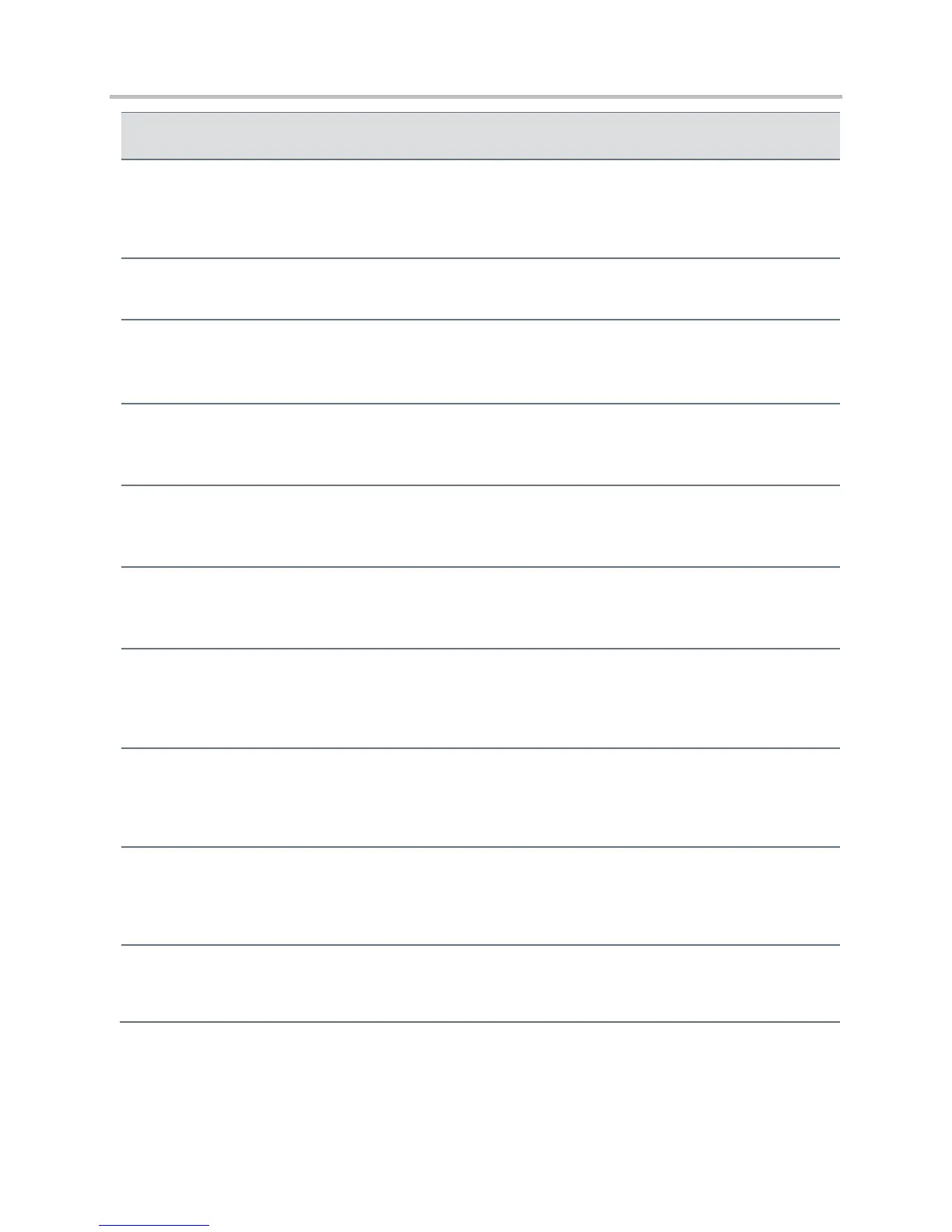Polycom CX5500 Unified Conference Station Administrator’s Guide 1.1.0
Polycom, Inc. 343
voIpProt.SIP.requestValidation.x.request.y.event
1
Determines which events specified with the Event header should be validated; only applicable when
voIpProt.SIP.requestValidation.x.request is set to SUBSCRIBE or NOTIFY.
If set to Null, all events will be validated.
voIpProt.SIP.requestURI.E164.addGlobalPrefix
If set to 1, ‘+’ global prefix is added to the E.164 user parts in sip: URIs.
voIpProt.SIP.sendCompactHdrs
If set to 0, SIP header names generated by the phone use the long form, for example From.
If set to 1, SIP header names generated by the phone use the short form, for example f.
voIpProt.SIP.serverFeatureControl.cf
1
If set to 1, server-based call forwarding is enabled. The call server has control of call forwarding.
If set to 0, server-based call forwarding is not enabled.
voIpProt.SIP.serverFeatureControl.dnd
1
If set to 1, server-based DND is enabled. The call server has control of DND.
If set to 0, server-based DND is not enabled.
voIpProt.SIP.serverFeatureControl.missedCalls
1
If set to 1, server-based missed calls is enabled. The call server has control of missed calls.
If set to 0, server-based missed calls is not enabled.
voIpProt.SIP.serverFeatureControl.localProcessing.cf
If set to 0 and voIpProt.SIP.serverFeatureControl.cf is set to 1, the phone will not perform local Call
Forward behavior.
If set to 1, the phone will perform local Call Forward behavior on all calls received.
voIpProt.SIP.serverFeatureControl.localProcessing.dnd
If set to 0 and voIpProt.SIP.serverFeatureControl.dnd is set to 1, the phone will not perform local DND
call behavior.
If set to 1, the phone will perform local DND call behavior on all calls received.
voIpProt.SIP.specialEvent.checkSync.alwaysReboot
1
If set to 1, always reboot when a NOTIFY message is received from the server with event equal to check-sync.
If set to 0, only reboot if any of the files listed in <MAC-address>.cfg have changed on the FTP server when a
NOTIFY message is received from the server with event equal to check-sync.
voIpProt.SIP.specialEvent.lineSeize.nonStandard
1
If set to 1, process a 200 OK response for a line-seize event SUBSCRIBE as though a line-seize NOTIFY with
Subscription State: active header had been received,. This speeds up processing.