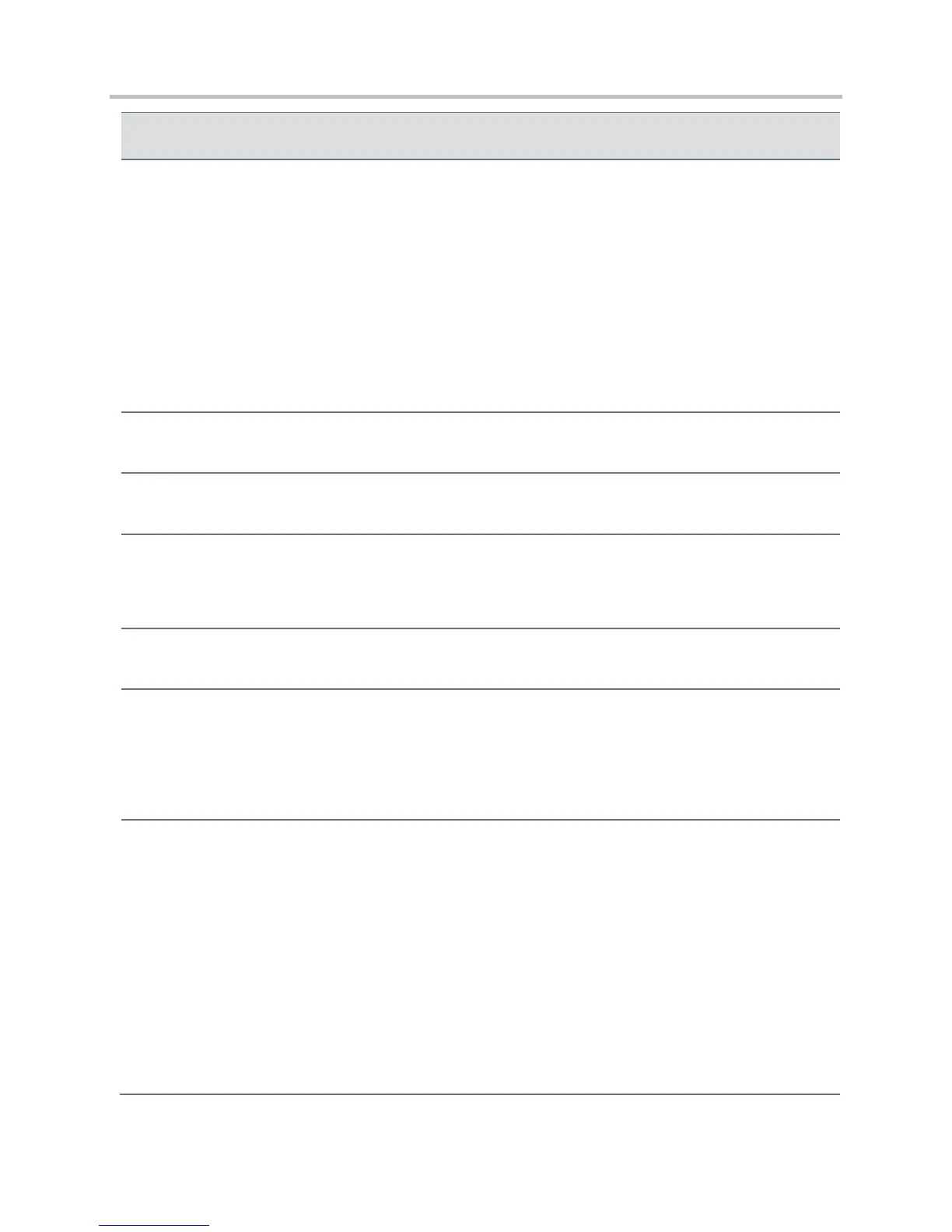Polycom CX5500 Unified Conference Station Administrator’s Guide 1.1.0
Polycom, Inc. 342
voIpProt.SIP.outboundProxy.transport
DNSnaptr,
TCPpreferred,
UDPOnly, TLS,
TCPOnly
The transport method the phone uses to communicate with the SIP server.
Null or DNSnaptr – if reg.x.outboundProxy.address is a hostname and reg.x.outboundProxy.port
is 0 or Null, do NAPTR then SRV look-ups to try to discover the transport, ports and servers, as per RFC 3263. If
reg.x.outboundProxy.address is an IP address, or a port is given, then UDP is used.
TCPpreferred – TCP is the preferred transport, UDP is used if TCP fails.
UDPOnly – only UDP will be used.
TLS – if TLS fails, transport fails. Leave port field empty (will default to 5061) or set to 5061.
TCPOnly – only TCP will be used.
voIpProt.SIP.pingInterval
The number in seconds to send "PING" message. This feature is disabled by default.
The ping method to be used.
voIpProt.SIP.presence.nortelShortMode
1
Different headers sent in SUBSCRIBE when used for presence on an Avaya (Nortel) server. Support is indicated
by adding a header Accept-Encoding: x-nortel-short. A PUBLISH is sent to indicate the status of the
phone.
voIpProt.SIP.requestValidation.digest.realm
1
Determines the string used for Realm.
voIpProt.SIP.requestValidation.x.method
1
Null, source,
digest, both, all
If Null, no validation is made. Otherwise this sets the type of validation performed for the request:
source: ensure request is received from an IP address of a server belonging to the set of target registration
servers; digest: challenge requests with digest authentication using the local credentials for the associated
registration (line); both or all: apply both of the above methods
voIpProt.SIP.requestValidation.x.request
1
INVITE, ACK ,
BYE,
REGISTER,
CANCEL,
OPTIONS,
INFO,
MESSAGE,
SUBSCRIBE,
NOTIFY,
REFER,
PRACK,
UPDATE
Sets the name of the method for which validation will be applied.
Note: Intensive request validation may have a negative performance impact due to the additional signaling
required in some cases.