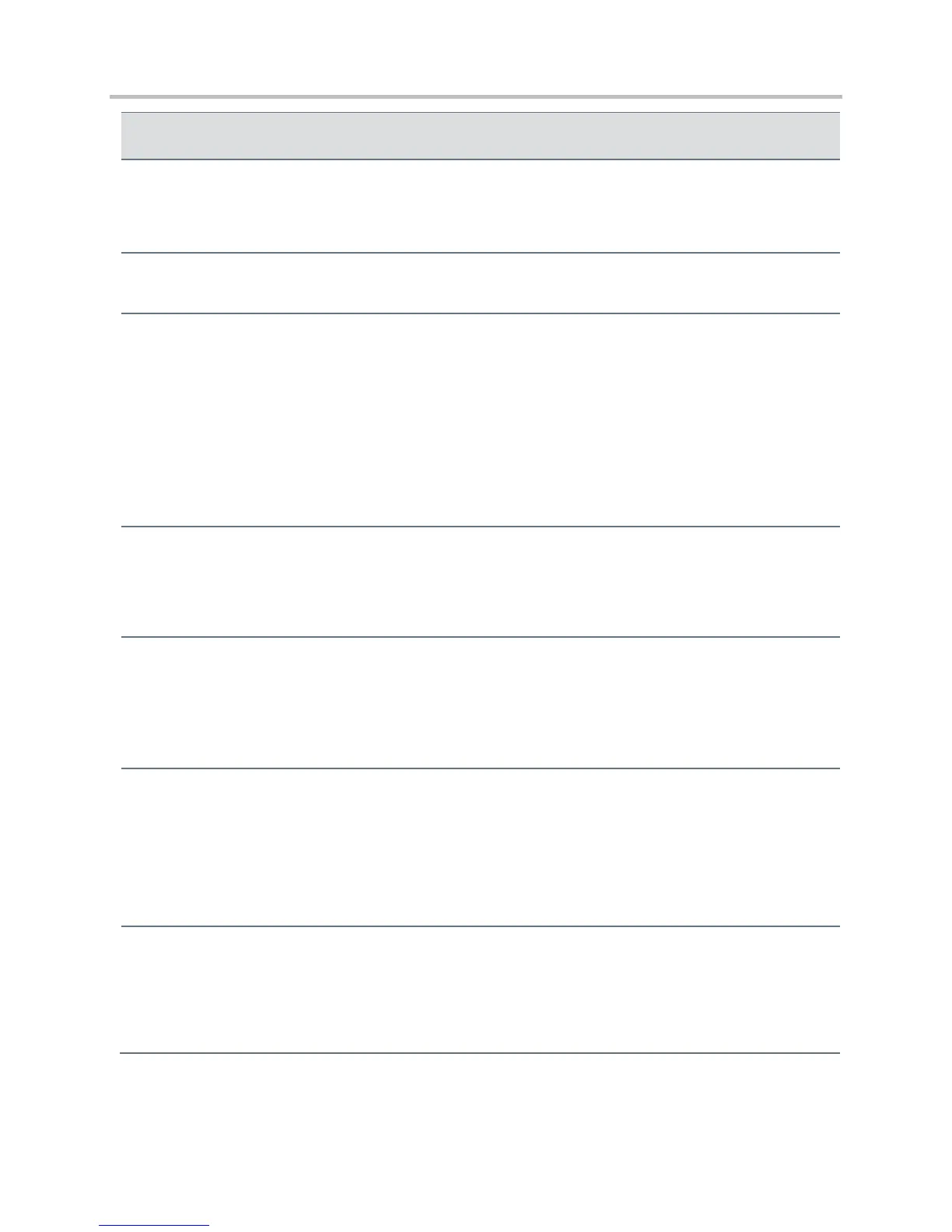Polycom CX5500 Unified Conference Station Administrator’s Guide 1.1.0
Polycom, Inc. 341
voIpProt.SIP.outboundProxy.address
dotted-decimal
IP address or
hostname
The IP address or hostname of the SIP server to which the phone sends all requests.
voIpProt.SIP.outboundProxy.port
The port of the SIP server to which the phone sends all requests.
voIpProt.SIP.outboundProxy.failOver.failBack.mode
newRequests,
DNSTTL,
registration,
duration,
The mode for failover failback (overrides voIpProt.server.x.failOver.failBack.mode).
newRequests – all new requests are forwarded first to the primary server regardless of the last used server.
DNSTTL – the phone tries the primary server again after a timeout equal to the DNS TTL configured for the
server that the phone is registered to.
registration – the phone tries the primary server again when the registration renewal signaling begins.
duration – the phone tries the primary server again after the time specified by
reg.x.outboundProxy.failOver.failBack.timeout expires.
voIpProt.SIP.outboundProxy.failOver.failBack.timeout
The time to wait (in seconds) before failback occurs (overrides
voIpProt.server.x.failOver.failBack.timeout).If the fail back mode is set to Duration, the phone
waits this long after connecting to the current working server before selecting the primary server again. If 0, the
phone will not fail-back until a fail-over event occurs with the current server.
voIpProt.SIP.outboundProxy.failOver.failRegistrationOn
When set to 1, and the reRegisterOn parameter is enabled, the phone will silently invalidate an existing
registration (if it exists), at the point of failing over. When set to 0, and the reRegisterOn parameter is enabled,
existing registrations will remain active. This means that the phone will attempt failback without first attempting to
register with the primary server to determine if it has recovered.
Note that voIpProt.SIP.outboundProxy.failOver.RegisterOn must be enabled.
voIpProt.SIP.outboundProxy.failOver.onlySignalWithRegistered
When set to 1, and the reRegisterOn and failRegistrationOn parameters are enabled, no signaling is accepted
from or sent to a server that has failed until failback is attempted or failover occurs. If the phone attempts to send
signaling associated with an existing call via an unregistered server (for example, to resume or hold a call), the
call will end. No SIP messages will be sent to the unregistered server. When set to 0, and the reRegisterOn and
failRegistrationOn parameters are enabled, signaling will be accepted from and sent to a server that has failed
(even though failback hasn’t been attempted or failover hasn’t occurred). This parameter overrides
voIpProt.server.x.failOver.onlySignalWithRegistered.
voIpProt.SIP.outboundProxy.failOver.reRegisterOn
This parameter overrides the voIpProt.server.x.failOver.reRegisterOn. When set to 1, the phone will
attempt to register with (or via, for the outbound proxy scenario), the secondary server. If the registration
succeeds (a 200 OK response with valid expires), signaling will proceed with the secondary server. When set to
0, the phone won’t attempt to register with the secondary server, since the phone will assume that the primary
and secondary servers share registration information.