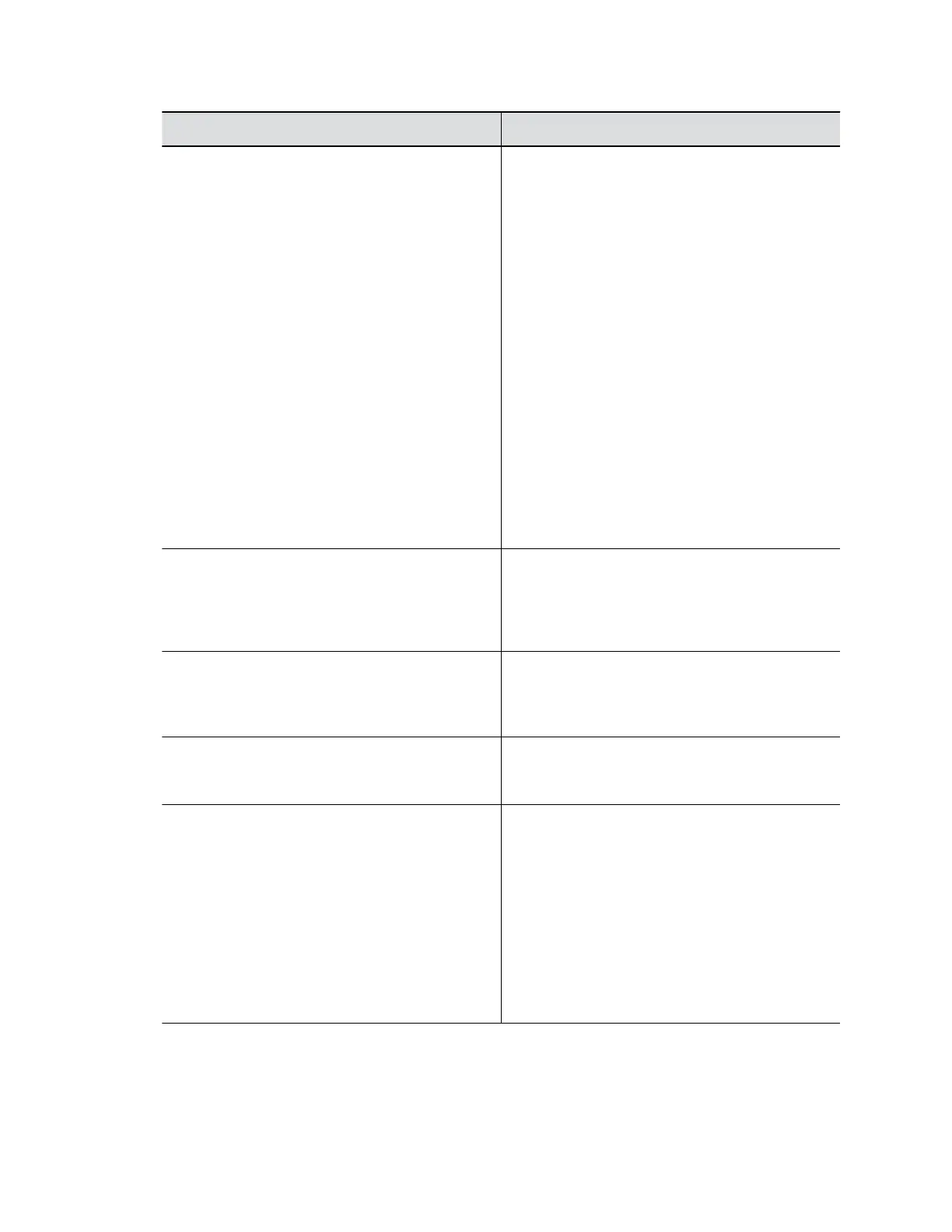Setting Description
BFCP Transport Preference Controls content sharing negotiation behavior.
When you use the Binary Floor Control Protocol
(BFCP), a relationship is established between the
floor control server and its clients. What you set
here determines how network traffic flows between
the server and clients.
Note: TCP is typically slightly slower but more
reliable than UDP. Some deployments don’t
support it, such as with session border controllers
(SBCs).
▪ Prefer UDP: (Default) Starts resource sharing
using UDP but falls back to TCP if needed.
▪ Prefer TCP: Starts resource sharing using TCP
but falls back to UDP if needed.
▪ UDP Only: Shares resources only using UDP. If
UDP is unavailable, your system can’t share
content in a separate video stream.
▪ TCP Only: Shares resources only through TCP.
If TCP is unavailable, your system can’t share
content in a separate video stream.
Sign-in Address The SIP address or name of the system (for
example,
mary.smith@department.company.com).
If you leave this blank, the system IP address is
used for authentication.
User Name The user name for authenticating your system with
a SIP registrar server (for example, marySmith).
If the SIP proxy requires authentication, you can’t
leave the user name and password blank.
Password The password associated with the user name for
authenticating your system with a SIP registrar
server.
Registrar Server The IP address or FQDN of the SIP registrar
server. If you register a remote system with an
edge server, use that server’s FQDN.
By default, the system sends SIP signaling to ports
5060 (TCP) and 5061 (TLS) on the registrar server.
Enter the address and port using the following
format: <IP_Address>:<Port>.
The <IP_Address> can be an IPv4 address or
an FQDN such as
servername.company.com:5060.
Configuring Network Settings
Polycom, Inc. 38