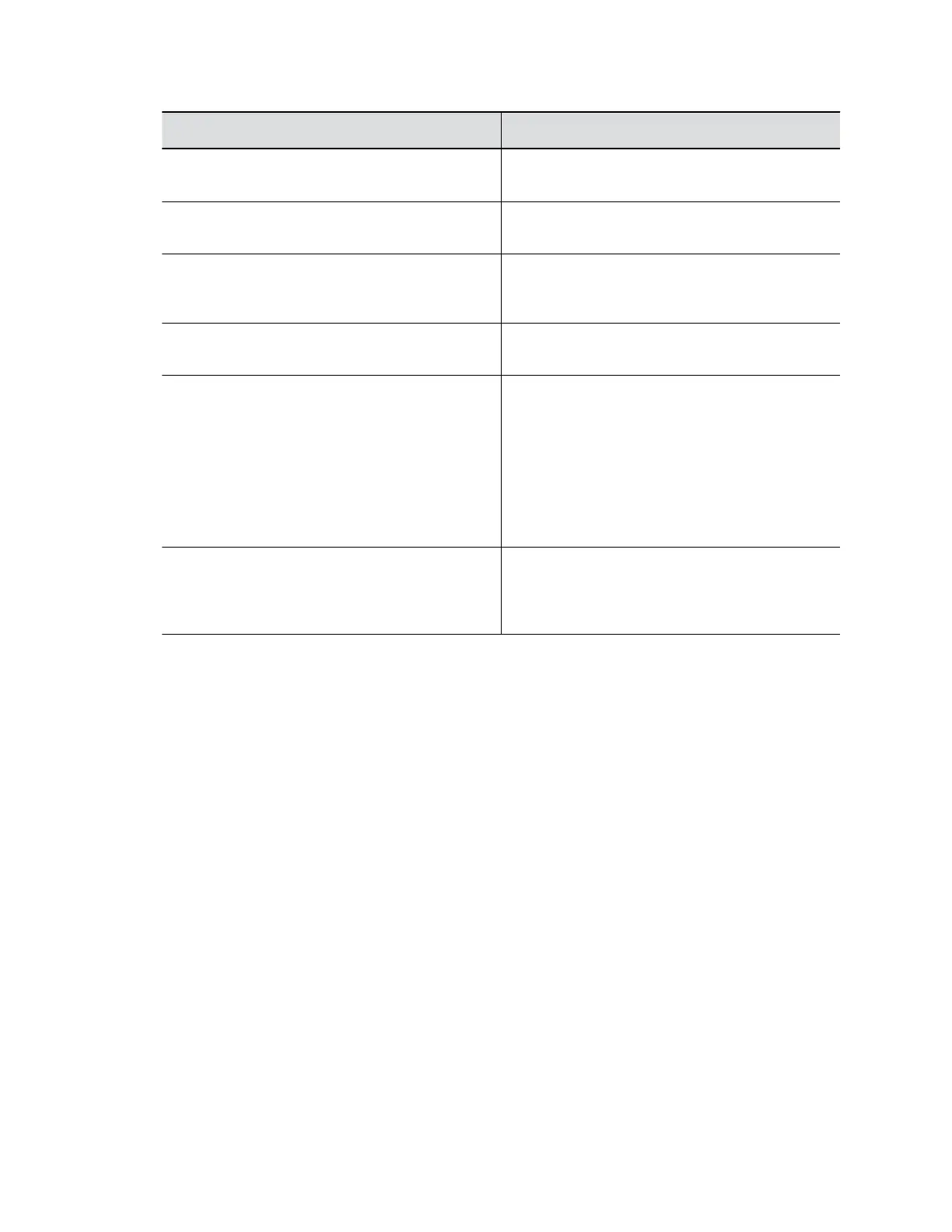Setting Description
Model Displays the type of device connected to the
system.
Name Displays the default name of the connected device.
You also can enter a name for the device.
Input format Specifies the source type of the device. This setting
is read-only unless the system doesn’t detect the
device.
Orientation Specifies whether the display is oriented normally
or inverted (upside down).
Optimized for Specifies optimization preferences for the video
input.
▪ Sharpness: Gives preference to resolution over
frames per second. With this setting, moderate-
to-heavy motion at low call rates can cause
some frames to drop.
▪ Motion: Gives preference to frames per second
over resolution.
Backlight Compensation Specifies if the camera automatically adjusts for a
bright background. Backlight compensation is best
used in situations where the subject appears darker
than the background.
Configuring Video and Camera Settings
Polycom, Inc. 81