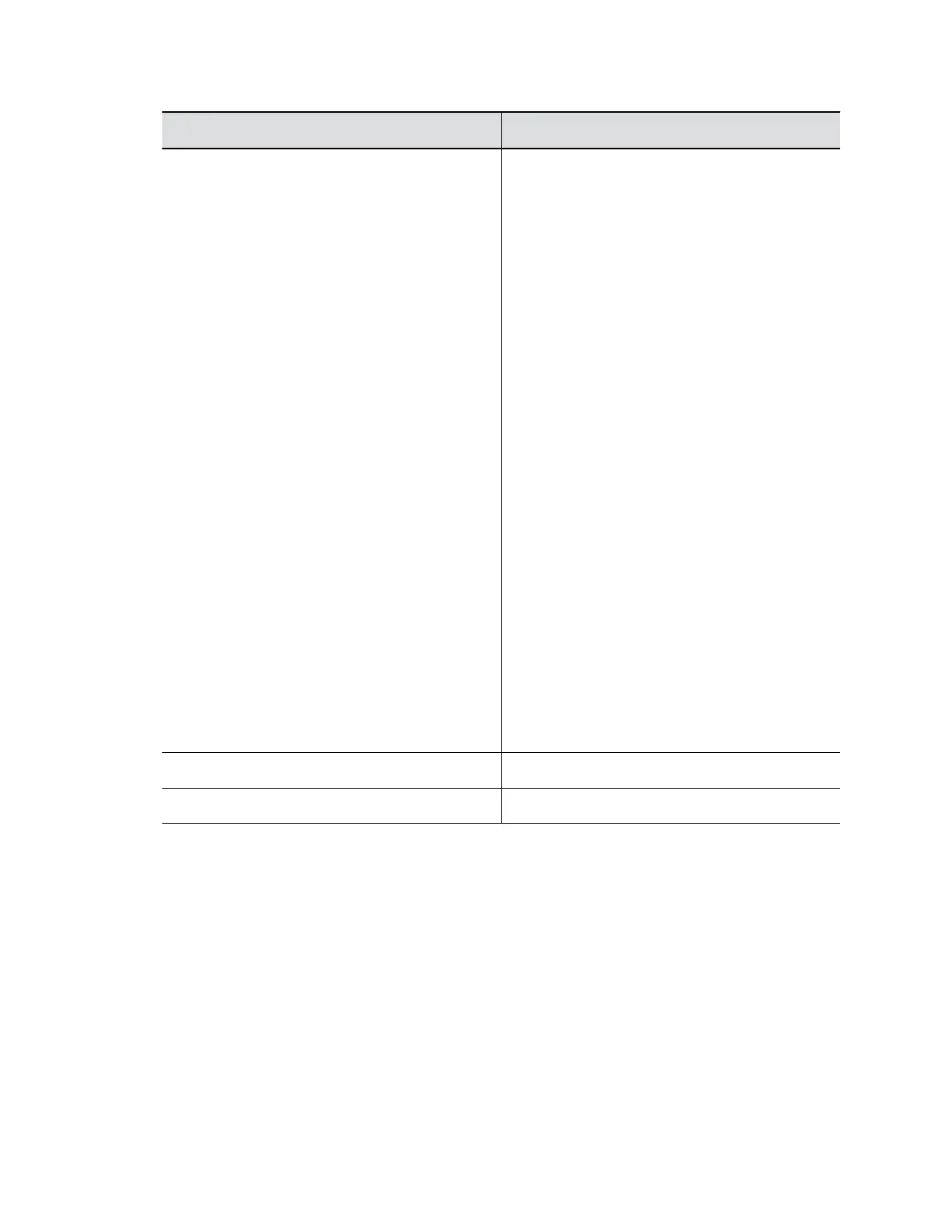Setting Description
White Balance Specifies how the camera compensates for light
source variations in the room. Select Auto,
Manual, or a color temperature value.
▪ Auto: Polycom recommends this setting for
most situations. It calculates the best white
balance setting based on lighting conditions in
the room.
▪ Manual: Use this setting for rooms where the
Auto and fixed values don’t provide acceptable
color reproduction.
When you set this option to Manual, fill the
camera’s field of view with a flat white object,
such as a piece of paper. For best results, the
object should be uniformly illuminated with light
that is representative of the room lighting used
in the conference, rather than light from a
display, another area, or a shadow. After the
object is in place, select Calibrate.
▪ Color Temperature Value: The color
temperature values, measured in degrees
Kelvin, correspond to the color of ambient light
in a room. Because the available color
temperature values vary by camera, this list is a
sampling of some of the values you might see
in the interface:
◦ 3200K (warm office fluorescent)
◦ 3680K (tungsten bulb)
◦ 4160K (cool office fluorescent)
◦ 5120K (neutral daylight)
◦ 5600K (cool daylight)
Brightness Adjusts the video brightness.
Color Saturation Adjusts the color saturation.
Configuring Video and Camera Settings
Polycom, Inc. 82