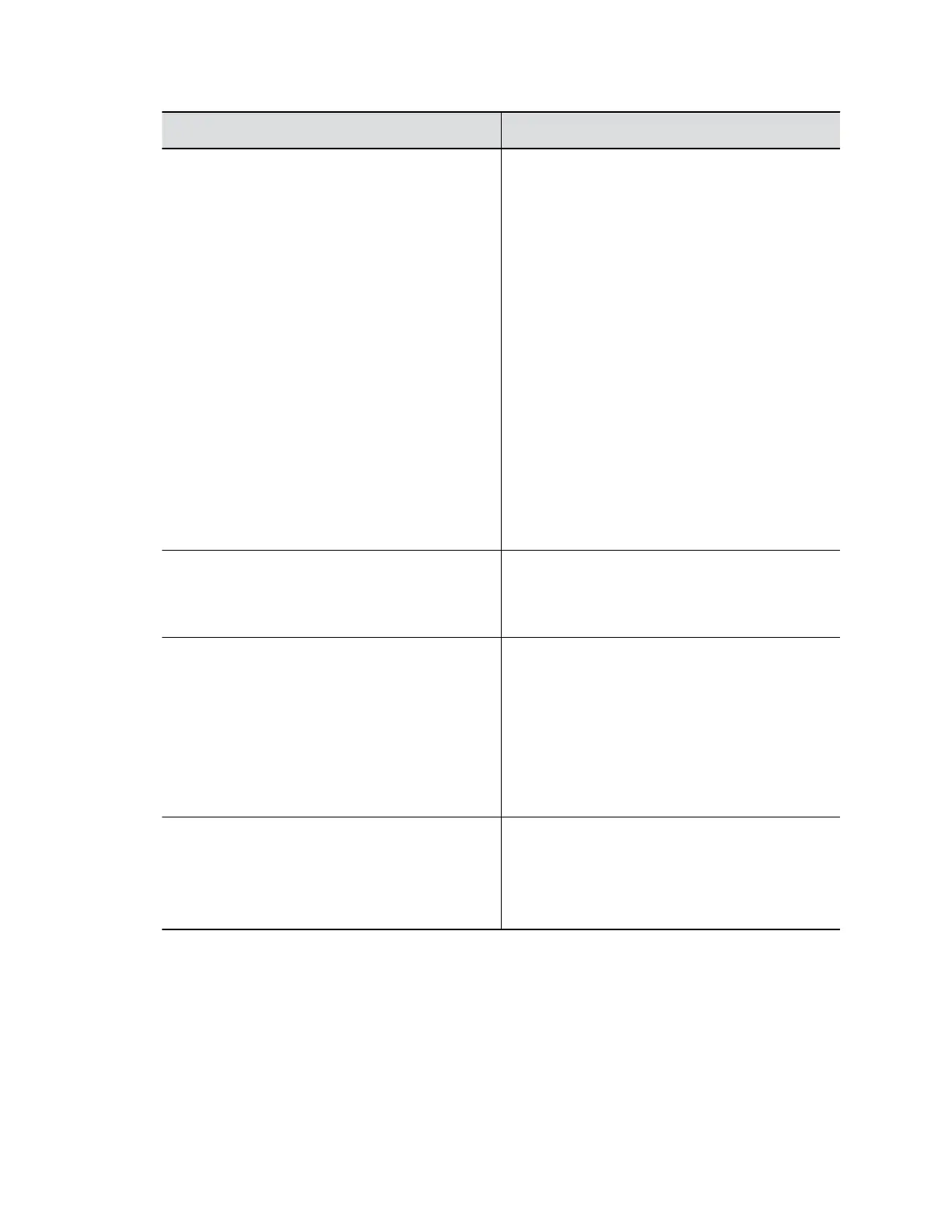Setting Description
Tracking Mode Specifies the camera tracking mode.
▪ Frame Speaker: Enables the camera to
automatically locate and frame the active
speaker. When someone else starts speaking,
the camera switches that person.
Note: When you mute the local microphone, the
camera tracking mode automatically switches to
Frame Group.
▪ Frame Group: Enables the camera to
automatically locate and frame participants in
the room without moving the camera.
▪ Frame Group with Transition: (EagleEye
Producer camera only) Enables the camera to
automatically locate and frame participants in
the room while moving the camera. For
example, if someone enters the room, you
might see the camera pan until that person is in
view.
▪ Off: Disables automatic tracking. You must
handle all camera control manually.
Tracking Speed Determines how quickly the camera finds and
switches to the new speaker. The room
environment can influence how fast the camera
locates new speakers.
Framing Size Specifies the framing view.
▪ Wide: Establishes a wide view of meeting
participants.
▪ Medium: (Default group framing view)
Establishes a medium view of meeting
participants.
▪ Tight: Establishes a close-up view of meeting
participants
Picture in Picture When enabled, a picture-in-picture window displays
showing a wide angle of the room in addition to the
main window showing the primary speaker(s).
This setting is available when using a camera with
tracking features, such as the EagleEye Director II.
4. Select Save.
Configuring Video and Camera Settings
Polycom, Inc. 83