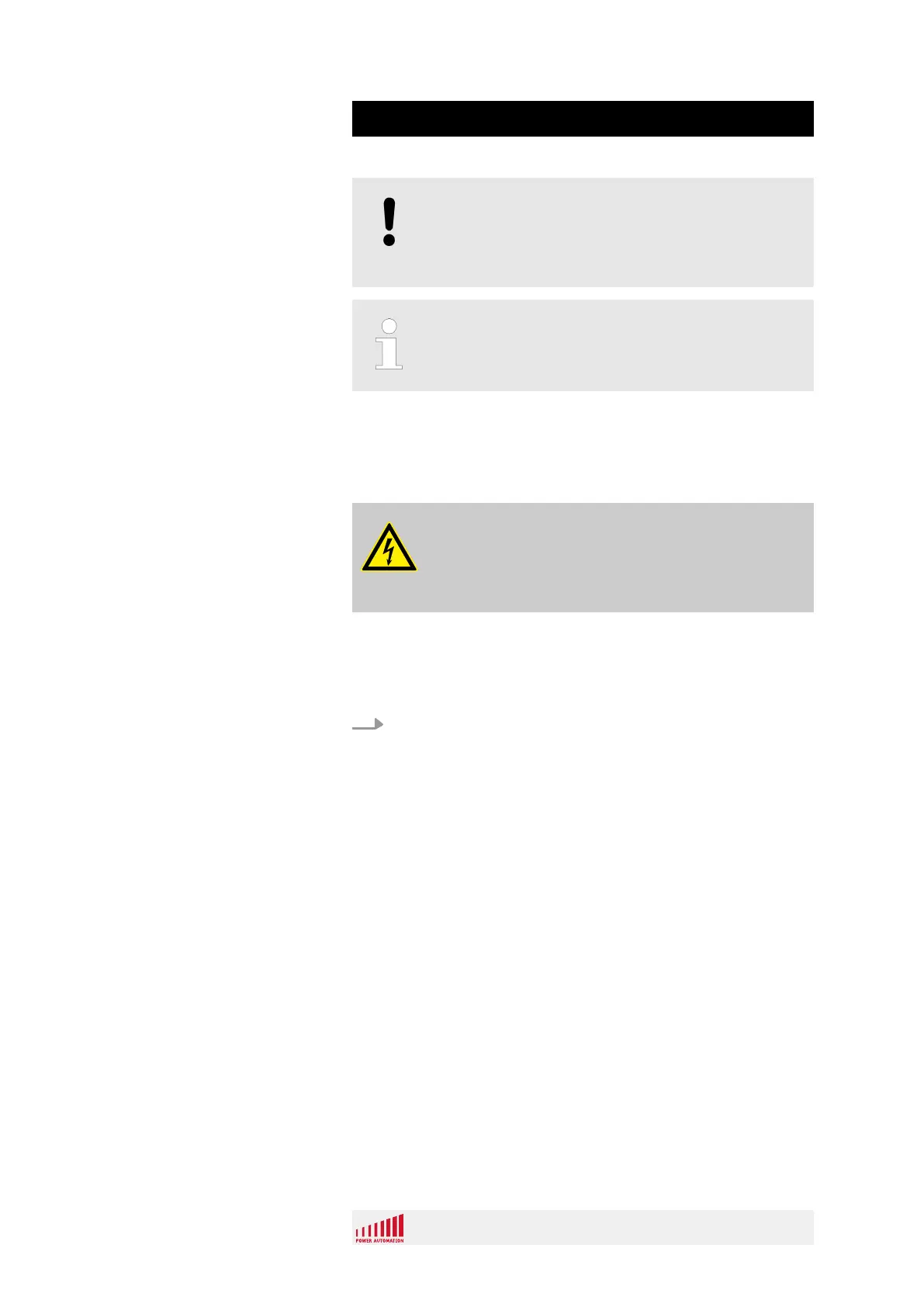NOTICE!
… indicates a potentially hazardous situation
which, if unavoidable, may result in property
damage.
… emphasizes useful hints and recommendations
as well as information for efficient and trouble-free
operation.
The following symbols are used in connection with the safety notes
to highlight particular dangers:
DANGER!
… highlights hazards caused by electric current.
There is a danger of serious injury or death if the
safety notes are not complied with.
The following symbols and highlights are used to distinguish
instructions, descriptions of results, cross-references and other ele-
ments inside this manual.
.. Highlights a step as part of a procedure of instructions.
ð
.. Highlights a state or an automatic process as a result of
an instruction.
n .. Highlights single or unordered instructions and lists.
Ä
“Additional symbols and highlighting” on page 8.. Highlights
cross-references to chapters or sections of this manual.
[Key].. Highlights captions of buttons, fields and other elements of
the software's graphical user interface.
“Menu è Submenu è ”.. Highlights a path to access a menu or
submenu in the software's graphical user interface.
Example/Extract.. Highlights verbatim examples and extracts
from configuration files.
Special Safety Notes
Additional symbols and high-
lighting
PA 8000 PAMIO
General informaon
12.01.2017 | 8
