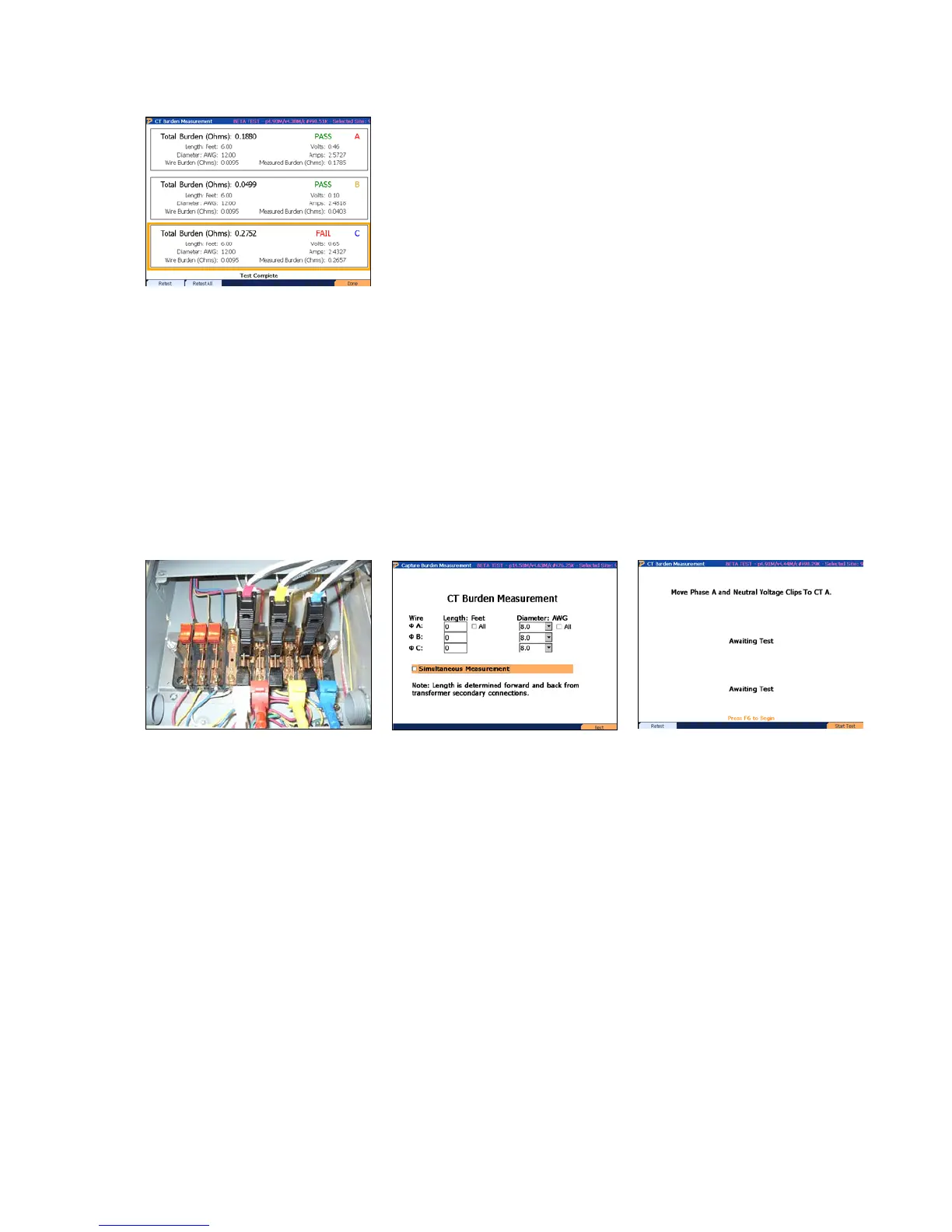STEP 4
View results. Press F6 to
save and complete.
11.3.4 Calculated Burden with Connections at Test Switch and Separate
Neutrals
This set of instructions is similar to Section 11.2.3, but the user must move the white voltage clip
to the Neutral phase associated with the CT under test.
STEP 1
Insert direct current probes
into test switch. Move the
voltage leads to the bottom of
the currents. Connect the
white lead (Neutral) to the
bottom of A phase current.
STEP 2
Input the total length and
diameter (AWG). Verify
“Simultaneous Measurement”
is NOT selected. Press F6 to
continue.
STEP 3
Press F6 to test A phase CT
Rev 1.5 103
