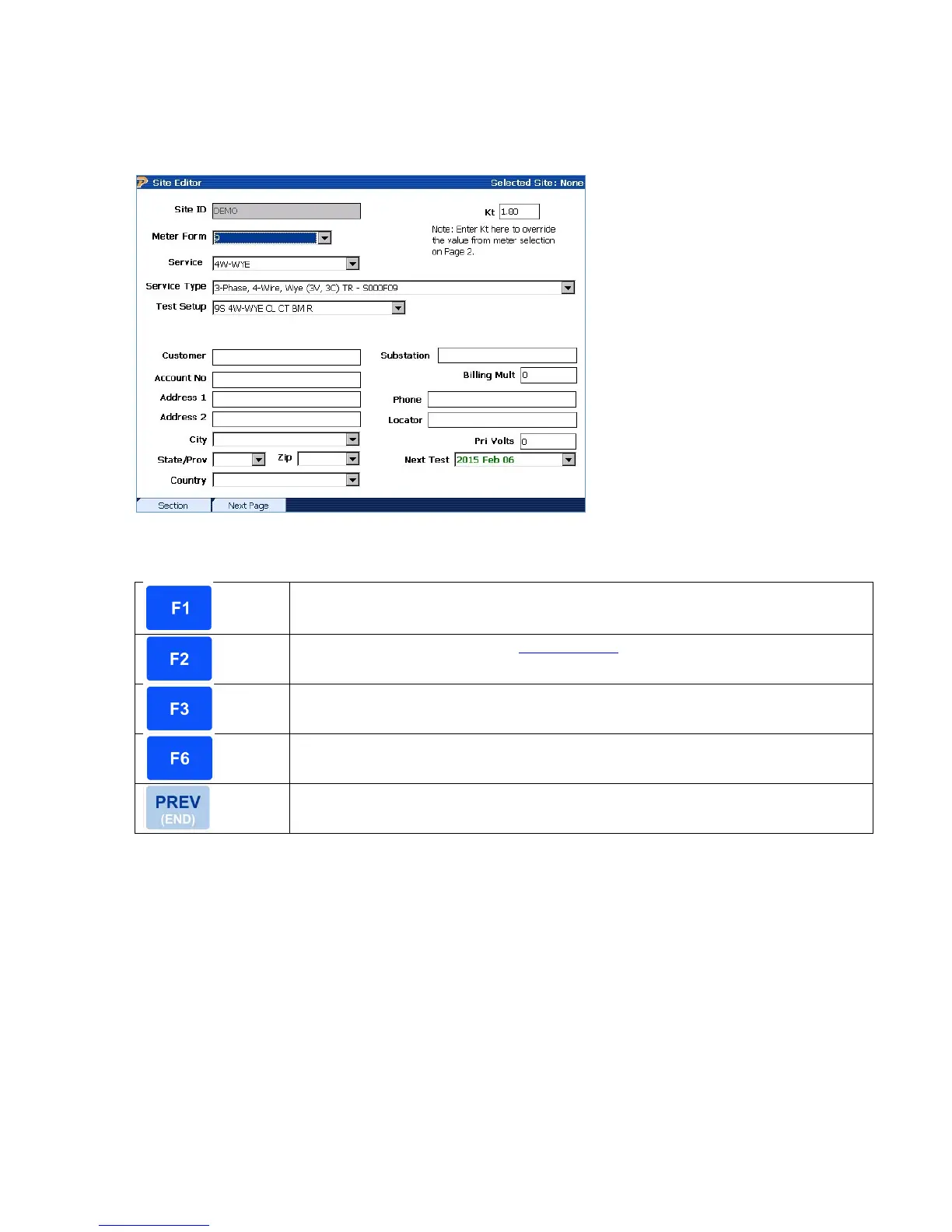Press #1 or Enter at Main
Menu
Site
Enter Information, then press
F6
7.4.1 Details on Creating a New Site
Functionality:
Quickly moves to the next section of information
Moves to the next page (see Section 7.4.2)
Displays the appropriate editor for the selected drop-down box, i.e. CT
Editor, PT Editor, and AMR Editor
Saves and exits the Site Editor form
Backs up to “Select Site” screen. No changes made during this editing
session are saved.
Description:
This screen allows the user to enter information about the site. This information may include the
customer’s address, billing multiplier, installed meter, installed CT’s and PT’s, etc. A few fields
are required (which are noted in yellow), but most fields are not. It is up to the user to determine
how much information they would like to use.
Required Fields:
The following fields are required before the user saves and exits (F6) the Site Editor screen.
They are noted in yellow:
Site ID: This field is the site identifier. This field is 30 characters long and accepts both numerical
and alphabetical characters. Normally, an identifier must be chosen which is unique for the site.
Rev 1.5 39
