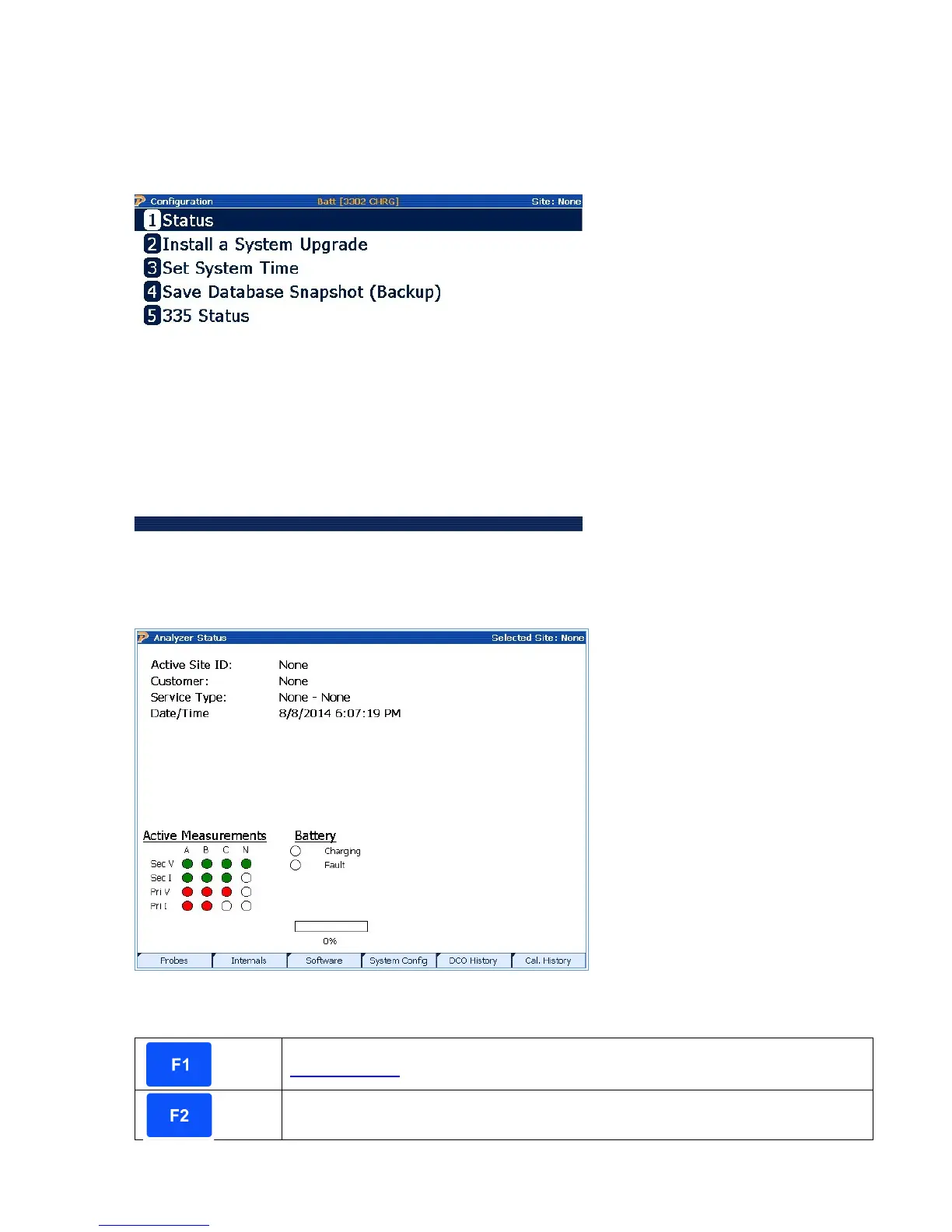Description:
This screen allows the user to communicate with the PowerMaster
®
8900 Series Lab Calibration
System. After communications are complete, press Enter or Space to reboot the PowerMaster
®
.
13.7 System
Entering the system screen gives access to the status for the 3302 and the 335(if installed),
installing a system upgrade, setting system time, and saving backups.
13.8 Status
Functionality:
Runs “Probe Scan” to detect all active probes that are connected (see
Section 13.8.2)
Displays internal voltages and temperatures
Rev 1.5 121
