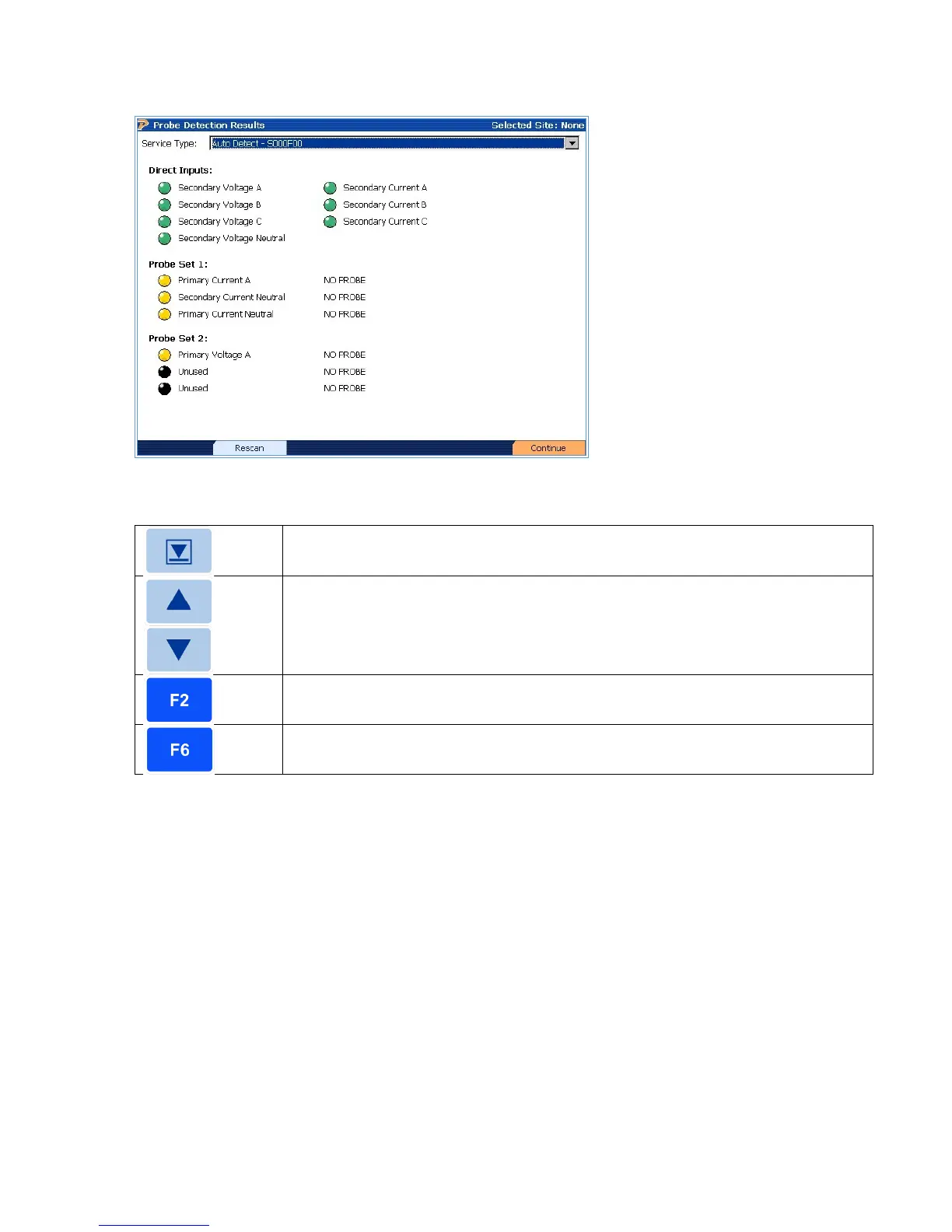13.8.2 Probe Scan
Functionality:
Enters drop down box and views service type selections (available when no
site is selected)
Moves cursor up and down for selecting a service type in the drop down
box
Rescans the probes after connection is made
Description:
This screen is to allow the user to view and change what probes are required according to the
service type. If the required probes are not detected, the Probe Scan will display a red light next
to the required probe(s). Once the user connects the required probe, press Rescan (F2) to scan
for the probe. If the probe is successfully detected, the light is displayed green.
Direct Inputs
The direct inputs are the voltage and current (“duckbills”) lead sets that are accessories to the
PowerMaster
®
. On the connector panel, they are labeled DIRECT VOLTAGE and DIRECT
CURRENT respectively. Direct inputs do not include any type of clamp-on probe, flexible probe,
or high voltage probe.
Service Type
Rev 1.5 123
