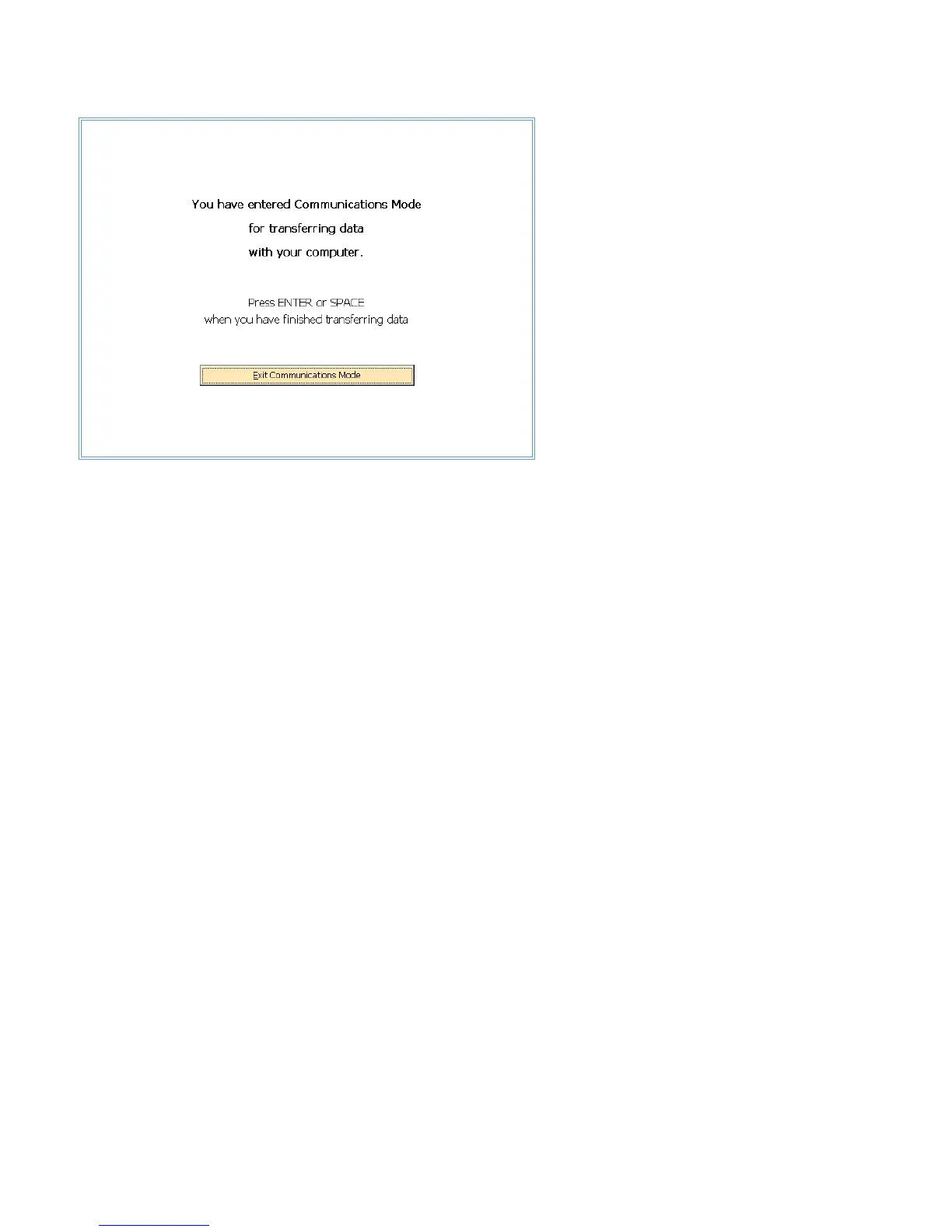13.1 Connect to Meter Site Manager
Description:
This screen allows the user to communicate with Meter Site Manager 2. After communications
are complete, press Enter or Space to reboot the PowerMaster
®
. To avoid potential problems,
follow the below steps when performing data transfer to the PC from the PowerMaster
®
:
1. Turn on the PowerMaster
®
, verify the unit is on AC power.
2. Launch Meter Site Manager on the PC
3. Connect the USB data transfer cable to the PC
4. On the PowerMaster
®
, enter the utilities menu, then select Option 1 Connect to Meter
Site Manager
5. Connect the USB Data transfer cable to the PowerMaster
®
via the USB to Host
connection
6. Wait for the PowerMaster
®
to chirp
7. In Meter Site Manager, Select Communications, Transfer Data from PowerMaster
®
8. Select sites to download to the PowerMaster
®
, Select Communications, Create Route
and send to PowerMaster
®
Analyzer
9. Once data transfer is complete, press “Enter” on the PowerMaster
®
to exit
communication mode.
10. Disconnect the USB Cable
Rev 1.5 114
