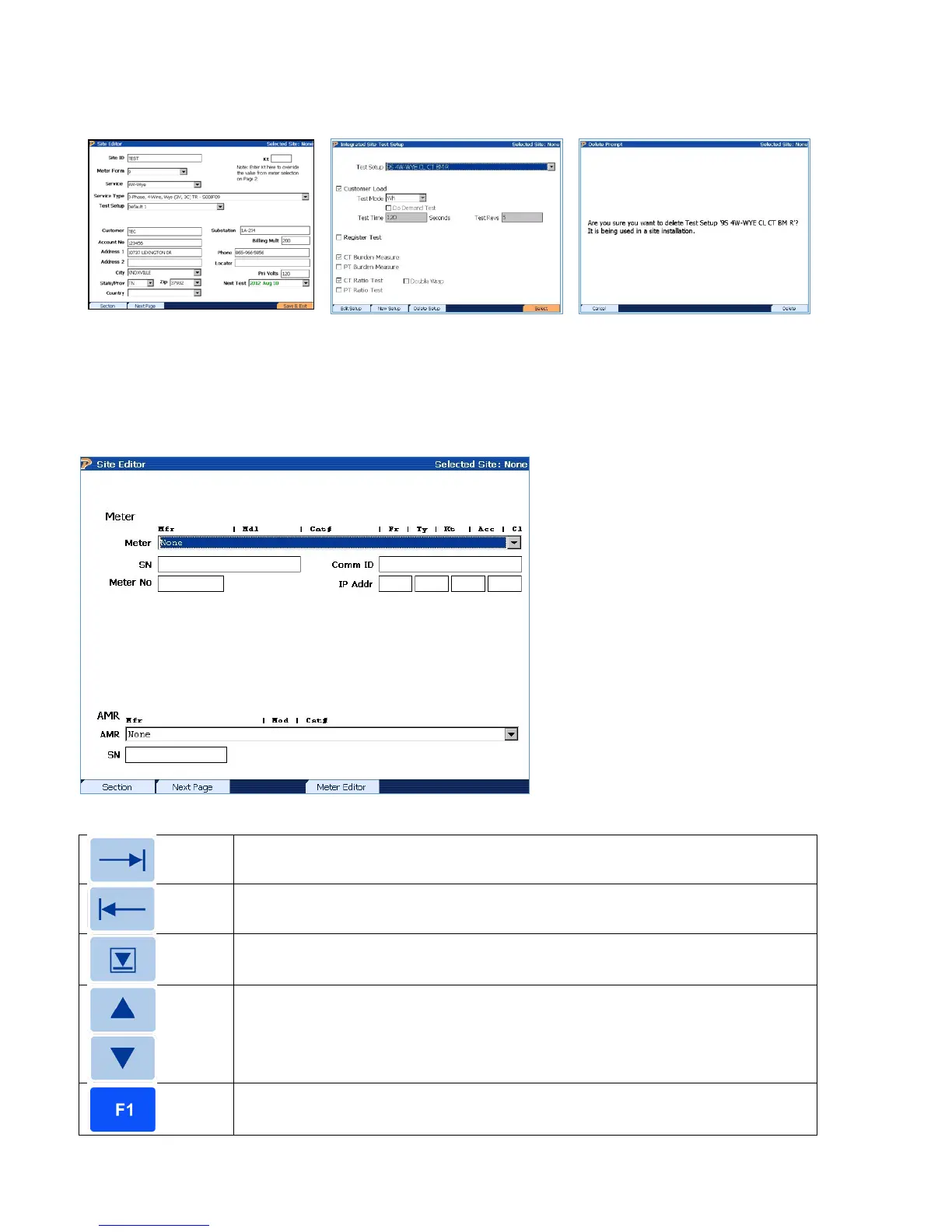How Do I Delete A Test Setup?
Tab
to “Test Setup,” press F4
Press F3 to delete the Test
Setup
Press F6 to confirm deletion
7.4.2 Creating a New Site (Page 2)
Functionality:
View selections in drop down box
Quickly moves to the next most important section
Rev 1.5 42
