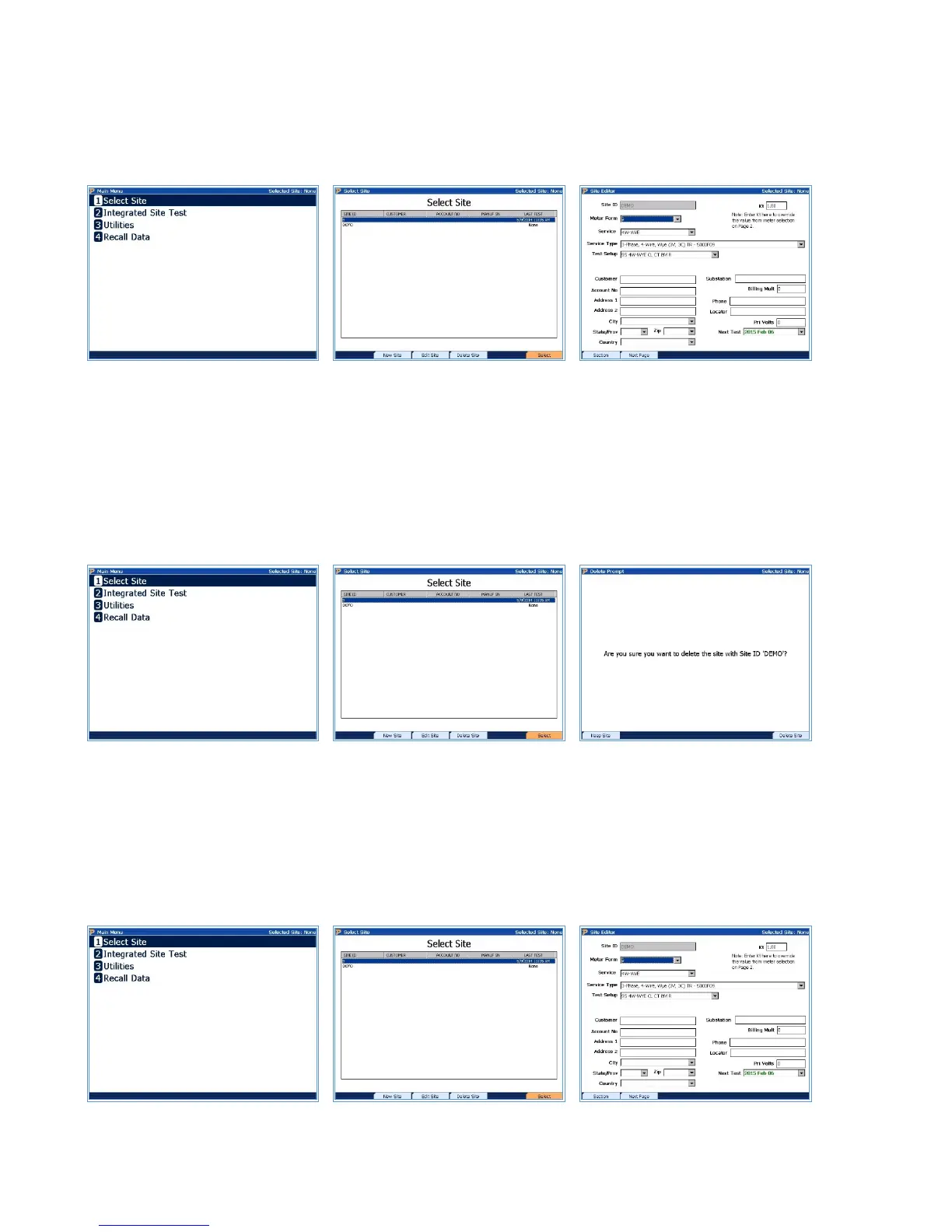7.2 How Do I Edit A Site?
STEP 1
Press #1 or Enter at Main
Menu
STEP 2
Press F3 to Edit the Site
STEP 3
Make changes to information
for this site or any of the
supporting data tables then
press F6
7.3 How Do I Delete A Site?
STEP 1
Press #1 or Enter at Main
Menu
STEP 2
Press F4 to Delete the Site
STEP 3
Confirm Delete by pressing
F6
7.4 How Do I Create A New Site?
STEP 1
STEP 2
STEP 3
Rev 1.5 38
