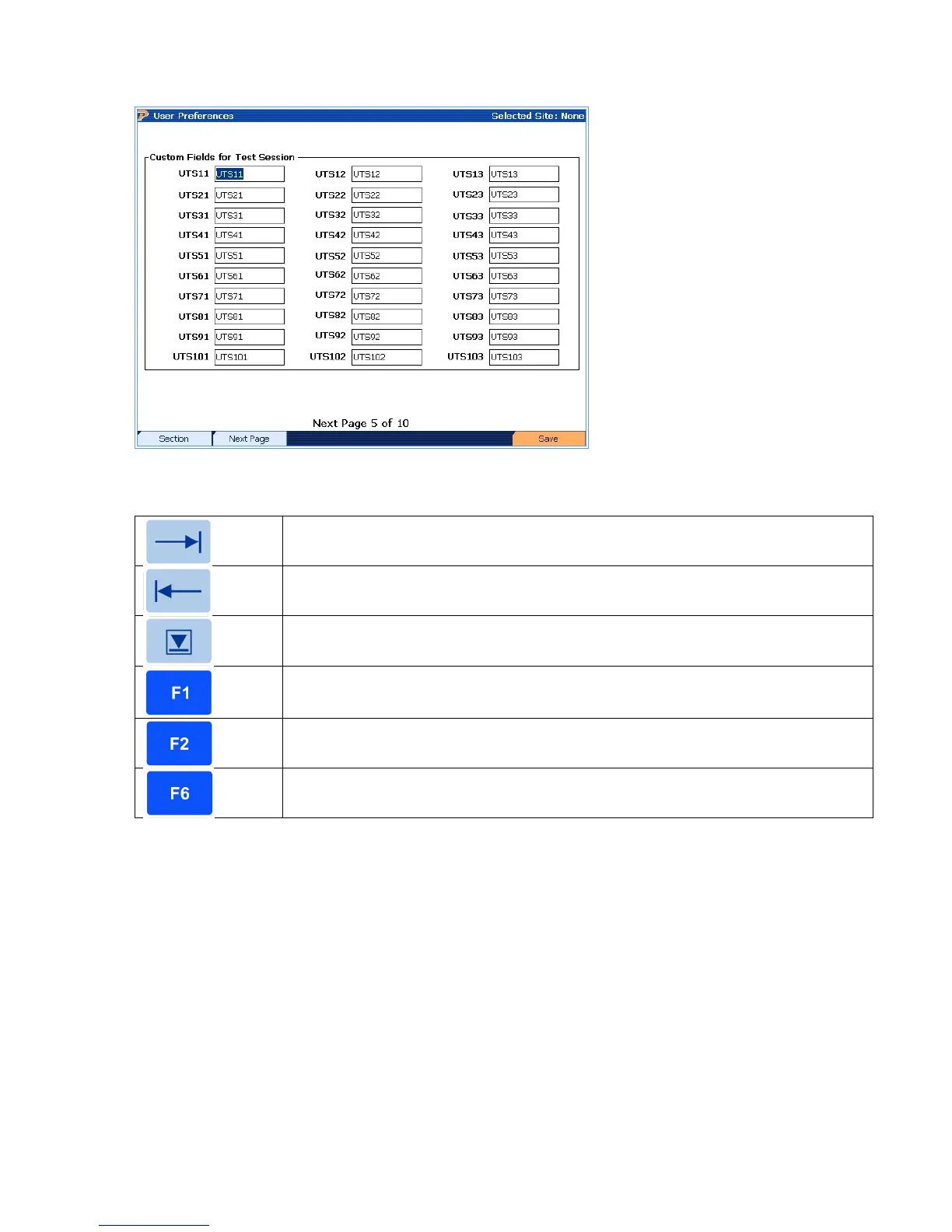13.13.5 Custom Fields for Test Session
Functionality:
Allows edits to be made for the active field
Moves to the next important section of the screen
Moves to the next set of user preferences
Description:
These screens (pages 5-6) allow the user to change the labels for custom fields in the
PowerMaster
®
. The Custom Fields for Test Session are directly input into the MasterTestRecord
table in the database. They can be exported from the database, but cannot be directly viewed
from Meter Site Manager 2.
Rev 1.5 137
