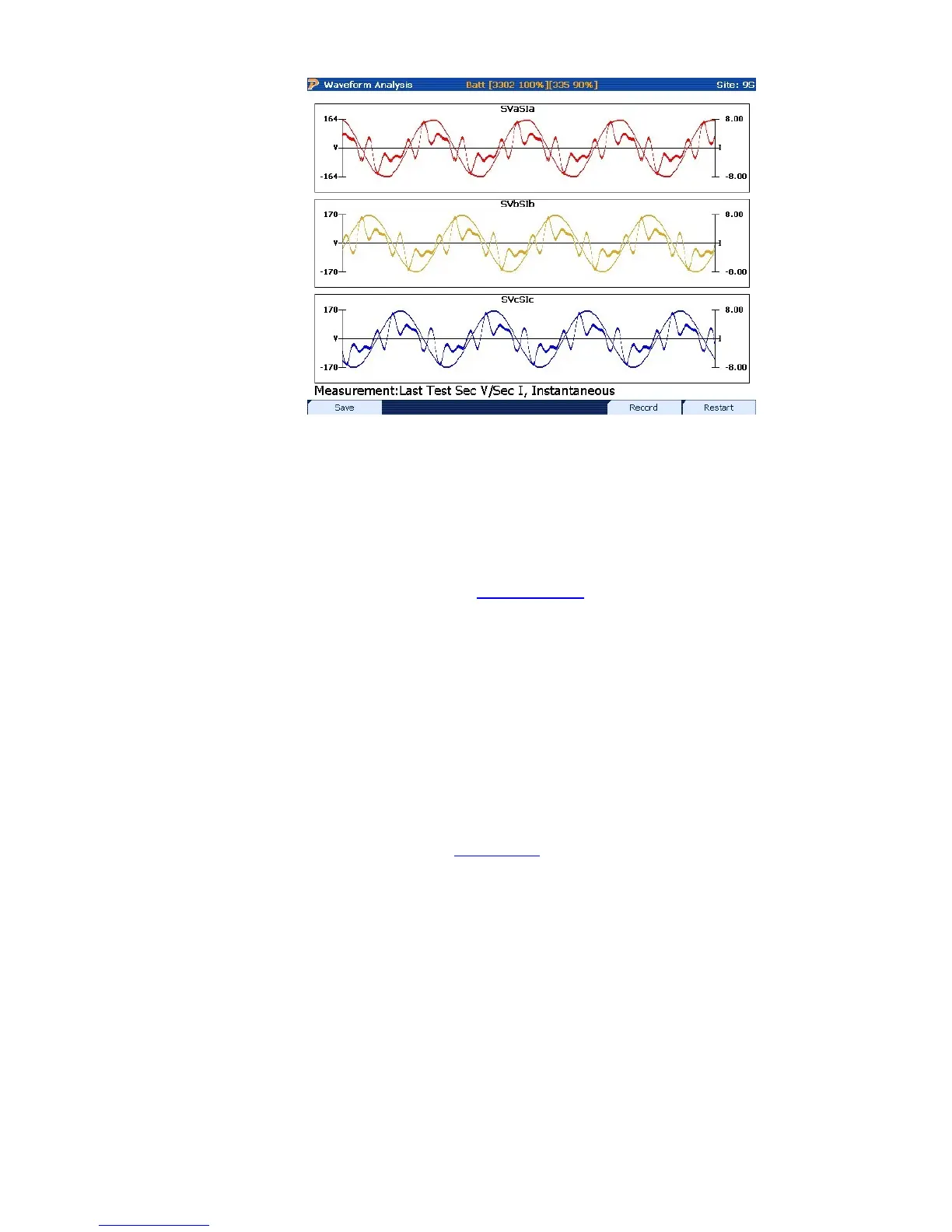By selecting one of these waveforms, the 335 will output the current waveform during phantom
load testing. This will help alleviate concerns of meter testing that is performed in the field as not
being “real-world scenarios”.
14.4 Battery Maintenance and Safety
The 335 utilizes the same type of battery as the 3 Series, and is field replaceable. Adhere to all
safety concerns and warnings outlined in the Battery Safety
section. To replace the battery in the
field:
1. Verify the voltage cable and current cables, plus any additional probes are disconnected from all
forms of energy.
2. Verify the AC adapter is disconnected from the 335.
3. Disconnect the 335 from the 3 series.
4. Remove the 3 series from the box.
5. Locate the two screws next to the LED display on the 335. (PICTURE)
6. Remove the screws then lift the panel. (PICTURE)
7. Do stuff here, include pictures. (PICTURE)
8. Replace the panel and re-insert the two screws.
9. Replace the 3 series in the box, on top of the 335.
10. Re-connect the 3 series as outlined in Section 14.2
.
Failure to follow these steps could result in damage to the unit or the battery.
Rev 1.5 149
