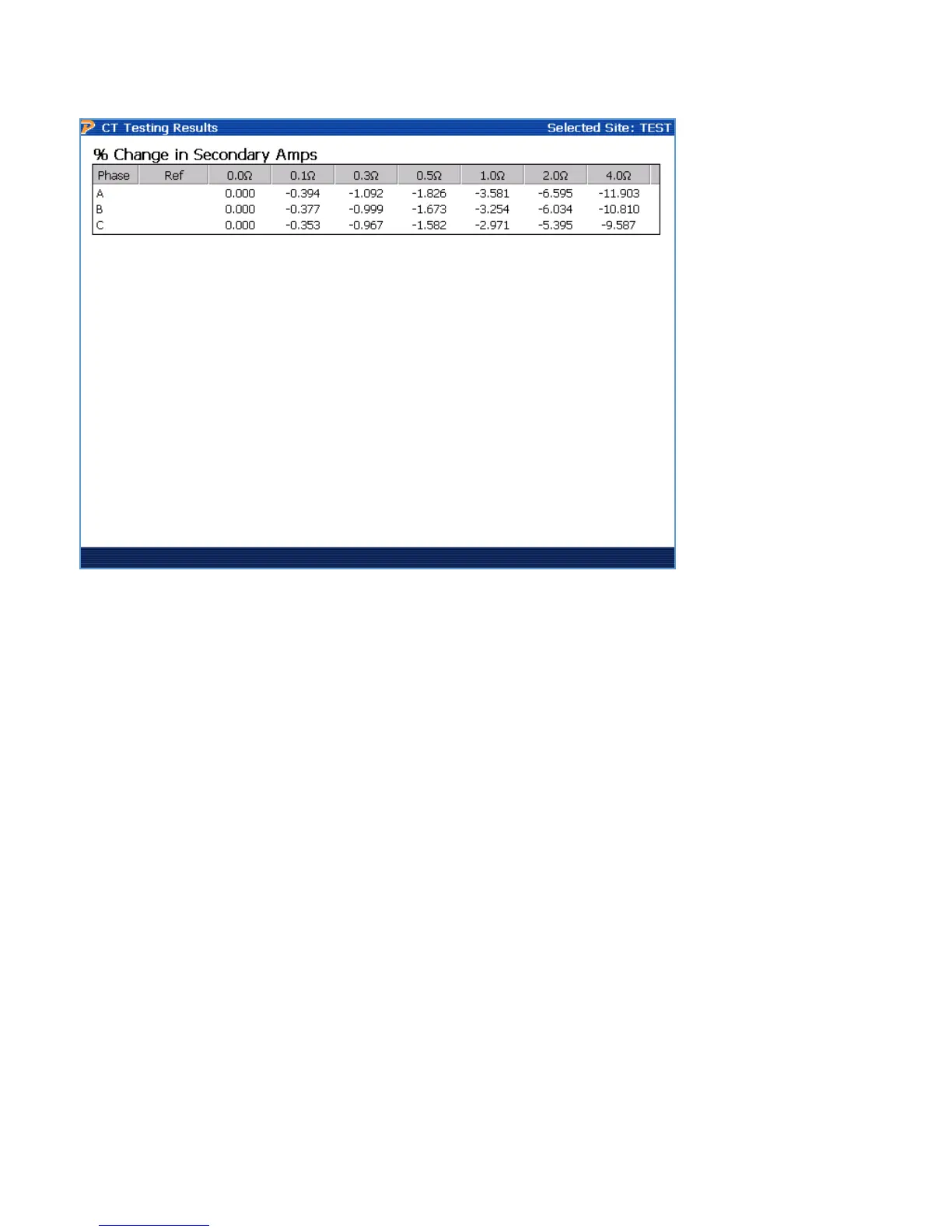11.2.1.2 CT Testing Results Data (Burden Only)
Description:
This screen allows the user to view the tabular data for each CT. Each data point (percent
change in secondary amps) is based on the next pertinent burden step. For example, if the user
selects a max burden of 0.5Ω for the Burden Only test, the data will be presented up to that point.
All other cells will display “N/A” to disclose that no test exists for that particular burden point.
The data presented is the percent change in secondary amps. This means that as each burden
step applies, the PowerMaster
®
will calculate the percent change from the last burden step.
Rev 1.5 98
