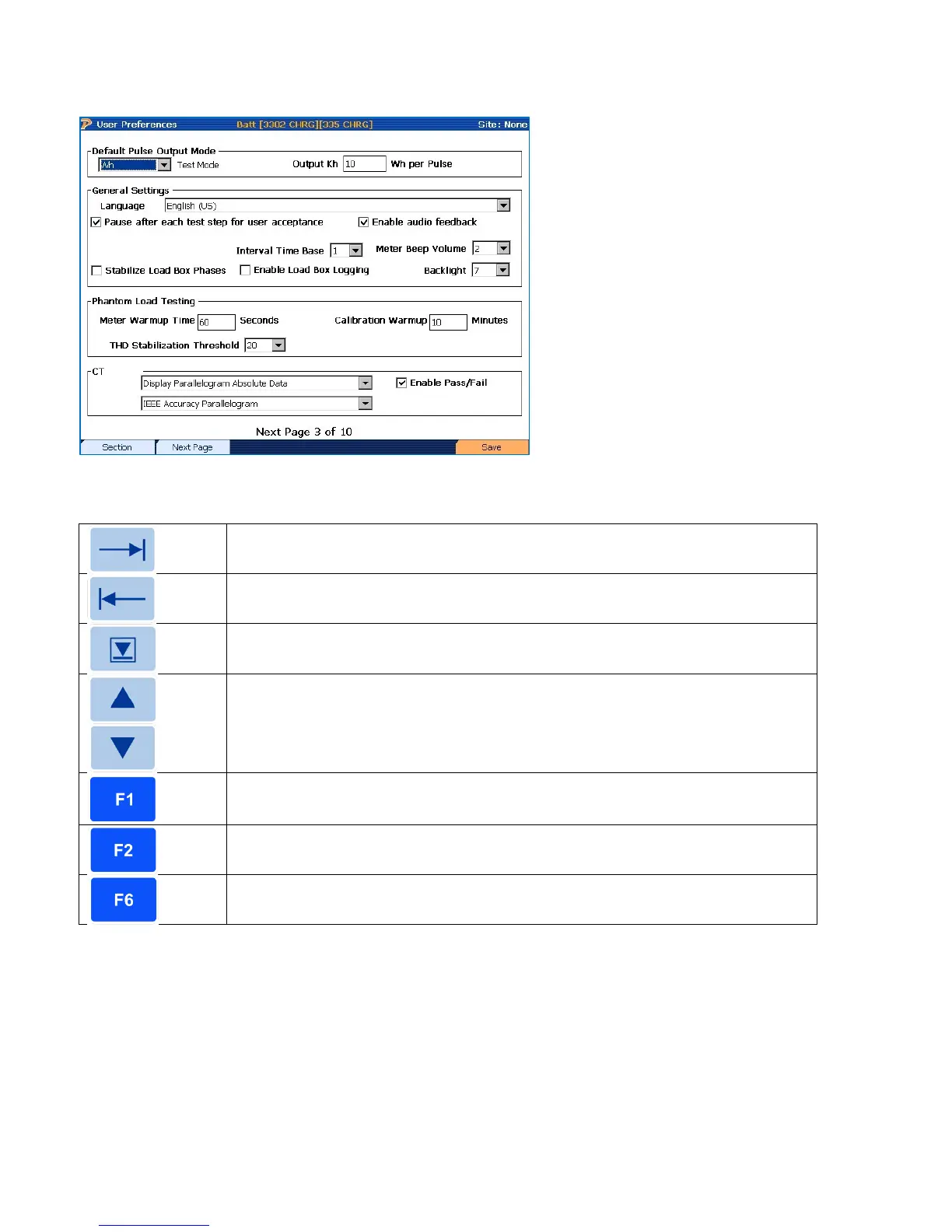13.13.3 General Settings
Functionality:
Moves cursor up and down for selecting a test mode in the drop down box
Moves to the next important section of the screen
Moves to the next set of user preferences
Description:
This screen allows the user to set general settings in the PowerMaster
®
.
Default Pulse Output Mode
These options allow the user to customize the pulse output for the PowerMaster
®
. Energy
selections are Wh, VARh, and VAh. The user will enter the Kh value in measurements of µWh
(micro Watt-hours) per pulse.
Pause after each test for user acceptance
Rev 1.5 134
