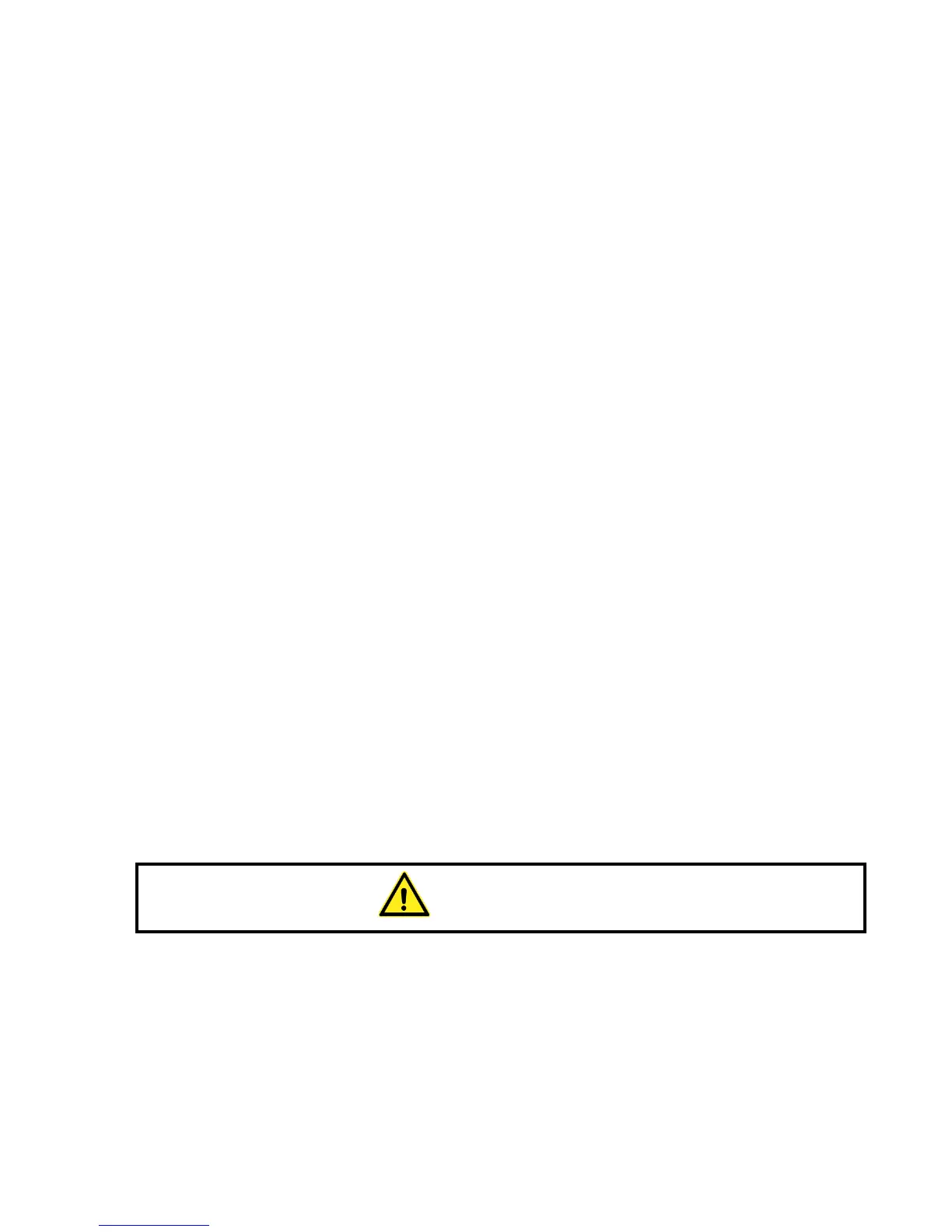2.5 Battery
The PowerMaster
®
features a PTO1661 10.8V, 3.07Ah Lithium-Ion (Li-Ion) rechargeable battery
pack internal to the unit. The charging circuit inside the PowerMaster
®
is considered to be a “fast
charging” circuit. This circuit operates when 24V/3A is connected.
Battery Safety
Please refer to the Battery Safety Tips section at the beginning of the manual for battery safety
information.
Charging the Battery
To charge the battery, connect the power supply adapter to the 24V/3A connector on the
PowerMaster
®
and plug into a normal AC power outlet.
Battery Voltages
The maximum voltage of the battery at full charge (100%) is 12.3V. When the battery voltage
reaches 10.5V, the PowerMaster
®
battery indicator will turn yellow. When the battery voltage
reaches 9.5V, the PowerMaster
®
will automatically power off to prevent permanent damage to the
battery. To view the battery voltage, at the Main Menu, enter Utilities. Next, enter Status, then
F2 (Internals).
Charge Life
With a full charge (100%), the battery will last between 7-8 hours. During data acquisition with
the LCD backlight at full power, the battery will last between 3-4 hours.
Charging Time
A full charge to the battery from a minimally charged state (10%) will take 2-3 hours.
Battery Life
The PowerMaster
®
battery should last 1 year with heavy use (400+ charge cycles). The battery
can be replaced in the field without requiring the unit returning to the factory.
Replacing the Battery
Unscrew the battery door on the rear of the unit. Take the battery out of the compartment to
expose the battery connector. Press against the hinged connector and pull gently to remove. Plug
in the new battery, making sure the hinged connector locks in place. Place the battery in the
compartment and replace the battery door. Screw the door lid shut. Take the old battery to a local
recycling center for disposal. Many hardware and home convenience stores offer this service at
no charge.
Only use the 3 Series replacement battery from Powermetrix. Use of any other battery
may damage the unit and is not covered by warranty.
Rev 1.5 25
