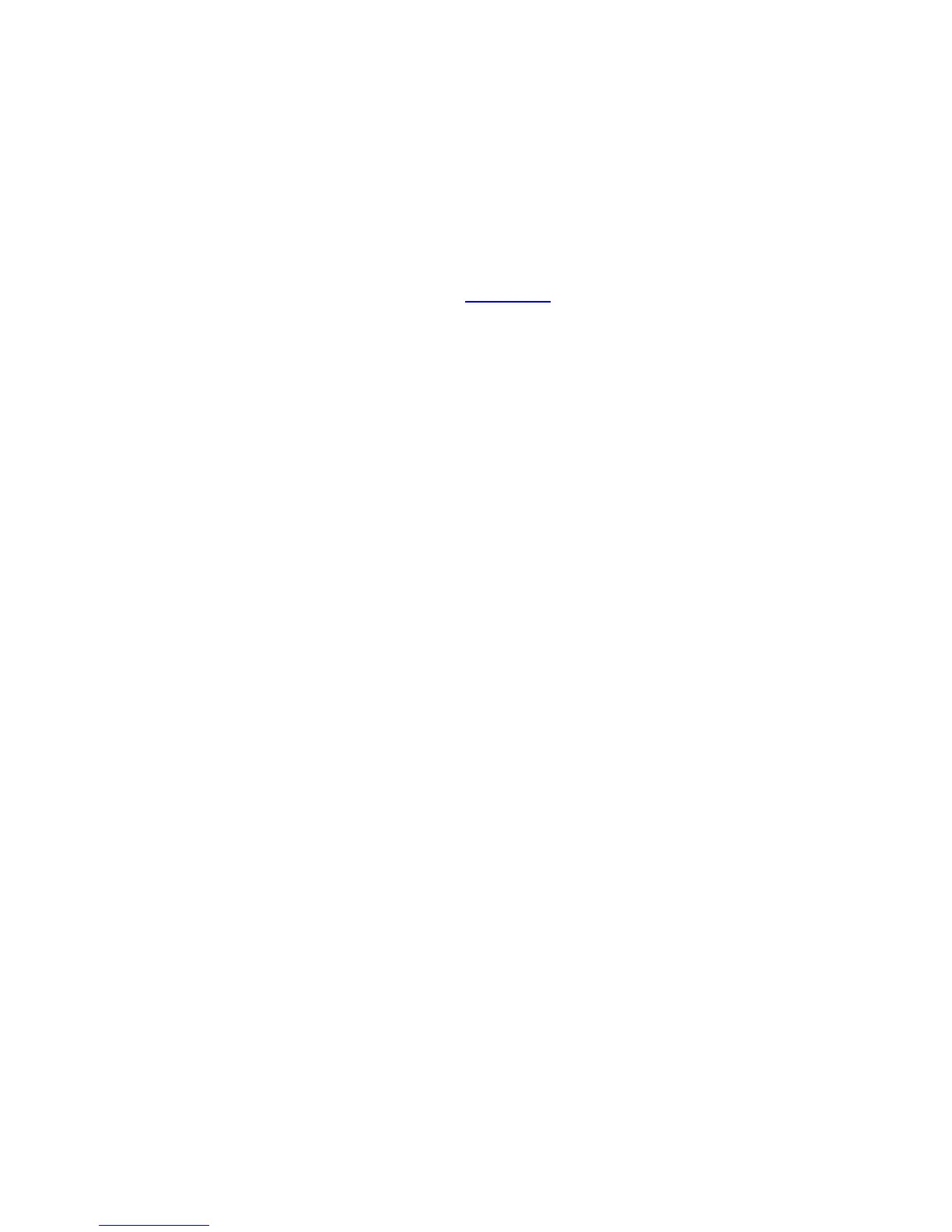measurements will be connected to Set 2. If you wish to use three probes for simultaneously
measuring the primary currents for CT testing connect all three to the same Set.
When testing sites with CTs the user would normally use the CURRENT direct inputs to measure
the secondary currents and probes connected to Set 1 to measure the primary currents. In cases
where a test switch is not available a set of MN375 probes would be connected to Set 1 for
measuring secondary current and another set of probes (FLEX current probes or Amp LiteWire)
would be connected to Set 2 to measure primary current. By using two separate probe sets, the
user can view both the secondary and primary currents without moving or changing connections.
For self-contained meters connect the current probes (MN353, SR752, or FLEX) to Set 1.
Specifications for available probes can be found in Section 2.7
.
AUX DIG
This external port is for meter testing pickups. All pickups are terminated with the 6-pin locking
connector. It can also be used as a calibration pulse input and output.
USB
These two USB ports are used for external USB devices. Examples of these devices are a
keyboard, mouse, or memory storage device
HOST
This port is for a MINI USB cable (standard accessory) for connectivity to a host computer. This
port is used to communicate with the PowerMaster
®
PC software Meter Site Manager 2.
10101
This port is for legacy devices that may use the RS-232 connectivity. Currently not used.
ETHERNET
This port is for a high speed connection used in factory calibration settings.
24V/3A
This port is for connection for the 24V, 2.7A power supply for the purposes of charging the
internal battery. With the power supply, the input can accept external connections from 100-
240VAC.
Rev 1.5 24
