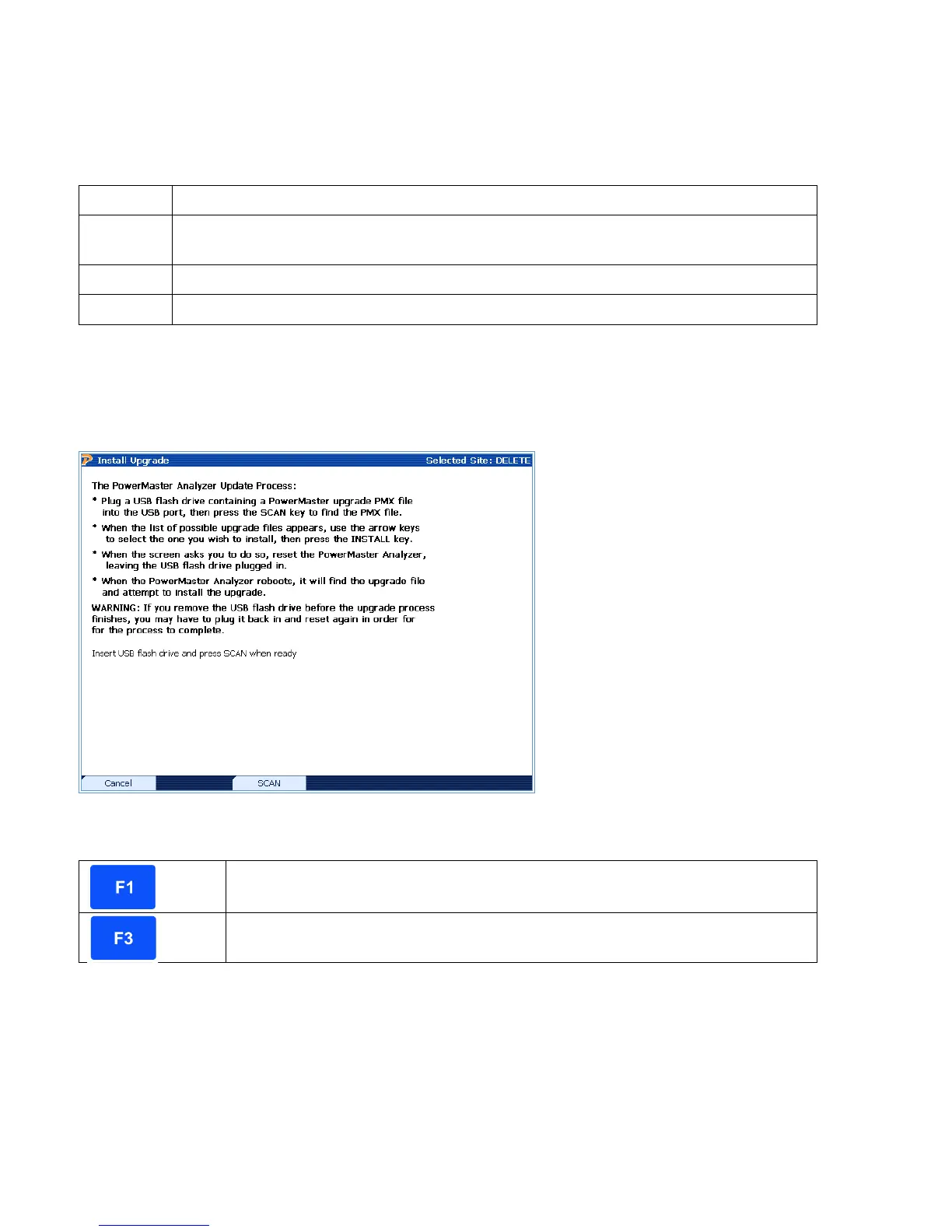The user can change the service type at this screen. Once the service type is selected, the
Probe Scan will automatically run and display to the user the required probes.
Color Key
Probe is required and is successfully connected
Probe is required and is not connected. Connect required probe and press
Rescan to confirm
Probe is optional for use, but is not required
Probe is not used for this service type
13.9 Install a System Upgrade
Functionality:
Cancels and returns to Configuration Menu
Scans flash drive for PowerMaster
®
upgrade file (.PMX)
Description:
When new software updates are available, Powermetrix will contact the user of its availability.
The upgrade file package (.PMX extension) must be moved to a USB flash drive. Once the file
package is on the USB flash drive, the user will connect it to one of the PowerMaster
®
’s USB
peripheral ports. The following steps show the user how to update the PowerMaster
®
in the field:
Rev 1.5 124
