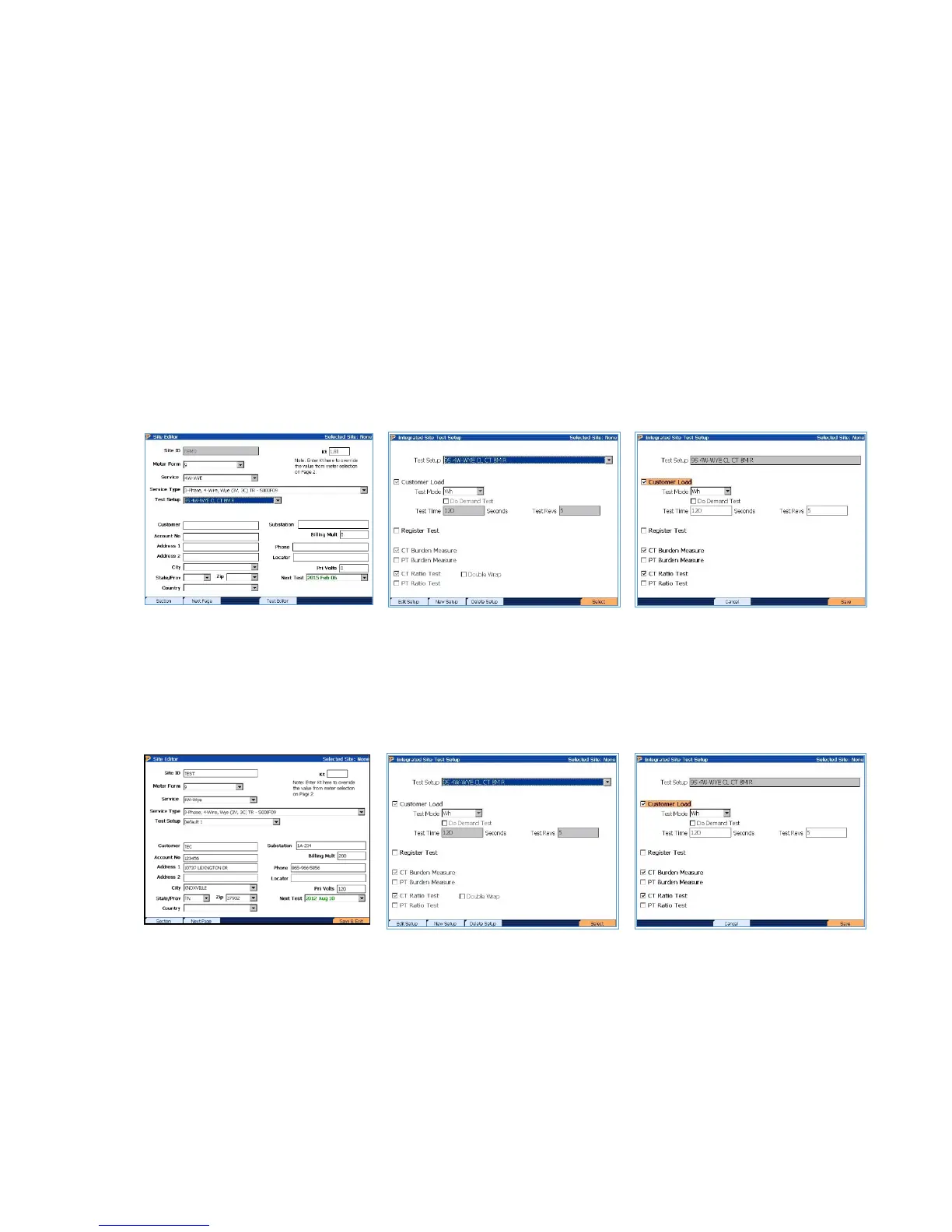The Test Setup helps the user simplify the testing process and drives Integrated Site Testing.
This setup allows the user to pre-define all necessary testing functions before the actual step-by-
step process begins. This prevents the user from having to define every test criteria for every
individual test. This information is saved to the internal database. Any test setup can be selected
for use by site. This allows uniform test procedures to be established and consistently performed.
Two default Test Setups are predefined in the database. These setups can be used but cannot
be edited. By default, each new site installation that is created in the Site Editor form has a Test
Setup of “Default 1.” Powermetrix strongly suggests the user establish their own procedures by
creating them in the database.
There is an option to perform a Register Test, and a CT/PT Burden measurement test. By
making connections as detailed in Sections 11.2 and 11.3, the actual burden of the circuit is
measured.
How Do I Edit a Test Setup?
Tab to “Test Setup,” press F4
Press F1 to edit the Test Setup
Make changes, then press F6
How Do I Create A New Test Setup?
Tab
to “Test Setup,” press F4
Press F2 to edit the Test Setup
Make changes, then press F6
Rev 1.5 41
