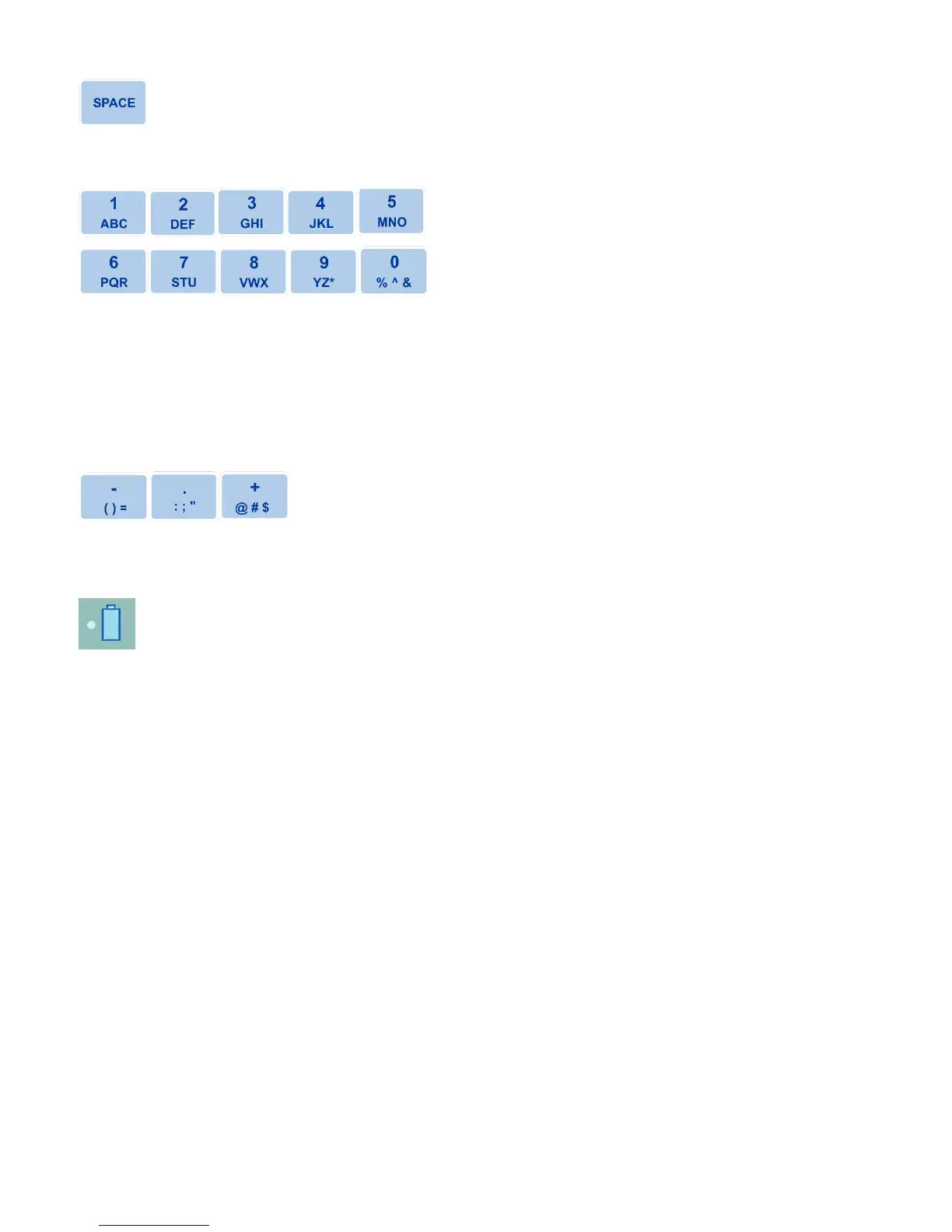The SPACE key is used to place a space in between text fields and can also be used to
check/uncheck checkboxes.
The ten alphanumeric keys (0 through 9 / A through &) are used to input alphanumeric values into
the PowerMaster
®
. A single press followed by a one-second delay returns the numeric value
(first character of the key. Two rapid presses followed by a one second delay returns the second
character (first of the three alpha characters) of the key. Three or four rapid presses followed by
a one-second delay returns the third or fourth (second or third alpha) characters of the key,
respectively. For example, if you want to type the letter “N” which is the third character on its
corresponding key, press the key three times rapidly, and then stop for one second. The letter
“N” will appear on the screen.
The symbols keys operate the same as the alphanumeric keys. These keys will normally be used
when entering notes and comments in the PowerMaster
®
. Note the “period” key (second from
left) is used to help enter the Kt value of the meter (ex. 1.8 Kt).
The battery indicator is located on the unit’s front panel and features four notifications.
1. Charging: Light blinks green
2. Fully Charged: Solid Green
3. Almost Depleted: Yellow
4. Battery Dead: Red. At this point the unit shuts down and will not turn on until A/C power is
reconnected.
Rev 1.5 20
