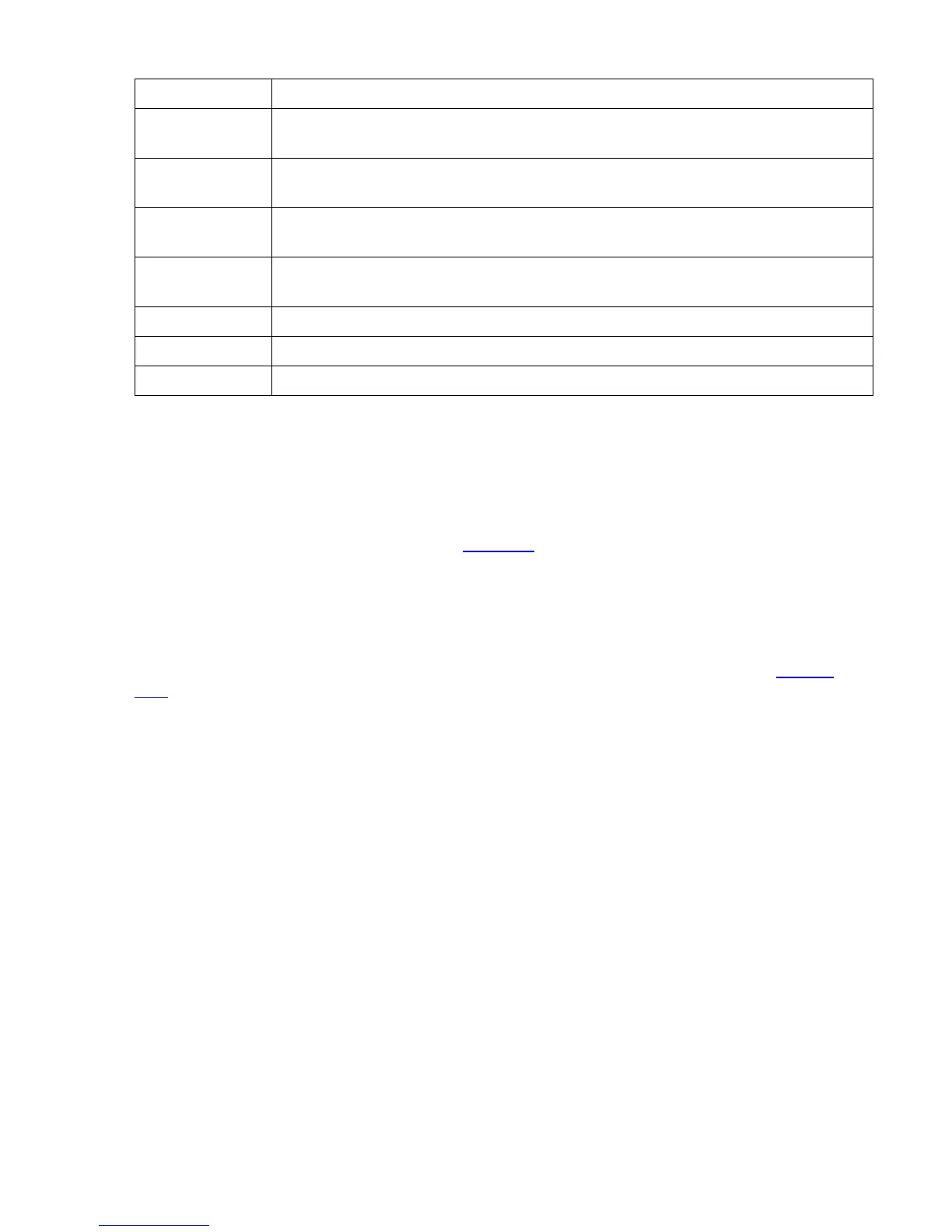Displacement Power Factor (difference between VΘ and IΘ)
Power Factor for each phase (calculation defined in Measurement
Calculations)
Watts per phase, accumulative in System (calculation defined in
Measurement Calculations)
Volt-Amperes per phase, accumulative in System (calculation defined in
Measurement Calculations)
Volt-Amperes Reactive per phase, accumulative in System (calculation
defined in Measurement Calculations)
Total Harmonic Distortion for voltage (displayed in %)
Total Harmonic Distortion for current (displayed in %)
Column Labels
The labels for each column are determined by the active “power pairs” selected by the F4 key.
For example, the first column has a label of “ΦSVanSIa”. This corresponds to the secondary
voltage (in reference to neutral) and the secondary current for A phase. A label at the bottom of
the screen also lets the user know what “power pair” is active (i.e. “Sec V, Sec I”). Further
details of the “power pairs” can be found in Section 8
.
Pulse Output
One of the functions of the Power Meter is to display power information during a W-hr/Var-hr
standard accuracy check against the PowerMaster
®
. The pulse output on the PowerMaster
®
is
always active, so the power calculation option selected in the User Preferences (see
Section
14.3) will be noted in bold-faced type on this screen. This allows the user to view the measured
power (default “Instantaneous”) or actual consumption (press F3 to change to “Test Period”). The
user can press F6 to stop measurements. The user then has the option of saving the data (F1) or
restarting power consumption (F6). For more detailed information on the pulse output, see
Appendix 1.
Rev 1.5 65
