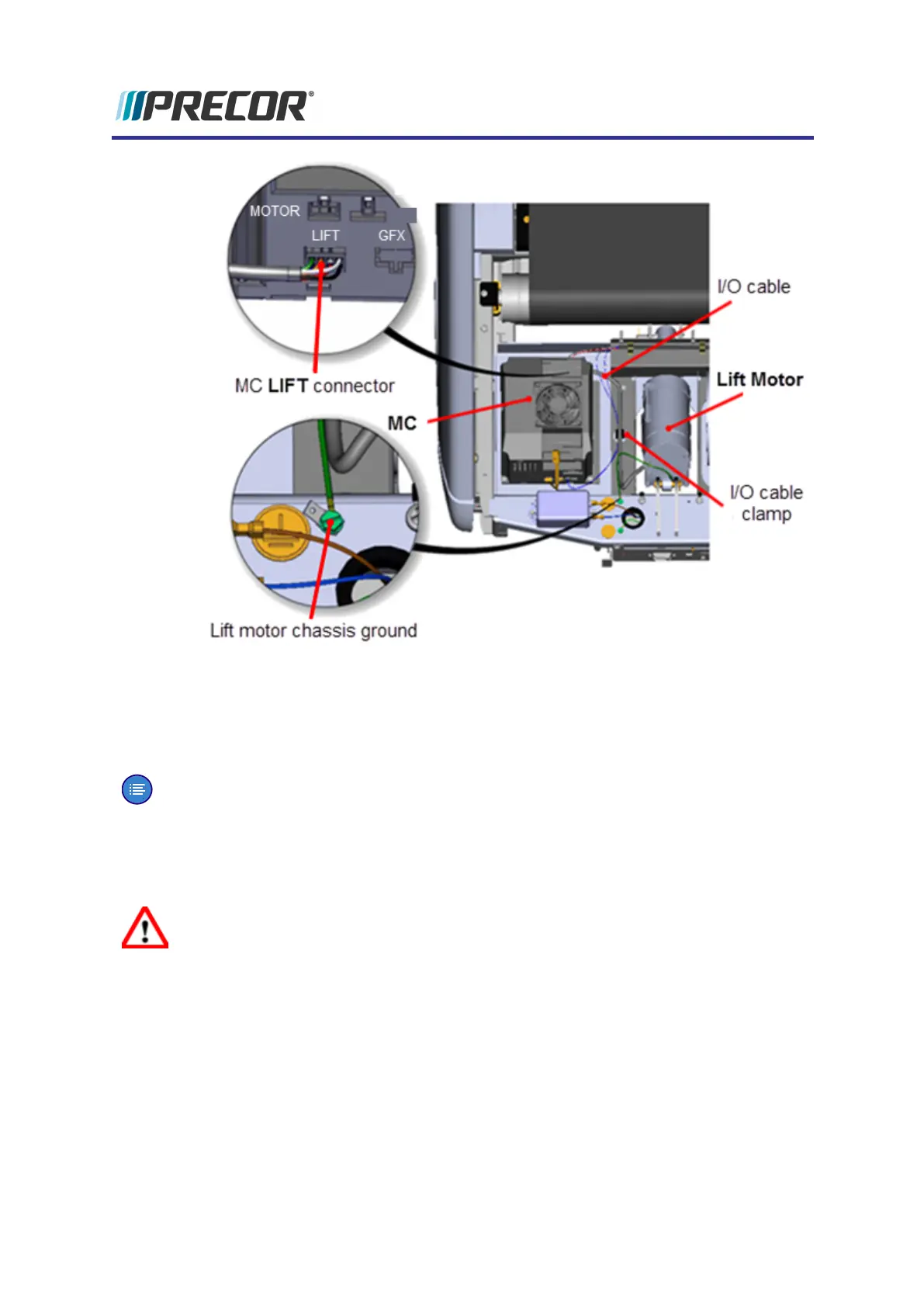9. If the MC was loosened or removed, install the MC and secure fasteners, see "Motor
Controller (MC) Replacement" on page84.
Remove blocking and lower treadmill
Note:If you used the side access method, then refer to the "Side lift motor jackscrew
access" procedure to upright the treadmill, see "Side lift platform assembly access" on
page49.
10. .Connect the power cord and switch the power ON. Be aware that switching the power
ON will cause the incline platform to move and return to the level "0" position.
WARNING:Keep hands and appendages clear of the incline platform assembly
before switching power ON. Switching power ON will cause the incline platform to
move to the level "0" Home position.
11. Access the service menu (51765761) and select the INCLINE TEST. Increase the
incline level enough to lift the treadmill frame off the supports.
12. Remove the supports and clear any other items that might either block the treadmill
from lowering or may be damaged as it lowers.
13. Lower the incline to level "0".
Operation Verification
14. Reinstall the hood cover, see "Hood Cover Replacement" on page56., .
Experience Series 700 Line Treadmills
129
5 Replacement Procedures
Lift Motor Replacement