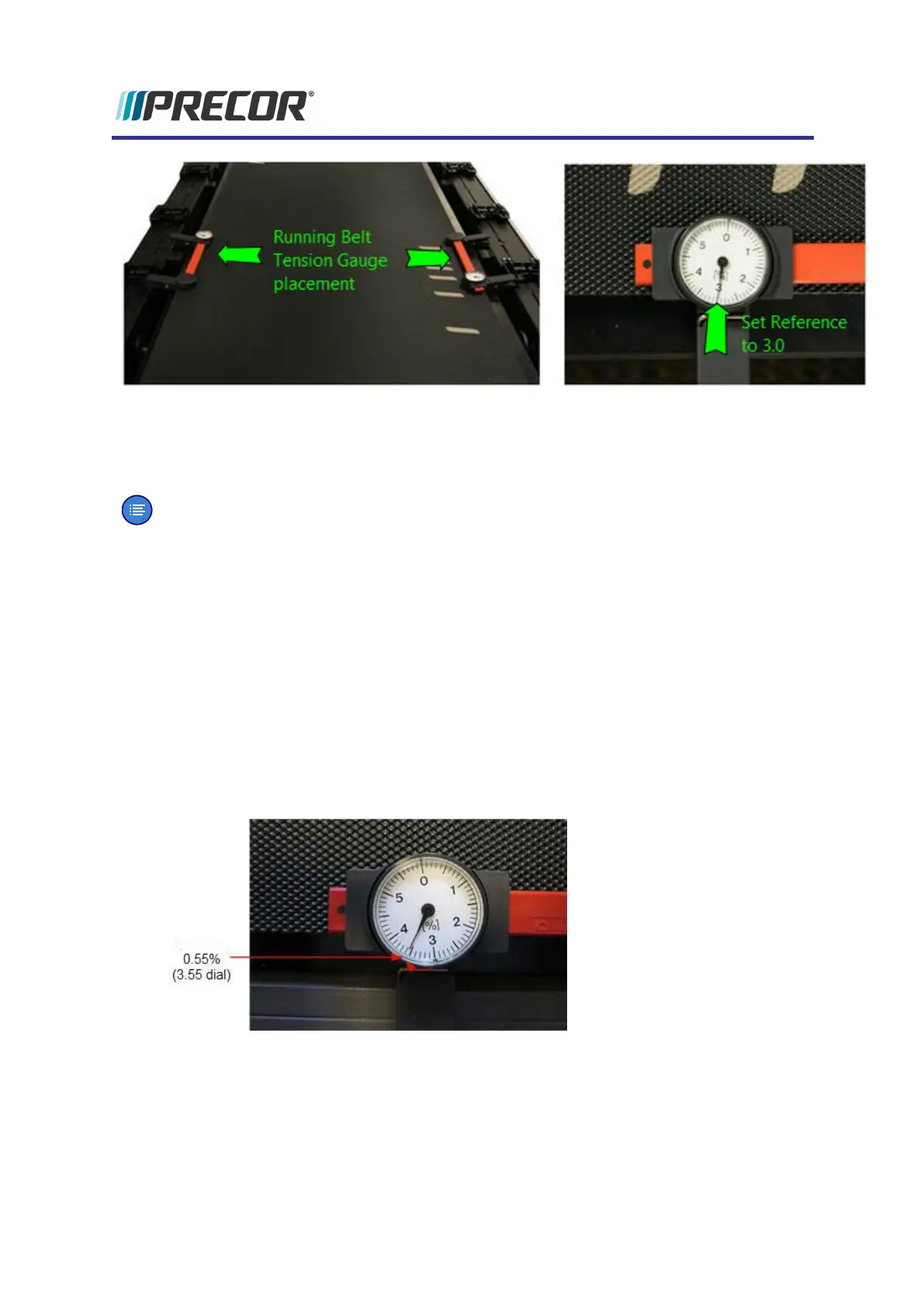9. Slide the gauge head to set the dial needle as close as possible to 3.0 (0.0%) and clip
the gauge onto the belt edge. Then rotate the gauge dial face to fine adjust the needle to
precisely 3.0 (0.0%)
Note:Setting the gauge to a 3.0 reference value centers the gauge head travel allow-
ing +/- movement without impeding travel.
10. Alternately tighten the right and left running belt tension adjustment bolts in increments
of 0.2 (0.2%) dial divisions so that the belt is evenly tensioned to the final spec of 3.55
(0.55%) as follows:
a. Incrementally and alternately tighten the left and right adjustment bolts entail
each gauge dial reaches a value of 3.0.
b. Tighten the right adjustment bolt to dial setting 3.1, then the left adjustment bolt to
3.2.
c. Tighten the right adjustment bolt to dial setting 3.3, then the left adjustment bolt to
3.4.
d. Tighten the right adjustment bolt to dial setting 3.55 (0.55%), then the left bolt to
3.55 (0.55%).
11. Remove the tension gauges.
Running belt tracking adjustment
Review entire procedure before starting.
Experience Series 700 Line Treadmills
43
4 Adjustment Procedures
Running Belt Tension and Tracking Adjustment