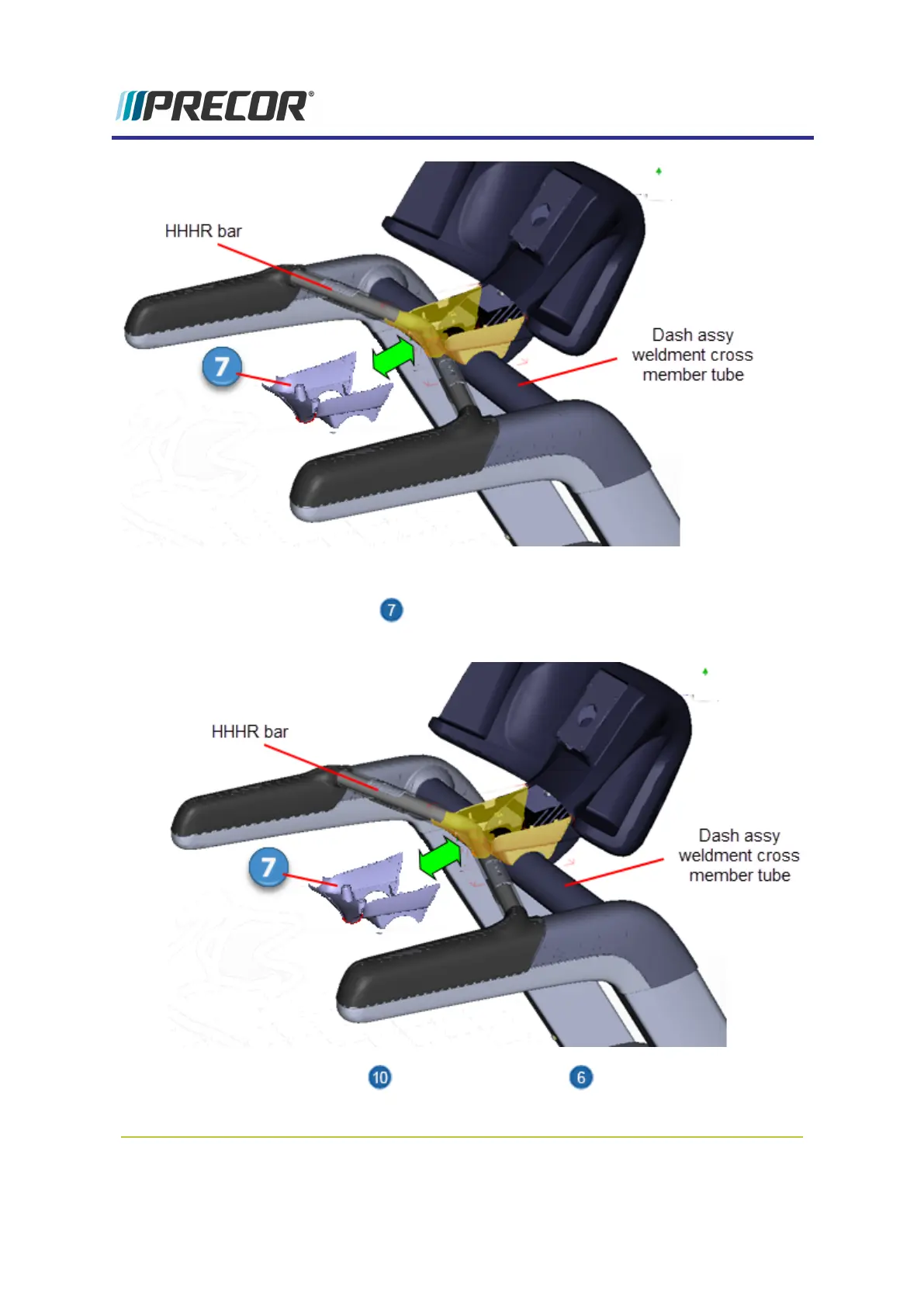Installation Instructions
1.
Install the dash bottom cover .into position between the dash assembly weldment
cross member and HHHR bar.
2.
Reinstall the E-Stop switch onto the dash top cover and secure using the four #2
Philips fasteners. Make sure the interface cable electrical (red/black, white/black) con-
nections are correctly attached and secure.
Experience Series 700 Line Treadmills
70
5 Replacement Procedures
Covers and Panels Replacement