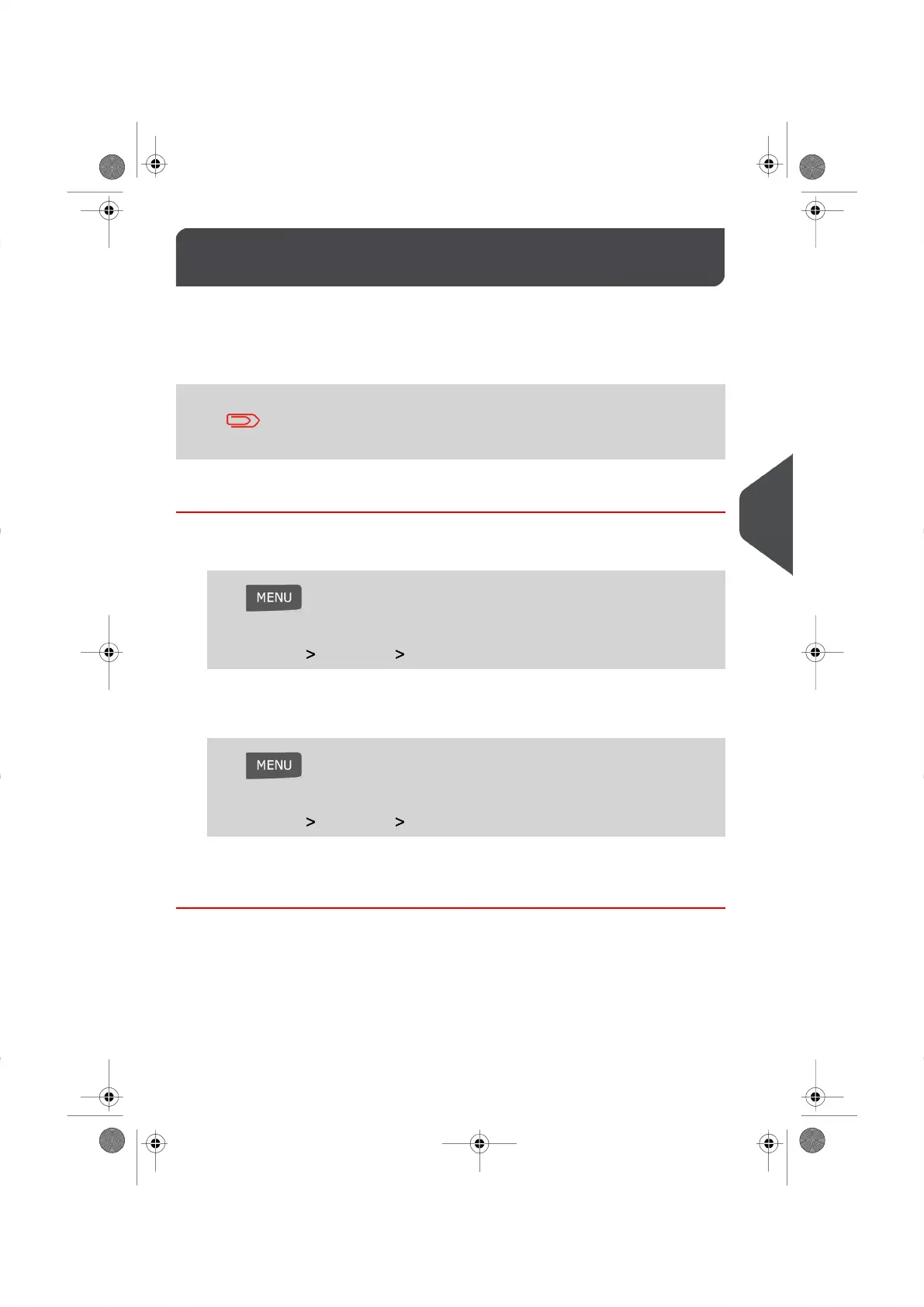Uploading Statistics7.3
Uploading Statistics can be an automated call or a manual call that uploads system data
to the E-Services Server so that you can generate reports that include the most up-to-date
usage figures.You can then view this data online and run reports.
Manual uploads can be initiated on demand as needed. Automated statistic uploads are
initiated at the end of each month.
Your system will upload basic statistical data that will allow you to
create basic postage expense reports . If you require enhanced
reporting, please see Activating New Options on page 149.
How to Upload Report Data to the E-Services Server
To upload Report Data:
1. As a User:
Press and type 9.5
Or
Select the path: E-Services Upload Statistics
2. Or, log in as the Supervisor (See How to Log in as the Supervisor on page 114 ), then:
Press and type 10.7
Or
Select the path: E-Services Upload Statistics
A call to the server is initiated.
97
| Page 97 | |
7
myEquipment E-Services
