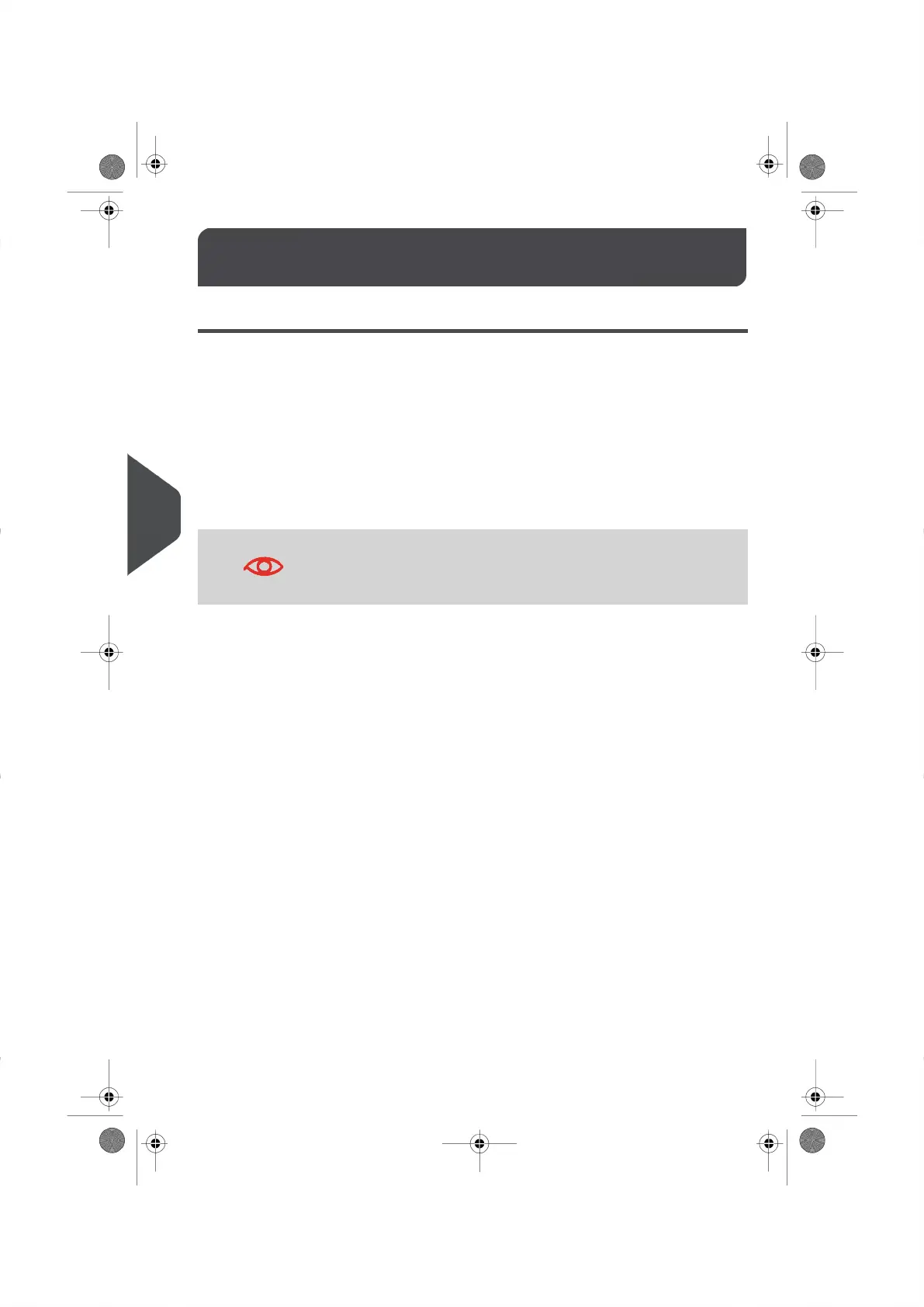Connecting to E-Services7.2
Automated Calls
Automated Calls
To receive all of the benefits that E-Services offers, your Mailing System should be
permanently connected to a live network connection (LAN) so that it can link to the
E-Services Server automatically whenever required.
For Reporting Services, your Mailing System will automatically connect to the E-Services
Server at the end of each month to upload Accounting and postal category statistics.
Your Mailing System automatically initiates the automated call for our Ink Management
Service when your Ink Cartridge reaches the out of ink threshold.
We recommend that you leave your Mailing System ON, in Sleep
Mode, and connected to a network during the night, to allow the
connection to the E- Services Server to occur automatically.
92
| Page 92 | | |
7
myEquipment E-Services
