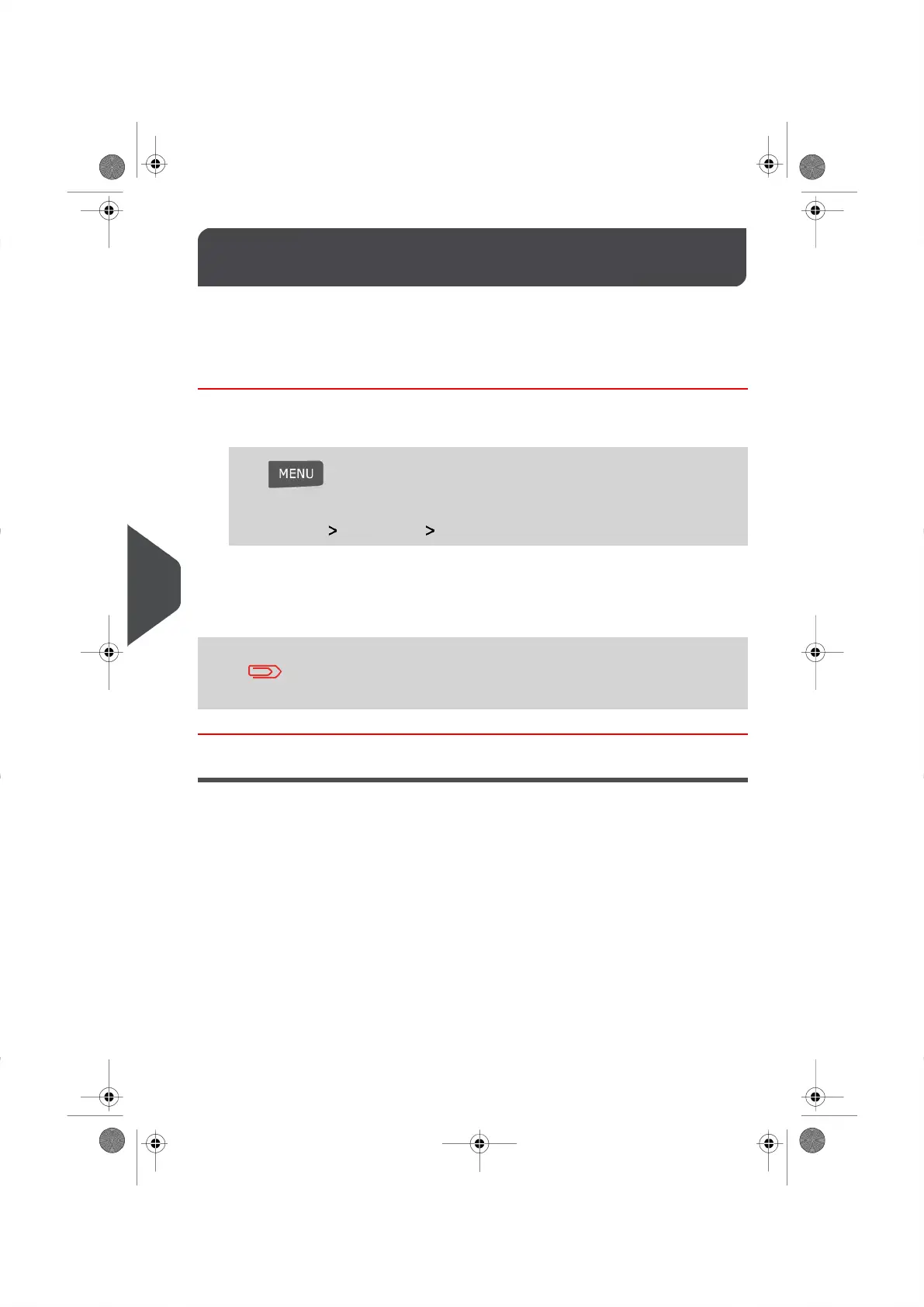Changing Languages9.3
The User Screens on your Mailing System can be shown in English or French as you
require.You can change the language displayed on your system for a particular job run or
as a Default Setting.
How to Change Languages
To change the current language for a particular Job Run:
1. Be sure to be logged in as a User, then
Press and type 11.1
Or
Select the path: Preferences Language
2. Select the language you wish to use.
3. Press [OK] to validate your selection.
This is a User Setting that will only be active as long as you are
logged in as a User. Once you log out, the Default Language Setting
will be re-activated.
Setting the Default Language
You can set the Default Language of your Mailing System by completing the instructions
outlined below.
116
| Page 116 | | |
9
Configuring your Mailing System
