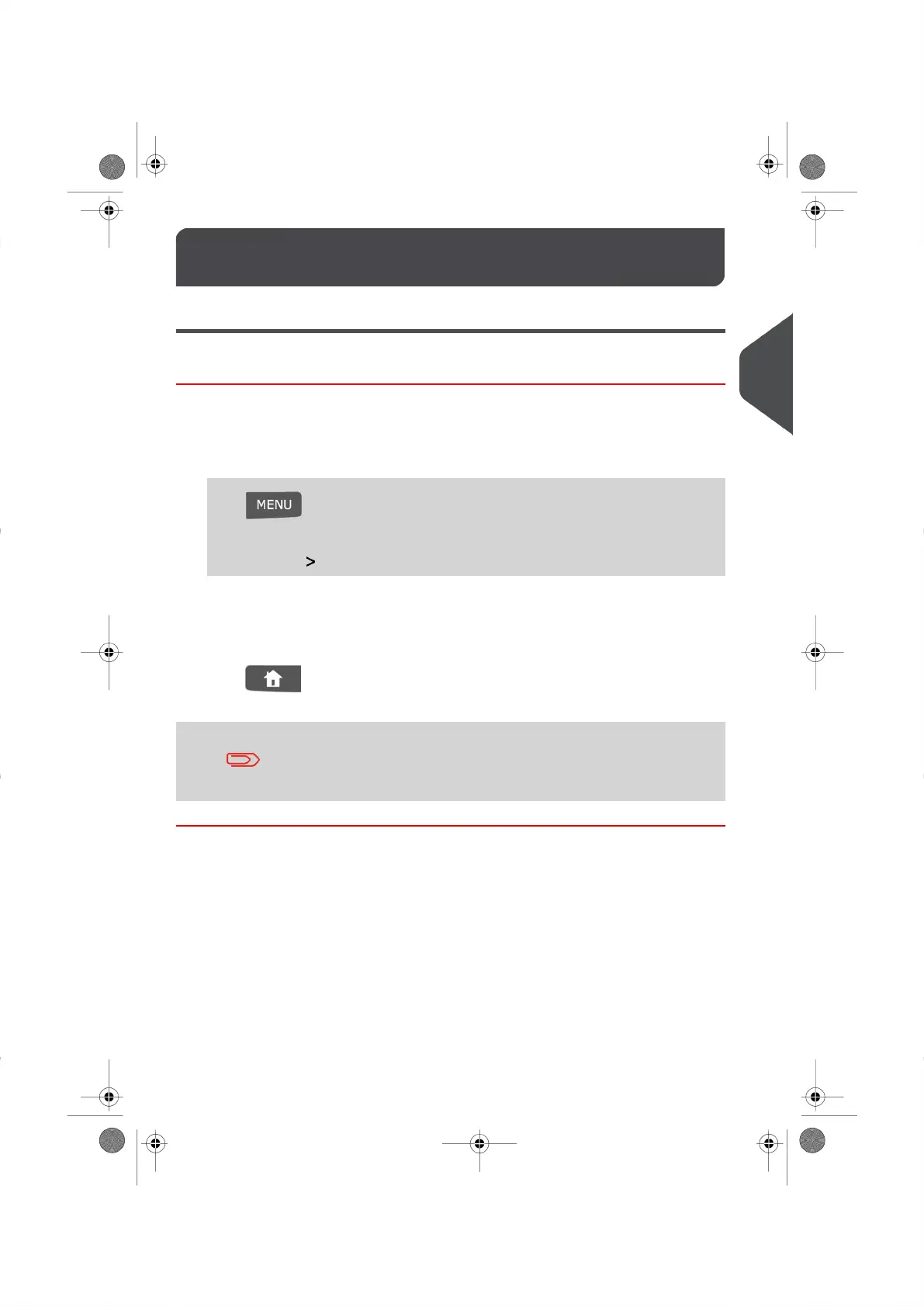Settings Details3.7
Changing Accounts
How to Change Accounts
To assign postage costs of a completed job run to an Account (s), complete the set up
instructions listed below before processing your mail.
To change Accounts logged in as a User:
1. Either:
Press and type 5
Or
Select the path: change Account
The list of available Accounts appears .
2. Select the Account you wish to use with the Up and Down arrows then press [OK] .
3.
Press to return to the Home Screen.The Active Account number is displayed
on the Home Screen.
The accounts are listed on the screen in the order they were set
up (See
Managing Accounts
).
43
| Page 43 | |
3
Processing Mail
