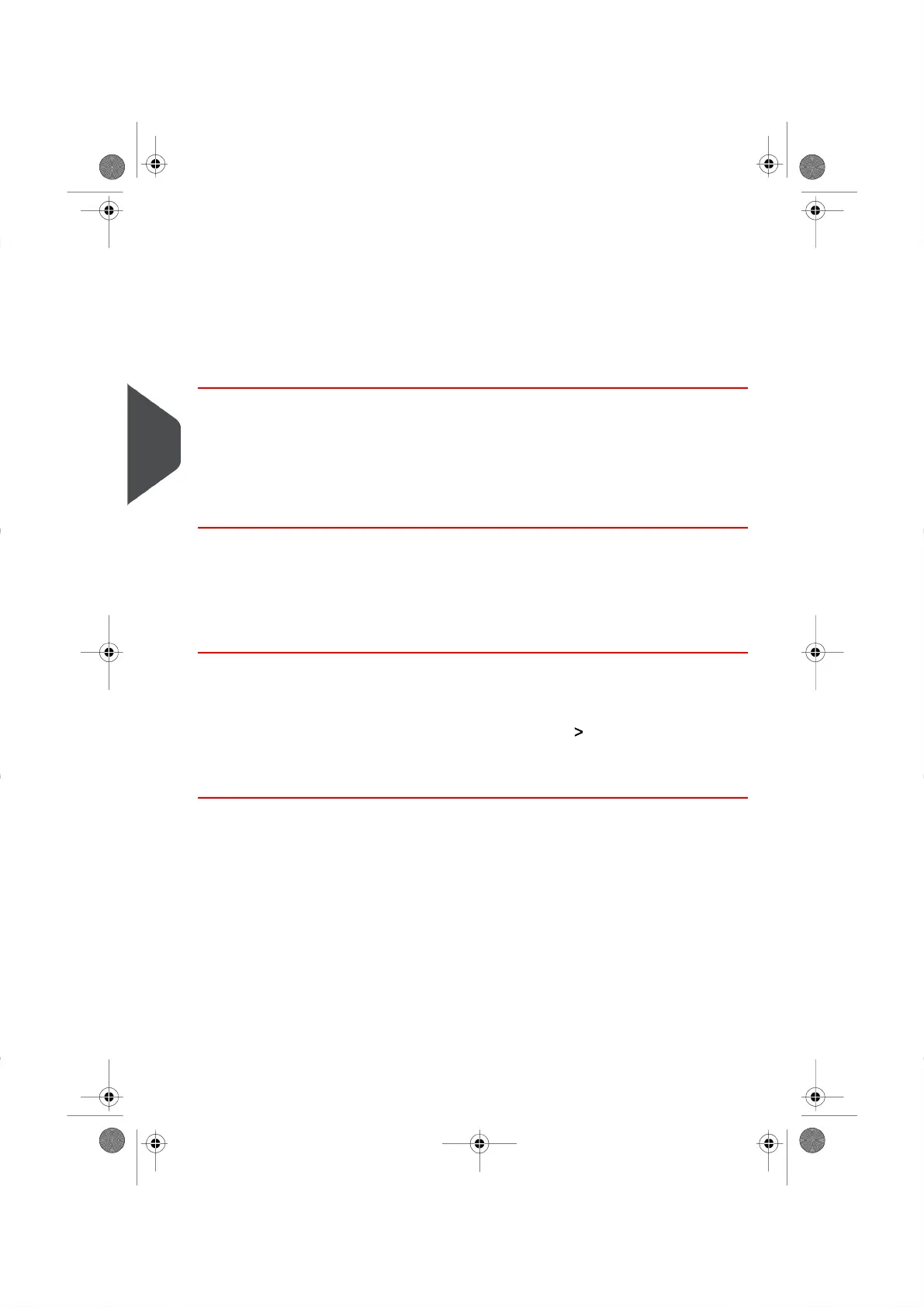Activating Accounts
This function allows you to create Accounts in advance and prevent them being from used
before your Account Structure is complete.
Important Note: If you decide to deactivate an Account it is no longer visible to the Operator.
How to Activate / Deactivate an Account
To activate or deactivate an Account:
1. Select an Account to view/edit. For details, please see How to View / Edit Account
Information on page 73 .
2. Change the status of the selected Account as needed and press [OK] (the keys on
your screen display the current status: active or inactive).
3. Accept your changes by pressing [OK] on the Account Modification Summary Screen.
Deleting Accounts
Your Mailing System provides you with the ability to delete Accounts at any time.
How to Delete an Account
To delete an Account:
1. Select an Account to view/edit. For details please seeHow to View / Edit Account
Information on page 73 .
2. Once theAccount Management Screen appears, select Delete (or type 2 ) instead
of Edit/Modify .
A confirmation of account deletion is displayed.
74
| Page 74 | | |
5
Managing Accounts and Assigning Rights
