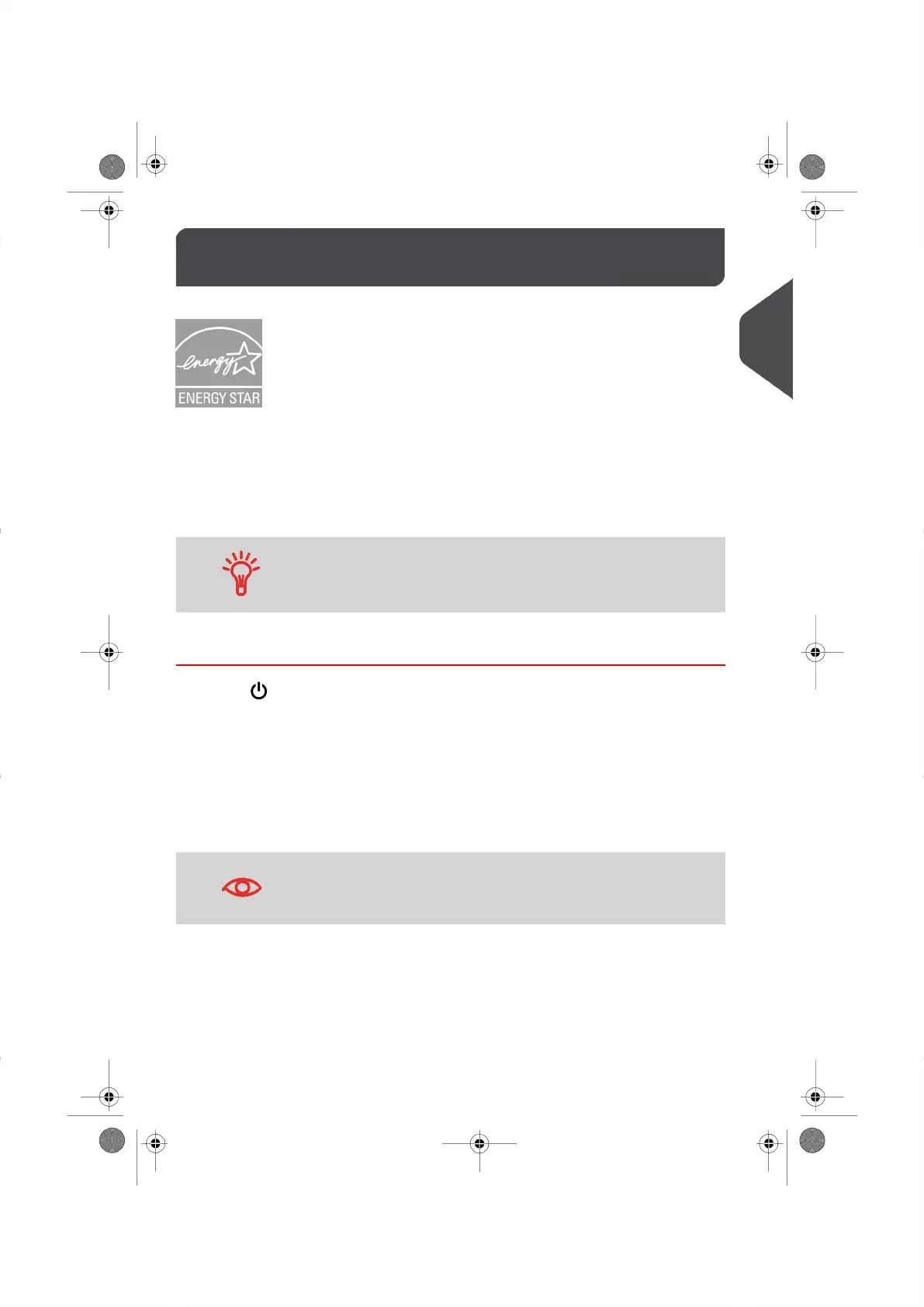Power Management2.4
Energy Star® Compliance
Office equipment is generally powered on 24 hours a day, so power management features
are important for saving energy and reducing air pollution.
Your Mailing System is an Energy Star® qualified Mailing System that automatically goes
into a low-power Sleep Mode after a period of inactivity.
Spending a large portion of time in low-power mode not only saves energy but helps your
system run cooler and last longer.
To change the period of time after which the System activates Sleep
Mode, see How to Change Default Time-Out Settings on page 120.
How to Activate 'Sleep' or 'Awake' Mode
1.
Press at the top right corner of the control panel.
- A short press of the button sets the system to 'Sleep' Mode.
- A long press of the button sets the system to 'Soft Off '.
- The light located next to the key indicates:
- Green : the Mailing System is Awake and ready for use.
- Amber (continuous) : the Mailing System is in Sleep Mode (Low-power mode).
- Amber (blinking) : the Mailing system is in Soft Off Mode (Very-low-power mode).
To avoid weighing errors, make sure there are no items on your
Weighing Platform before starting up the system.
19
| Page 19 | |
2
Meet Your Mailing System
