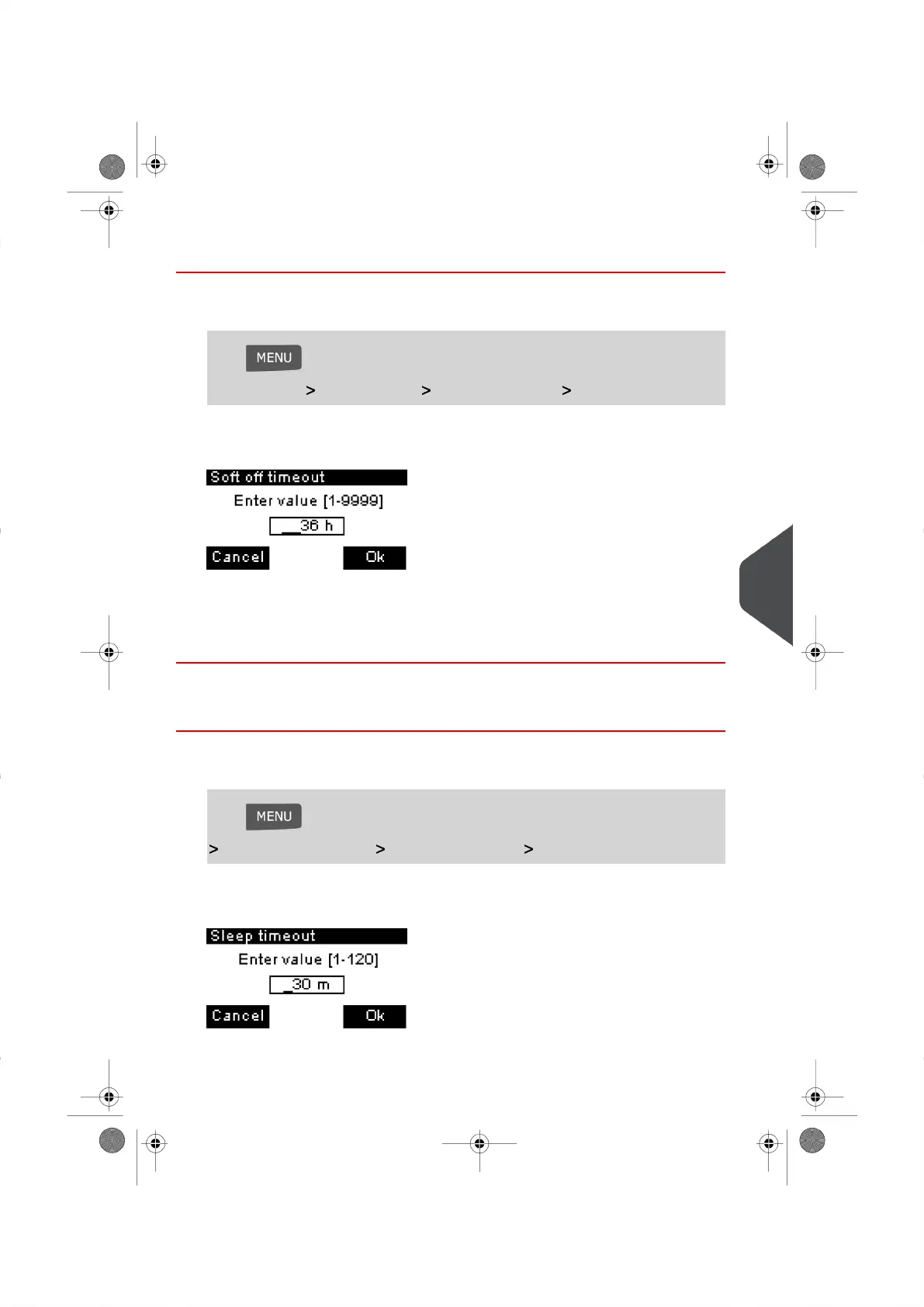How to Change the 'Soft Off Time-Out' Settings
To change the 'SOft off Time-Out':
1. Be sure to be logged in as a User.
Press and type 2.3.2Or
Select the path: Batch Settings Time-Out Settings Soft off Time-Out
The Soft Off Time-Out Screen appears.
2. Enter the length of the Time-out Setting.
3. Press [OK] to accept.
The Time-Out Settings Screen appears.
How to Change the 'Sleep Time-Out' Setting in Supervisor
Mode
To change the 'Sleep Time-Out' in Supervisor Mode:
1. Log in as the Supervisor (see How to Log in as the Supervisor on page 114 )
Press and type 3.5.1 or select the path:
Default User Settings Time-Out Settings Sleep Time-Out
The Sleep Time-Out Screen appears.
9
Configuring your Mailing System
121
| Page 121 | |
