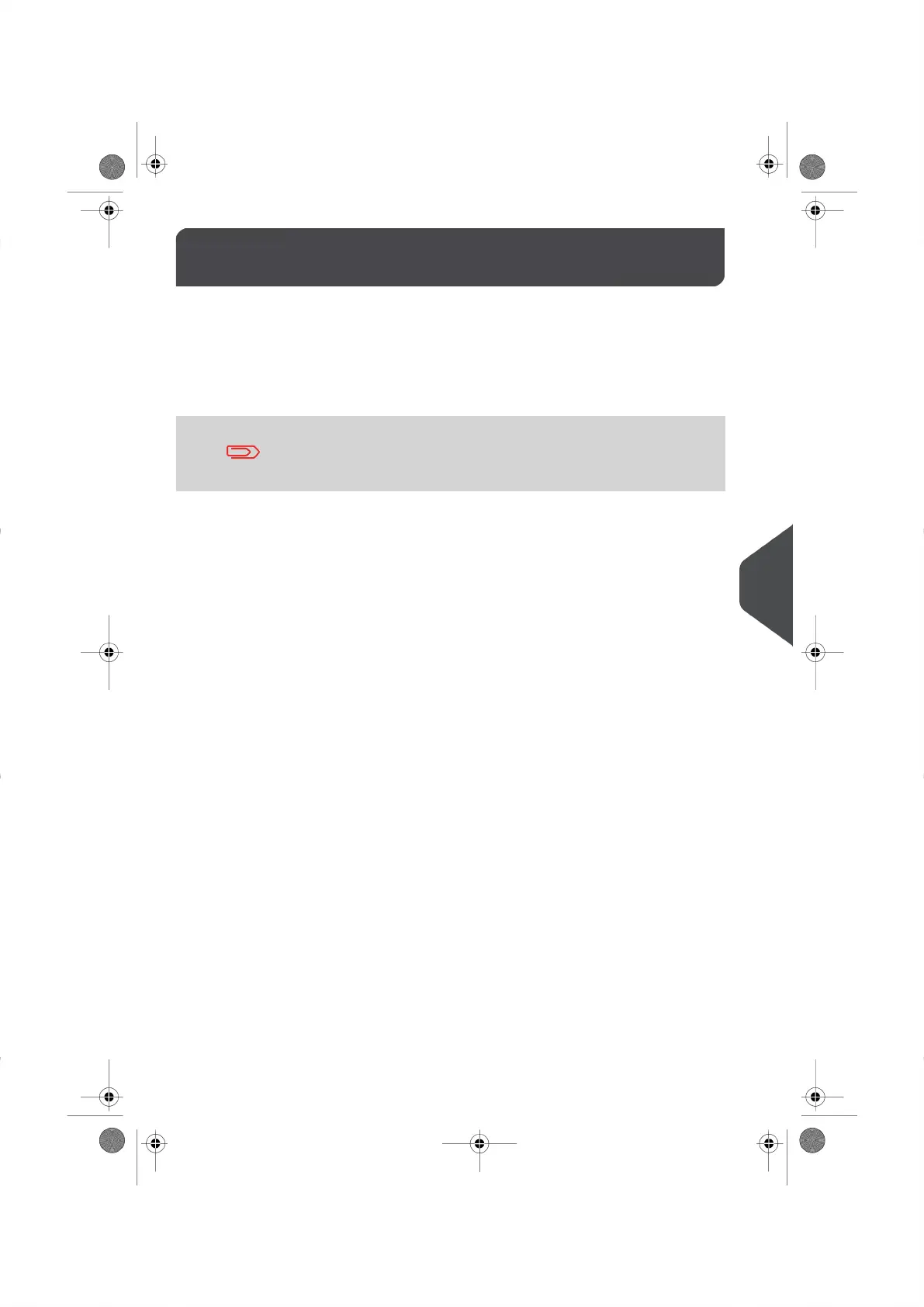Settings Overview9.1
This section describes the two types of changes that can be made to your system
configuration:
•
User Changes: These are temporary changes to your system settings. They only
last as long as the user who applies them is logged in.
•
Supervisor Changes: These are changes to your Default System Settings. Any
change made in Supervisor Mode will be saved by your system after you have logged
out.
For information on additional User Settings please seeProcessing
Mail on page 21 , Maintaining your Mailing System on page 157 ,
etc.
User Settings
System Settings that can be changed by a User include:
•
The Language Setting.
•
Your Screen Contrast.
Supervisor Settings
Your Mailing System has one supervisor PIN Code that allows you to configure your Default
Settings and perform other functions such as managing Accounts, assigning access rights,
generating reports, etc.
Default System Settings that can be changed in Supervisor Mode include:
•
System Time-Out Settings.
•
Postage Funds warnings (Low Funds alerts).
•
Activating a security PIN Code for access to postage funds.
•
Defining a Default Weighing Method and calibrating your Weighing Devices.
•
Default Impression Settings (default Postage Rate, Slogans, etc.)
•
Activating the Automatic Date Advance.
•
System Connection Preferences.
•
Auto Weight Detection.
113
| Page 113 | |
9
Configuring your Mailing System
