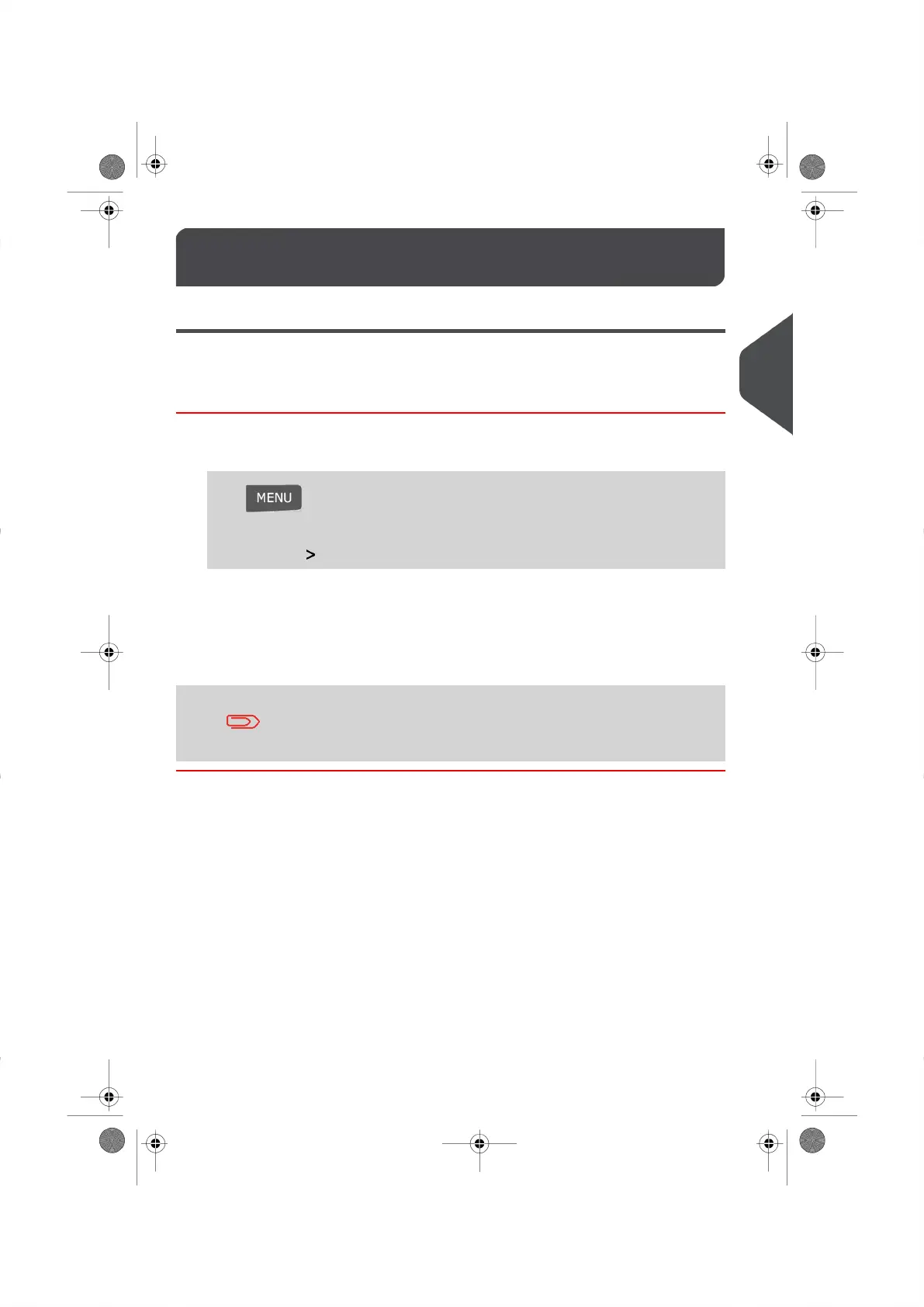Advanced Operations3.8
Piece Counting
This function uses the Weighing Platform to count a stack of identical mail pieces.
How to Count Mail pieces by Weighing
To count mail pieces by Weighing:
1. Either:
Press and type 10
Or
Select the path: Piece Counting and Press [OK]
2. Place 10 items on the Weighing Platform and press [OK] .
3. Place the entire stack of items on the Weigh Platform and press [OK] .
4. The total number of items is displayed.
You must first weigh 10 (ten) items in order to get the count of the
total number of items.
53
| Page 53 | |
3
Processing Mail
