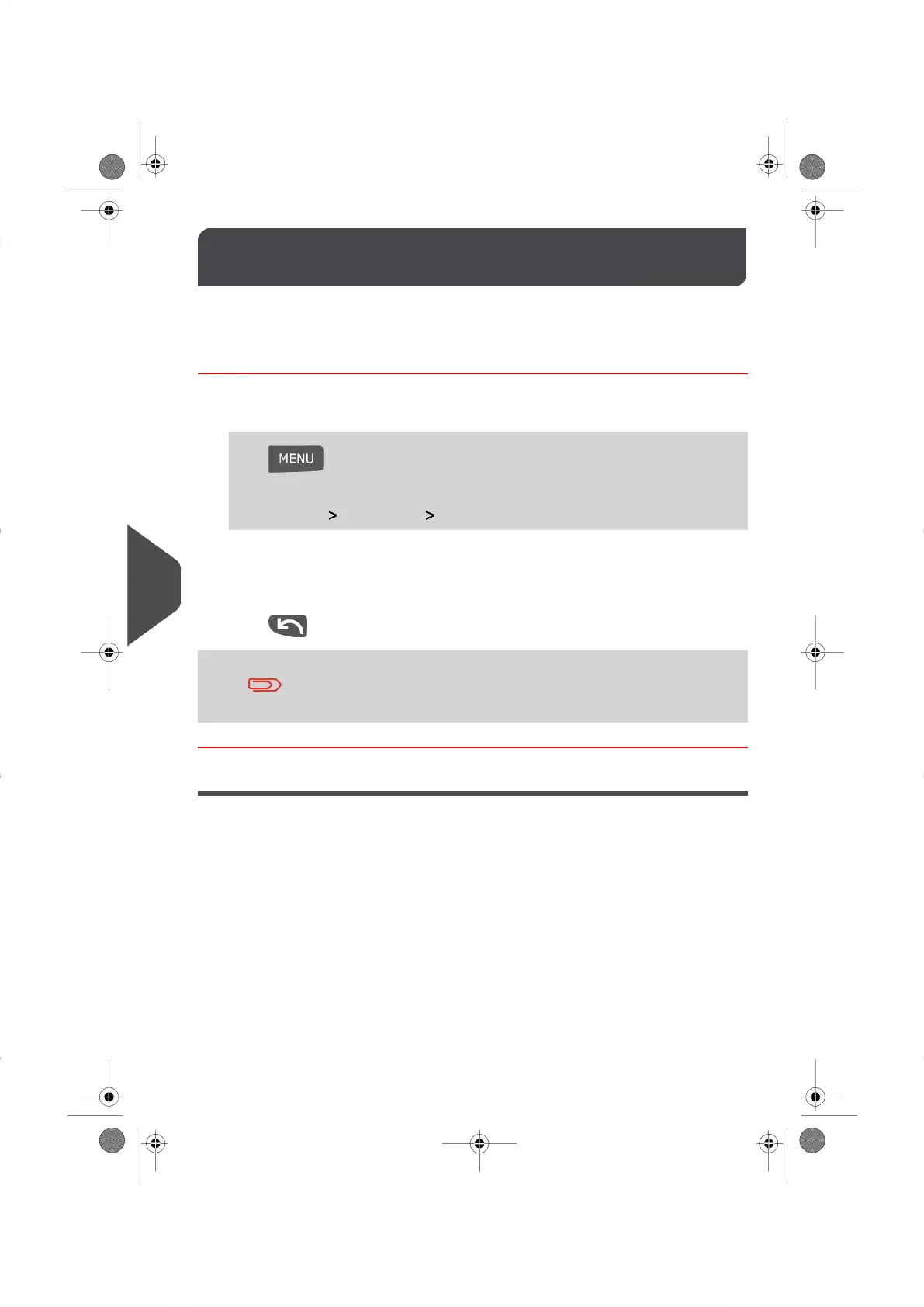Display Settings9.4
You can change the contrast of your Screen Display to adjust to bright or dark working
environments.
How to Adjust the Display Contrast
To adjust the Display contrast of your screen:
1. Be sure to be logged in as a User, then
Press and type 11.2
Or
Select the path: Preferences Contrast
2. Use the or to increase or decrease the contrast.The screen will update instantly to
your new selection.
3.
Press to exit.
This is a User Setting that only lasts as long as you are logged in.
As a User once you log out, the Default Display Setting will be
re-activated.
Setting the Default Display Contrast of your Screen
To change the Default Contrast Setting of your screen follow the instructions outlined below.
118
| Page 118 | | |
9
Configuring your Mailing System
